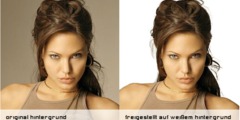GIMP video podcast / screencast
This discussion is connected to the gimp-user-list.gnome.org mailing list which is provided by the GIMP developers and not related to gimpusers.com.
This is a read-only list on gimpusers.com so this discussion thread is read-only, too.
| GIMP video podcast / screencast | Rolf Steinort | 05 Aug 13:40 |
| GIMP video podcast / screencast | Eric P | 17 Aug 04:07 |
| GIMP video podcast / screencast | Patrick | 17 Aug 04:35 |
| GIMP video podcast / screencast | Axel Wernicke | 17 Aug 08:02 |
| GIMP video podcast / screencast | Joe Carsto | 17 Aug 18:06 |
| GIMP video podcast / screencast | Doug | 18 Aug 18:07 |
| GIMP video podcast / screencast | Johan Vromans | 18 Aug 10:18 |
| GIMP video podcast / screencast | norman | 18 Aug 13:42 |
| GIMP video podcast / screencast | norman | 18 Aug 17:08 |
| GIMP video podcast / screencast | norman | 20 Aug 16:17 |
| GIMP video podcast / screencast | Stephan Hegel | 18 Aug 15:20 |
GIMP video podcast / screencast
Hi,
I am new to the list, but I am using the GIMP for ten years or so. Speaking of age as some posters before me in the "New small user manual" thread - I am a toddler of still 49 ;-)
Now I have started a video podcast or screencast about photography and the gimp. Episode 4 is out and there will be one every thursday from now on.
I would be happy about comments and very happy about pointers to mistakes or to things I could do better.
You can find the podcast at http://meetthegimp.org
Rolf
GIMP video podcast / screencast
I would be happy about comments and very happy about pointers to mistakes or to things I could do better.
You can find the podcast at http://meetthegimp.org
Rolf
I'm absolutely confounded that no one has replied to you yet.
Rolf, excellent work! I've just begun watching (episode 6) and I am thoroughly impressed with the techniques and your demonstration.
You're providing an excellent resource for GIMP users (both current and future). Keep up the great work, and I'll be sure to follow your updates.
It would be great if you provided a link for the original images you use in your podcast; then we could all follow along.
Thanks again, Eric
GIMP video podcast / screencast
Hello Rolf
I just watched one of your videos too.
It is really polished and is a pleasure to watch.
I am just barely getting started with GIMPS's GAP package. I am trying to learn about all the video containers and codecs but I am far from being an expert.
If I could provide some feedback, my Ubuntu Linux box has Firefox installed. I have a few extras installed like flash but nothing too special in the way of video player plug-ins. I was not able to view your video. I watched it on a wind*ws 2000 box with Firefox.
I am learning to use Mencoder with GAP. I have converted some test videos to a windows compatible mpeg codec. I really need to figure out the best container/codec package for the videos I am trying to make. If you would like I could feedback to you when I come up with my best combo. Perhaps this will give your very nice video a little wider potential audience.
Have a good night-Patrick
Eric P wrote:
I would be happy about comments and very happy about pointers to mistakes or to things I could do better.
You can find the podcast at http://meetthegimp.org
Rolf
I'm absolutely confounded that no one has replied to you yet.
Rolf, excellent work! I've just begun watching (episode 6) and I am thoroughly impressed with the techniques and your demonstration.
You're providing an excellent resource for GIMP users (both current and future). Keep up the great work, and I'll be sure to follow your updates.
It would be great if you provided a link for the original images you use in your podcast; then we could all follow along.
Thanks again, Eric
GIMP video podcast / screencast
Am 17.08.2007 um 04:07 schrieb Eric P:
I would be happy about comments and very happy about pointers to mistakes or to things I could do better.
You can find the podcast at http://meetthegimp.org
Rolf
I'm absolutely confounded that no one has replied to you yet.
Now, you say it - it remember - shame on me: After Rolfs mail I dived into the video so much, that I forgot to reply to his post...
... thumbs up!! Please keep up the good work!
smile!
Rolf, excellent work! I've just begun watching (episode 6) and I am thoroughly impressed with the techniques and your demonstration.
You're providing an excellent resource for GIMP users (both current and future). Keep up the great work, and I'll be sure to follow your updates.
It would be great if you provided a link for the original images you use in your podcast; then we could all follow along.
Thanks again, Eric
GIMP video podcast / screencast
On 8/17/07, Axel Wernicke wrote:
Am 17.08.2007 um 04:07 schrieb Eric P:
I would be happy about comments and very happy about pointers to mistakes or to things I could do better.
You can find the podcast at http://meetthegimp.org
Rolf
I'm absolutely confounded that no one has replied to you yet.
Now, you say it - it remember - shame on me: After Rolfs mail I dived into the video so much, that I forgot to reply to his post...
... thumbs up!! Please keep up the good work!
smile!
Rolf, excellent work! I've just begun watching (episode 6) and I am thoroughly impressed with the techniques and your demonstration.
You're providing an excellent resource for GIMP users (both current and future). Keep up the great work, and I'll be sure to follow your updates.
It would be great if you provided a link for the original images you use in your podcast; then we could all follow along.
Thanks again, Eric
_______________________________________________ Gimp-user mailing list
Gimp-user@lists.XCF.Berkeley.EDU
https://lists.XCF.Berkeley.EDU/mailman/listinfo/gimp-user---
Remember: There are only two tools in life. WD-40, for when something doesn't move, and should, and Duct Tape, for when something is moving and it shouldn't.
So does the universe explode if you spray duct tape with WD-40?_______________________________________________ Gimp-user mailing list
Gimp-user@lists.XCF.Berkeley.EDU
https://lists.XCF.Berkeley.EDU/mailman/listinfo/gimp-user
Rolf,
I found your video podcasts last night, just before bed... I couldn't stop watching until I had watched all six episodes. It's a good thing I didn't have to work today or I would have been very late :)
The videos are GREAT! I've been looking for something to help with the Gimp and your videos are just what I need.
I've bookmarked your website and subscribed to your RSS feed. I can't wait for your next video. I really like your use of layers. Any more information about how to use layers would be greatly appreciated.
Thank you for the excellent work you've done.
GIMP video podcast / screencast
Eric P writes:
I'm absolutely confounded that no one has replied to you yet.
I must have missed the original posting...
The videos are GREAT! I only had time to watch the first two of them, and already learned several new things. (And I can hardly wait for 2.3 to come out.)
The videos are of great quality and professionally made and presented. Good work!
-- Johan
GIMP video podcast / screencast
I'm absolutely confounded that no one has replied to you yet.
I must have missed the original posting...
The videos are GREAT! I only had time to watch the first two of them, and already learned several new things. (And I can hardly wait for 2.3 to come out.)
The videos are of great quality and professionally made and presented. Good work!
I would really like to see these videos but, for some reason, am unable to do so. When I attempt to download I am presented with a black screen and nothing else. I am using Ubuntu 7.04 and would appreciate any help.
Norman
GIMP video podcast / screencast
Hi Rolf,
First, thanks for the nice and educational video tutorials. After watching #1 to #3 I've re-configured The Gimp on my box ... representing now a similar layout like your's with just one toolbox window open including tabs for other dialogs like layers, channels, etc. in the lower pane. Neat and less space consuming.
Also very helpful the hint with the TAB key to hide the toolbox window by tinkering with the window management settings. Unfortunately this influences also all other application windows: the Gimp window stays now on top even above xterm and other applications. An applicable workaround for me: I've created a new workspace dedicated solely to image manipulation works.
As of the raw images mentioned in the episode #3: unfortunately you didn't explain in detail how you convert your 12 bit raw images into the 8 bit images. Just a guess: you did it with the (Windows ?) software which was shipped together with your camera. However, you have asked for a open source or at least a free tool: dcraw, ufraw (a Gimp plugin and as a stand-alone frontend to dcraw), rawstudio and Lightzone come to my mind. The latter is Java based and available for all mentioned OS but AFAIR free for Linux only.
And just in case you should have some more time - Northern Germany is known for it's long lasting lousy weather ;) - you could make a videocast about how to make these nice videos. I know, it is not truly Gimp related but could inspire other folks to provide similar video tutorials. They are much easier to follow than written tutorials because one can really see what's going on without digging through the menus.
More feedback after watching episodes #4+.
Keep on going with this nice work - I would really appreciate it.
Kind regards, Stephan.
GIMP video podcast / screencast
I would really like to see these videos but, for some reason, am unable to do so. When I attempt to download I am presented with a black screen and nothing else. I am using Ubuntu 7.04 and would appreciate any help.
My thanks to those who showed me the way to be able to view these videos. I am able to understand demonstration much easier than just reading description and these videos are certainly worth watching. The explanations are good and the demonstration not too complex.
What I would like to know is how do I achieve the setting up, as shown in the second video, when I am running 2.2.13 and not the version of Gimp in the demonstration. Without this, I am not sure if I will be able to follow, practically, the demonstrations shown.
Norman
GIMP video podcast / screencast
Joe Carsto wrote:
On 8/17/07, Axel Wernicke wrote:
Am 17.08.2007 um 04:07 schrieb Eric P:
I would be happy about comments and very happy about pointers to mistakes or to things I could do better.
You can find the podcast at http://meetthegimp.org
Rolf
I'm absolutely confounded that no one has replied to you yet.
Now, you say it - it remember - shame on me: After Rolfs mail I dived into the video so much, that I forgot to reply to his post...
... thumbs up!! Please keep up the good work!
smile!
Rolf, excellent work! I've just begun watching (episode 6) and I am thoroughly impressed with the techniques and your demonstration.
You're providing an excellent resource for GIMP users (both current and future). Keep up the great work, and I'll be sure to follow your updates.
It would be great if you provided a link for the original images you use in your podcast; then we could all follow along.
Thanks again, Eric
GIMP video podcast / screencast
I'm absolutely confounded that no one has replied to you yet.
Rolf, excellent work! I've just begun watching (episode 6) and I am thoroughly impressed with the techniques and your demonstration.
You're providing an excellent resource for GIMP users (both current and future). Keep up the great work, and I'll be sure to follow your updates.
It would be great if you provided a link for the original images you use in your podcast; then we could all follow along.
Thanks again,
Just a suggestion, this what I intend to do. Open the video in Avidemux and find the example of the image to be worked on. Go to File and Save and save as JPEG image. So, when giving the image a name add .jpg. This image can then be opened in the Gimp and worked on.
I hope that this is some use.
Norman