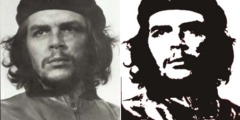Getting Screenshots directly into GIMP on different, operating systems
This discussion is connected to the gimp-user-list.gnome.org mailing list which is provided by the GIMP developers and not related to gimpusers.com.
This is a read-only list on gimpusers.com so this discussion thread is read-only, too.
Getting Screenshots directly into GIMP on different operationg systems
Hi everybody on the list,
I'm testing the GIMP on various operating systems for my masterthesis (in that i want to show the capabilities of open-source-software for technical writing) and i hope that somebody could answer me the following question (more to follow ;-) :
As a programmer and technical writer for software i love the ability of getting screenshots directly from and into the GIMP via the "Acquire" submenu -> "Screen shot".
I've already tested that function successfully under (Ubuntu-)Linux and Windows (XP).
But under Mac OS there are some problems. I've installed the GIMP on two different ways under Mac OS. The first way is via Mac Ports and the Acquire-Screenshot-function can only get screen-shots of programs running under the X11-server I'm running under Mac OS (like OOo.org).
The other way I've installed the GIMP via GIMP.app (http://gimp-app.sourceforge.net/), the self contained application bundle of GIMP, that uses X11, too. On that installation the point "Screen shot" in the "Acquire"-submenu doesn't even exist.
Here's my question: is there any plugin that i can install to have this cool function under Mac OS? Is anybody working on a plugin (and is it even possible to get a Mac-Screenshot into an X11-application?). It's a great functionality and it would be very useful for Mac-users.
Regards
Akki Nitsch
############################################ The freedom of meaning one thing and saying something different is not permitted.
E.W. Dijkstra
Andreas "Akki" Nitsch
akki@akki-n.de
Mobile: 0171/ 54 12 63 1
Getting Screenshots directly into GIMP on different operationg systems
Hi, Akki!
In MacOS X, you may do the following:
1. Use the system-wide keyboard shortcuts for taking screenshots into the Clipboard:
Control + Shift + Command + 3 ----> a shot from the entire screen
Control + Shift + Command + 4 ----> a shot from a selection of the
screen
Control + Shift + Command + 4 and then press SPACEBAR ----> a shot
from only one window
By the way, if you use these commands without pressing the CONTROL key, the images are stored in a file, not the clipboard.
2. In GIMP, use File > Acquire > From Clipboard
Have fun!
Victor Domingos http://lojamac.com/blog
-----
Em 2007/07/16, às 23:42, Akki Nitsch escreveu:
Hi everybody on the list,
I'm testing the GIMP on various operating systems for my masterthesis (in that i want to show the capabilities of open-source-software for technical writing) and i hope that somebody could answer me the following question (more to follow ;-) :
As a programmer and technical writer for software i love the ability of getting screenshots directly from and into the GIMP via the "Acquire" submenu -> "Screen shot".
I've already tested that function successfully under (Ubuntu-)Linux and Windows (XP).
But under Mac OS there are some problems. I've installed the GIMP on two different ways under Mac OS. The first way is via Mac Ports and the Acquire-Screenshot-function can only get screen-shots of programs running under the X11-server I'm running under Mac OS (like OOo.org).
The other way I've installed the GIMP via GIMP.app (http://gimp-app.sourceforge.net/), the self contained application bundle of GIMP, that uses X11, too. On that installation the point "Screen shot" in the "Acquire"-submenu doesn't even exist.
Here's my question: is there any plugin that i can install to have this cool function under Mac OS? Is anybody working on a plugin (and is it even possible to get a Mac-Screenshot into an X11-application?). It's a great functionality and it would be very useful for Mac-users.
Regards
Akki Nitsch
############################################ The freedom of meaning one thing and saying something different is not permitted.
E.W. Dijkstra
Andreas "Akki" Nitsch akki@akki-n.de
Mobile: 0171/ 54 12 63
1
Getting Screenshots directly into GIMP on different operationg systems
Akki Nitsch wrote:
Hi everybody on the list,
I'm testing the GIMP on various operating systems for my masterthesis (in that i want to show the capabilities of open-source-software for technical writing) and i hope that somebody could answer me the following question (more to follow ;-) :
As a programmer and technical writer for software i love the ability of getting screenshots directly from and into the GIMP via the "Acquire" submenu -> "Screen shot".
Hi,
Irrespective of operating system, doesn't just using the 'PrintScreen' key, then opening the screenshot in Gimp do the trick? Followed by 'Crop' to taste.
Doug
Getting Screenshots directly into GIMP on different operationg systems
On 7/17/07, Doug wrote:
Akki Nitsch wrote:
Hi everybody on the list,
I'm testing the GIMP on various operating systems for my masterthesis (in that i want to show the capabilities of open-source-software for technical writing) and i hope that somebody could answer me the following question (more to follow ;-) :
As a programmer and technical writer for software i love the ability of getting screenshots directly from and into the GIMP via the "Acquire" submenu -> "Screen shot".
Hi,
Irrespective of operating system, doesn't just using the 'PrintScreen' key, then opening the screenshot in Gimp do the trick? Followed by 'Crop' to taste.
Actually, no.
On Linux/X11/DWM, for example, it does.. precisely nothing. Gnome includes
that keybinding you mention, so it will work if you are running Gnome, but
not KDE. Also-- does a Mac keyboard even HAVE a PrintScreen key? Google
saith: no, it doesn't :)
Getting Screenshots directly into GIMP on different operationg systems
On 7/18/07, Victor Domingos wrote:
Em 2007/07/17, às 16:52, David Gowers escreveu: Also-- does a Mac keyboard even HAVE a PrintScreen key? Google saith:
no, it doesn't :)
As I said in a previous post, in MacOS X, we don't have a PrintScreen key, we have a complete aplication, named Capture, for taking screenshots, and a full set of system-wide keyboard shortcuts that allow us to take screenshots of the full screen, or from a selections, or from one window, and we even can specify if the image goes into a new file or will remain in the Clipboard. As far as I know, it's the more flexible/powerfull aproach to screenshots in current operating systems...
Well, you seem to have misunderstood me, I was suggesting that Doug's idea that Printscreen would work everywhere was naive, not that Macs should have a Printscreen key (less keys are better, not more). Anyway such a function should be kept out of an OS (and it's terrible that both Mac and Windows implement it as part of the OS.) -- the user should be able to use the keys on his keyboard as he decides.
we even can specify if the image goes into a new file or will remain in the Clipboard.
Well that should be gotten rid of, it's a choice of quite dubious value that can be avoided by always doing both. Maybe it's a backwards compatibility thing?
Getting Screenshots directly into GIMP on different operationg systems
Hi everybody,
first of all I've got to make clean that i was asking the question about getting screenshoots directly into GIMP under Mac OS not only for practical reasons – i'll describe that coll functionality in my masterthesis and then it doesn't work under Mac OS (and it doesn't :-( ) I've got to mention that.
Of course it's possible to make screenshots under Mac OS that are stored in files and to open that files for cropping and other work in GIMP – but that's what i can do with any other program and the cool functionality in GIMP is lost :-(
The following doesn't work, i think the X11-server and Mac OS doesn't use the same clipboard (thanks for the shortcut-summary anyway. But then you're looking to these shortcuts you'll understand why i would like to prefer the GIMP-way of getting screenshoots: you've got to remember that shortcuts (or note it on a piece of paper) and you've got to have fingers like spaghetti to press all these buttons at one time):
Victor Domingos schrieb:
Hi, Akki!
In MacOS X, you may do the following:
1. Use the system-wide keyboard shortcuts for taking screenshots into the Clipboard:
Control + Shift + Command + 3 ----> a shot from the entire screen Control + Shift + Command + 4 ----> a shot from a selection of the screen
Control + Shift + Command + 4 and then press SPACEBAR ----> a shot from only one window2. In GIMP, use File > Acquire > From Clipboard
The following thing works, but you've got to save files, open files, rename files and at least delete all that files that are created on the desktop automatically – clumsy.
By the way, if you use these commands without pressing the CONTROL key, the images are stored in a file, not the clipboard.
However, the most important thing for me is clear: i know that I've got to give a footnote in my masterthesis about that.
Thank you very much
Regards
Akki Nitsch
############################################ The freedom of meaning one thing and saying something different is not permitted.
E.W. Dijkstra
Andreas "Akki" Nitsch
akki@akki-n.de
Mobile: 0171/ 54 12 63 1
Getting Screenshots directly into GIMP on different operationg systems
Hi,
On Wed, 2007-07-18 at 17:09 +0930, David Gowers wrote:
Well, you seem to have misunderstood me, I was suggesting that Doug's idea that Printscreen would work everywhere was naive, not that Macs should have a Printscreen key (less keys are better, not more). Anyway such a function should be kept out of an OS (and it's terrible that both Mac and Windows implement it as part of the OS.) -- the user should be able to use the keys on his keyboard as he decides.
Taking screenshots is a basic functionality that every desktop should provide. Of course it is a good idea to make the keyboard shortcut configurable. But there is definitely nothing terrible about providing this functionality. I would even go as far as considering any desktop incomplete and broken that does not provide it.
Sven
Getting Screenshots directly into GIMP on different operationg systems
Hi,
On 7/18/07, Sven Neumann wrote:
Hi,
should have a Printscreen key (less keys are better, not more). Anyway such a function should be kept out of an OS (and it's terrible that both Mac and Windows implement it as part of the OS.) -- the user should be able to use the keys on his keyboard as he decides.
Taking screenshots is a basic functionality that every desktop should provide. Of course it is a good idea to make the keyboard shortcut configurable. But there is definitely nothing terrible about providing this functionality. I would even go as far as considering any desktop incomplete and broken that does not provide it.
Well, that's fine. I don't like Gnome, so I don't use it; I use Linux, X11, and DWM, and press Super-A and type 'scrot' to take a screenshot (at the rare times that I've found this useful.); maybe I'll bind 'scrot' to Super-S later. It's not clear whether my desktop is broken or not in your terms, since I have a straightforward way (autocompleting command menu) of accessing it, but no direct keybinding.
My intended thread of thought was, if it is built into the OS, you can't make it go away. Building the functionality into the desktop environment is expected (and equally, I expect it to go away and leave my keyboard alone when I tell it to - I couldn't easily get Gnome to do this, which is one of the reasons I stopped using it, the other being it wanted me to manage my windows instead of managing them for me.)
Getting Screenshots directly into GIMP on different, operating systems
Message: 7
Date: Wed, 18 Jul 2007 01:22:30 +0930
From: "David Gowers"
Subject: Re: [Gimp-user] Getting Screenshots directly into GIMP on
different operationg systems
To: Doug
Cc: Gimp Users List
Message-ID:
Content-Type: text/plain; charset="iso-8859-1"
On 7/17/07, Doug wrote:
Akki Nitsch wrote:
Hi everybody on the list,
I'm testing the GIMP on various operating systems for my masterthesis (in that i want to show the capabilities of open-source-software for technical writing) and i hope that somebody could answer me the following question (more to follow ;-) :
As a programmer and technical writer for software i love the ability of getting screenshots directly from and into the GIMP via the "Acquire" submenu -> "Screen shot".
Hi,
Irrespective of operating system, doesn't just using the 'PrintScreen' key, then opening the screenshot in Gimp do the trick? Followed by 'Crop' to taste.
Actually, no.
On Linux/X11/DWM, for example, it does.. precisely nothing. Gnome includes
that keybinding you mention, so it will work if you are running Gnome, but
not KDE. Also-- does a Mac keyboard even HAVE a PrintScreen key? Google
saith: no, it doesn't :)
My experience has been completely the opposite. I run KDE on openSuse 10.2 with Gimp v. 2.2.13. Using the Print Screen key, I saved the image as .png, cropped it, saved that, and re-opened in Gimp. Ksnapshot took the screen capture almost immediately. I have not yet tried this on Windows as I resist using that OS at home; I get enough of that at work.
Regards, ~Mark
Getting Screenshots directly into GIMP on different, operating systems
On 7/27/07, Mark Szymanski wrote:
Actually, no.
On Linux/X11/DWM, for example, it does.. precisely nothing. Gnome includes that keybinding you mention, so it will work if you are running Gnome, but not KDE. Also-- does a Mac keyboard even HAVE a PrintScreen key? Google saith: no, it doesn't :)My experience has been completely the opposite. I run KDE on openSuse 10.2 with Gimp v. 2.2.13. Using the Print Screen key, I saved the image as .png, cropped it, saved that, and re-opened in Gimp. Ksnapshot took the screen capture almost immediately. I have not yet tried this on Windows as I resist using that OS at home; I get enough of that at work.
Regards, ~Mark
ah, looks like my reference
(http://www.novell.com/coolsolutions/tip/2289.html) is out of date (by
3 years :)