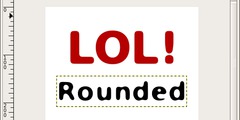How to tone down sun spots
DJ wrote:
Hi gimp-user,
I'm not sure what they are called in photographic terminology, but I
have a picture of a long winding road with sunspots. The sun shines
through the trees and is so bright that the eye immediately goes to
those spots. They are pretty big at the beginning of the road. I need
to brighten the picture, but how do I tone down those spots on a
gravel road. They appear almost white.
I've played around with a couple of processes, but nothing looks
realistic or addresses the problem. Any suggestions?
Thank you.
Do you have an example online somewhere? Do you have a raw file for the
image? The reason I ask, is that if the "spots" are blown out (that is
they are pure white with no detail) there may not be much to do short of
actually retouching them out of the picture. The raw image might still
have detail that a camera created jpg lost. If so, you could create
overlays to capture the high and low details (I can dig up some links on
how). You could create a mask to tone them down, but then you end up
with gray dots and my personal opinion is that looks worse.
Unless this is a "special" picture, it may not be worth your time.
Chalk it up as a learning experience on how to better visualize your
final images as you look through the viewfinder.
jim