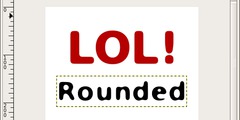John,
I'm not a GIMP expert by any means. But I use GIMP-Shop because, as a
Windows/Adobe refugee, I found it to be the easiest transition from my
previous environment to open source graphics.
1. Is Gimpshop a separate program from Gimp, or is it merely an extension?
I believe an "extension" would be the best description. You need the
core GIMP installation, and then GIMP-Shop merely does its best to move
around icons and menu items to be located to what a Photoshop user would
find familiar.
I suppose it's more like a "skin" for GIMP, though it's more than
superficial.
Also, you might be already aware of this but I feel it's worth
mentioning, that GIMP-Shop does its *best* to simulate a Photoshop
environment, but since they are different programs with different
features, it's inevitable that it can't completely emulate a Photoshop
like layout.
2. If it is the former, can Gimpshop and Gimp run on the same machine?
As explained above, GIMP-Shop is not separate, so it's not a matter of
having to versions of GIMP running. However, you should be aware that
once you install GIMP-Shop, that becomes your default interface for
GIMP. If you wanted to have access to both the GIMP-Shop interface, and
the standard GIMP interface, that might be possible, but I couldn't tell
you how to do it. I only use GIMP with the GIMP-Shop interface.
Also note that, as described on the GIMP-Shop home page, if you want
keyboard shortcuts to be similar to Photoshop, you have to download a
separate configuration file and copy it to the appropriate directory
3. If the latter, what extensions do I need for my Gimp?
All you need to do is to download GIMP-Shop and install it. It may be
available in the repositories for your distribution. I use Ubuntu, and
they have a version, but lags behind the latest release on the web site.
Fortunately, they make .deb files available for easy installation.
I think I noticed that you're using an .rpm based distribution. I'm not
sure if there is a .deb to .rpm converter, or if there are any .rpm
files available anywhere. But those are options you could look into.
Failing all that, then you would need to download the .tar files,
uncompress it, and install "from scratch".
In any case, once you install GIMP-Shop, it takes over as your GIMP
interface, and that's all there is to it.
I hope that helps you.