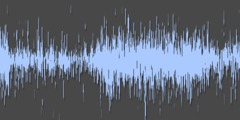Comic patterns for the Gimp?
On 1/15/07, Rachael H. wrote:
Hello! I'm a long time lurker here on the list. I created a webcomic
that I use the Gimp to create the bubbles and any other editing. I'm
curious if anyone has created their own patterns for word bubbles? If
so any one out there who is willing to share?
I've been creating the bubbles by using the "ellipital tool" to draw
the main circle, then the "create and edit path" tool to make the
point toward the character. The hard part is filling the point part.
Why? Add the two together (the ellipse, and path), then fill and stroke the
result.
Like this:
* Make the ellipse selection
* Make the path (usually it only needs three points -- remember, it's
automatically closed,
so
>
equates to
|> (roughly -- that may make more or less sense depending on the font you
read this with)
).
* /Add to Selection
* Fill selection with white
* Selection to path
* Select->None
* Edit->Stroke path (with black)
If I needed to do it a lot, I would write a script that performed the last 5
steps for me. Then it would take merely 3 steps in total to draw a balloon.
I believe you will find the above is faster than anything you can do with
patterns.
I can churn out roughly one per minute using that method, without any
scripting.