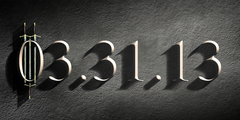Hi,
I've been tearing my hair out trying to determine what I might be doing
wrong, or missing. Running on FC4 with 2.2.11 Gimp.
Simple case. Create some text in a new window.
Attempt to select the text to rotate at an arbitrary angle. When I
click on the text with the rotation tool selected, or go from
Layer/Transform/Arbitrary Rotation the entire window becomes selected
and the text does not rotate. If I do the same thing with any of the
other "transformation tools" The text selects just fine and the
transformation applies. I can do the canned rotations, e.g. 90 degree,
180, etc. But not arbitrary. And this isn't just text, it's anything,
drawing, picture, etc.
Tried the same steps on an FC3 box here at work with 2.2.8 Gimp it works
exactly as expected, I can select and rotate the text/drawing/photo to
an arbitrary angle with no problem.
So, then I thought maybe this was a buglet in 2.2.11 (even though I
haven't been able to locate this listed as a bug anywhere yet). So on
the FC4 box I uninstalled 2.2.11, downloaded 2.2.8, built it and
installed 2.2.8.
Same problem with 2.2.8 on the FC4 box, rotation to an arbitrary angle
does NOT work.
It looks like the GIMP is refusing to select the actual object within
the canvas, and is selecting the entire canvas when in Arbitrary
rotation mode for some reason.
I think that I may even have had this issue on my FC3 box at home, but
need to verify that later.
Has anyone else seen this problem? Is there some configuration setting
that I'm missing?
If so did you find a solution?
Did I miss a discussion of this issue somewhere, if so could you point
me to the thread or bug report?
Thanks,
Burt