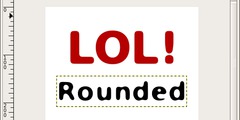How to High light a gif text image
Hi Folks
I recently downloaded GIMP and I am new to it.
Please advise how you would attempt this:
I have a gif image of some text eg This is my Goldfish.
I wish to now highlight it as follows:
This is my Goldfish
I think the first step would be to create a rectangle around the word using Select Rectang Regions. But then how do i select the colour and how do i make sure i can still read the background text (in another programme i think they called this Transparency)
Also I might need to increase the font size.
Lastly, I then want to be able to copy the whole into a word document.
I would be most grateful if anyone can advise me the steps in doing all of this - and please tell me names/location of the various buttons.
Thanking you in advance
Ajmal
(from Kilburn, London)
---------------------------------
Win a BlackBerry device from O2 with Yahoo!. Enter now.