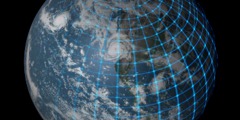Setting Desired Tool To Be Active When Starting GIMP
This discussion is connected to the gimp-user-list.gnome.org mailing list which is provided by the GIMP developers and not related to gimpusers.com.
This is a read-only list on gimpusers.com so this discussion thread is read-only, too.
6 of 9 messages available
| Gimp-user Digest, Vol 40, Issue 4 | Michael Schumacher | 05 Jan 12:08 |
| Gimp-user Digest, Vol 40, Issue 8 | Gabriel Acuna | 07 Jan 07:01 |
| Gimp-user Digest, Vol 40, Issue 8 | Axel Wernicke | 07 Jan 08:32 |
| 20060104093315.D5CE9B3D3FF@... | 07 Oct 20:17 | |
| Gimp-user Digest, Vol 40, Issue 4 | Gert Blij | 05 Jan 08:38 |
| Pine.GSO.4.21.0601051848550... | Owen Cook | 05 Jan 08:53 |
| Setting Desired Tool To Be Active When Starting GIMP | User1001 | 13 Jan 12:03 |
| Setting Desired Tool To Be Active When Starting GIMP | Carol Spears | 13 Jan 17:52 |
| 20060106200005.4D95DB3D31C@... | 07 Oct 20:17 |