Enhancing image after shrinking
This discussion is connected to the gimp-user-list.gnome.org mailing list which is provided by the GIMP developers and not related to gimpusers.com.
This is a read-only list on gimpusers.com so this discussion thread is read-only, too.
| Enhancing image after shrinking | Armyguy6902 | 13 Apr 04:52 |
| Enhancing image after shrinking | Ofnuts | 13 Apr 12:07 |
| Enhancing image after shrinking | Ofnuts | 13 Apr 12:10 |
| Enhancing image after shrinking | Armyguy6902 | 13 Apr 13:36 |
| Enhancing image after shrinking | Ofnuts | 14 Apr 16:55 |
| Enhancing image after shrinking | Armyguy6902 | 14 Apr 17:47 |
| Enhancing image after shrinking | Armyguy6902 | 14 Apr 17:47 |
| Enhancing image after shrinking | Armyguy6902 | 14 Apr 17:49 |
| Enhancing image after shrinking | Armyguy6902 | 14 Apr 17:51 |
- postings
- 6
Enhancing image after shrinking
I am trying to make a very small banner (468x60) for a game that I play. I have cropped out some objects from screenshots and saved them as PNG files so that I can drop them onto the banner and eventually export as a jpeg. My issue is I start with a really decent looking image and after I scale down the image it looks so blurry and even on a small banner is very noticeable. This is also the same with the text, but one problem at a time. I read about using some filter/enhance tools to sharpen up the image and haven't been successful yet. However when I open a few of these tools it has a preview window that has a really nice looking "small" version of my original PNG file. Is there any way that I can get that quality after shrinking my image down? I have taken a photo and attached it to show the obvious difference between my image and the preview before applying the enhance tools. Thank you so much for your time and please try super simple explanations as I am very very new into the photo editing game.
Attachments: * https://www.gimpusers.com/system/attachments/1393/original/92459278_246369436758146_9207918216242790400_n.jpg * https://www.gimpusers.com/system/attachments/1394/original/Ark_Logo.jpg.png
Armyguy6902 (via www.gimpusers.com/forums)
-
 Preview
Preview
92459278_246369436758146_9207918216242790400_n.jpg (71.9 KB) -
 Original File
Original File
Ark_Logo.jpg.png (781 KB)
Enhancing image after shrinking
You photo shows something which is zoomed in, so it will always look pixellated. Taking a photo doesn't help us, because it shows your screen pixels. Make a screenshot instead.
There are case where shrinking an images leads to aliasing(*), the non-obvious cure is to blur the image **before** scaling it down to remove these periodic details that won't appear in the downscaled image anyway.
Also, our eyes don't see small picture as we see big ones. On very small pictures you may need to boost contrast and saturation.
Your logo:
* Slightly Gaussian blur (1.5)
* Downscaled 8X
* High-pass filter with contrast enhancement
https://imgur.com/C71bzTn https://imgur.com/C71bzTn
(*) https://en.wikipedia.org/wiki/Aliasing
On 13/04/2020 06:52, Armyguy6902 wrote:
I am trying to make a very small banner (468x60) for a game that I play. I have cropped out some objects from screenshots and saved them as PNG files so that I can drop them onto the banner and eventually export as a jpeg. My issue is I start with a really decent looking image and after I scale down the image it looks so blurry and even on a small banner is very noticeable. This is also the same with the text, but one problem at a time. I read about using some filter/enhance tools to sharpen up the image and haven't been successful yet. However when I open a few of these tools it has a preview window that has a really nice looking "small" version of my original PNG file. Is there any way that I can get that quality after shrinking my image down? I have taken a photo and attached it to show the obvious difference between my image and the preview before applying the enhance tools. Thank you so much for your time and please try super simple explanations as I am very very new into the photo editing game.
Attachments: * https://www.gimpusers.com/system/attachments/1393/original/92459278_246369436758146_9207918216242790400_n.jpg * https://www.gimpusers.com/system/attachments/1394/original/Ark_Logo.jpg.png
Enhancing image after shrinking
On 13/04/2020 06:52, Armyguy6902 wrote:
I am trying to make a very small banner (468x60) for a game that I play. I have cropped out some objects from screenshots and saved them as PNG files so that I can drop them onto the banner and eventually export as a jpeg. My issue is I start with a really decent looking image and after I scale down the image it looks so blurry and even on a small banner is very noticeable. This is also the same with the text, but one problem at a time. I read about using some filter/enhance tools to sharpen up the image and haven't been successful yet. However when I open a few of these tools it has a preview window that has a really nice looking "small" version of my original PNG file. Is there any way that I can get that quality after shrinking my image down? I have taken a photo and attached it to show the obvious difference between my image and the preview before applying the enhance tools. Thank you so much for your time and please try super simple explanations as I am very very new into the photo editing game.
PS: Text never scales well, the smooth sharp edges will be damaged by scaling and this is very often noticeable. Either you use vector graphics, or you produce the text at the intended size directly to avoid rescaling.
- postings
- 6
Enhancing image after shrinking
PS: Text never scales well, the smooth sharp edges will be damaged by scaling and this is very often noticeable. Either you use vector graphics, or you produce the text at the intended size directly to avoid
rescaling.
First off thank you for your feedback. I like what you recommended but was still looking for something more sharp so I found a smaller logo and using the 'scale' tool I was able to shrink the logo down to the dimensions I need. The logo looks amazing! And then, I select any other tool and the entire logo blurs beyond recognition. Is there any way to keep it from doing this? It's almost as though GIMP knows how to shrink the image while preserving quality but doesn't want you to keep the imagine in that form. Thank you again for your attention. BTW Inkscape seems like it might work for scaling the images also.
Armyguy6902 (via www.gimpusers.com/forums)
Enhancing image after shrinking
On 13/04/2020 15:36, Armyguy6902 wrote:
First off thank you for your feedback. I like what you recommended but was still looking for something more sharp so I found a smaller logo and using the 'scale' tool I was able to shrink the logo down to the dimensions I need. The logo looks amazing! And then, I select any other tool and the entire logo blurs beyond recognition. Is there any way to keep it from doing this? It's almost as though GIMP knows how to shrink the image while preserving quality but doesn't want you to keep the imagine in that form.
No reason for Gimp to behave like this, I would have to see your result (and perhaps the XCF) to hazard an explanation.
- postings
- 6
Enhancing image after shrinking
No reason for Gimp to behave like this, I would have to see your result
(and perhaps the XCF) to hazard an explanation.
Below i have attached the logo and creature PNG files that i added to the banner. The XCF is the banner in GIMP set at the required dimensions. And here is how I got the 4th file (the final product). I kept hitting dead ends with inkscape and GIMP so i decided to download a trial version of a banner maker on my Iphone XS Max. I uploaded the 2 PNGs to icloud and downloaded them into the banner making app on my phone. They shrunk down perfectly and i was able to add the text within the app. Now the app wasnt perfect eaither because when i tried exporting to JPEG or PNG the banner was blurry when looking at it. I ended up exporting as a high quality PDF, then I made a screenshot and cropped it. I will post the cropped PDF in a new reply as it is on my phone. If you are able to recreate my final product (seems like a simple enough task given the power of these apps) then I am convinced that I was just screwing the pooch with my inexperience. Either way it has been an experience and I will continue to learn both of these apps. Thanks again for your advice and have a wonderful day!
Attachments: * https://www.gimpusers.com/system/attachments/1395/original/ark-survival-evolved-logo-png.png
Armyguy6902 (via www.gimpusers.com/forums)
-
 logo
logo
ark-survival-evolved-logo-png.png (50.7 KB)
- postings
- 6
Enhancing image after shrinking
Below i have attached the logo and creature PNG files that i added to the banner. The XCF is the banner in GIMP set at the required dimensions. And here is how I got the 4th file (the final product). I kept hitting dead ends with inkscape and GIMP so i decided to download a trial version of a banner maker on my Iphone XS Max. I uploaded the 2 PNGs to icloud and downloaded them into the banner making app on my phone. They shrunk down perfectly and i was able to add the text within the app. Now the app wasnt perfect eaither because when i tried exporting to JPEG or PNG the banner was blurry when looking at it. I ended up exporting as a high quality PDF, then I made a screenshot and cropped it. I will post the cropped PDF in a new reply as it is on my phone. If you are able to recreate my final product (seems like a simple enough task given the power of these apps) then I am convinced that I was just screwing the pooch with my inexperience. Either way it has been an experience and I will continue to learn both of these apps. Thanks again for your advice and have a wonderful day!
Attachments:
* https://www.gimpusers.com/system/attachments/1396/original/Steam_Banner2.xcf
Armyguy6902 (via www.gimpusers.com/forums)
-
banner
Steam_Banner2.xcf (154 KB)
- postings
- 6
Enhancing image after shrinking
Below i have attached the logo and creature PNG files that i added to the banner. The XCF is the banner in GIMP set at the required dimensions. And here is how I got the 4th file (the final product). I kept hitting dead ends with inkscape and GIMP so i decided to download a trial version of a banner maker on my Iphone XS Max. I uploaded the 2 PNGs to icloud and downloaded them into the banner making app on my phone. They shrunk down perfectly and i was able to add the text within the app. Now the app wasnt perfect eaither because when i tried exporting to JPEG or PNG the banner was blurry when looking at it. I ended up exporting as a high quality PDF, then I made a screenshot and cropped it. I will post the cropped PDF in a new reply as it is on my phone. If you are able to recreate my final product (seems like a simple enough task given the power of these apps) then I am convinced that I was just screwing the pooch with my inexperience. Either way it has been an experience and I will continue to learn both of these apps. Thanks again for your advice and have a wonderful day!
Attachments: * https://www.gimpusers.com/system/attachments/1397/original/Valguero_Banner.pdf
Armyguy6902 (via www.gimpusers.com/forums)
-
final product
Valguero_Banner.pdf (303 KB)
- postings
- 6
Enhancing image after shrinking
No reason for Gimp to behave like this, I would have to see your result
(and perhaps the XCF) to hazard an explanation.
It wouldn’t let me post the little glowtail PNG 1.55MB but here is the final product (cropped PDF).
Attachments: * https://www.gimpusers.com/system/attachments/1398/original/A470E697-B026-4F33-9B1B-920B39A521ED.jpeg
Armyguy6902 (via www.gimpusers.com/forums)
-
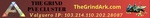 Cropped PDF
Cropped PDF
A470E697-B026-4F33-9B1B-920B39A521ED.jpeg (171 KB)











