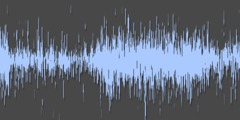Adding text to digital photos?
The short answer is get your friend to do it.
However, if you are having trouble seeing your type, try scaling your
photos, which I presume are 72 dpi, up to 300 dpi. Then set the type size at
24 pt (points). You should be able to see it then.
Scaling is done under menu item "Image > Scale Image..." "X & Y resolutions
pixels/in". The type tool is the big "A". draw a box and start typing. I
suggest you use yellow at first, it stand out against anything. You can
select your text and change the colour later.
Export the finished changes to "Export As..." to jpg at a size to fit your
frame/TV.
Play around with a scrap image (or a duplicate of one you want to keep)
first. There is a bit of a learning curve.
Good luck,
Rick S
-----Original Message-----
From: Mary Throne via gimp-user-list
Sent: Wednesday, December 04, 2019 1:55 PM
To: gimp-user-list@gnome.org
Subject: [Gimp-user] Adding text to digital photos?
I am new to Gimp, a friend suggested it.
I am afraid it is a bit above my skill level!
All I am looking to do is add text/date to my digital photos that will be
visible when I play them on my digital frame/smart TV.
Is there a very basic way to do this?
~Mary Throne
Sent from Mail for Windows 10