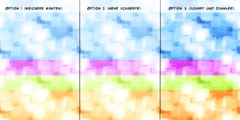Questionable implementation of layer list / groups
This discussion is connected to the gimp-user-list.gnome.org mailing list which is provided by the GIMP developers and not related to gimpusers.com.
This is a read-only list on gimpusers.com so this discussion thread is read-only, too.
| Questionable implementation of layer list / groups | BWK | 22 Apr 03:04 |
| Questionable implementation of layer list / groups | rich404 | 22 Apr 08:07 |
| Questionable implementation of layer list / groups | BWK | 26 Apr 11:41 |
- postings
- 24
Questionable implementation of layer list / groups
Maybe there aren't that many people using Gimp who find the implementation of layer groups confusing and non-intuitive.
I work with projects of around 100 layers and being able to do normal things that we can do when managing files in a file manager window or lots of other applications with a list of things, to find Gimp has its own idiosyncratic limited implementation of a list of layers is very frustrating.
Some examples - if I have selected a layer group then I should be able to drag that whole group of layers in the canvas to a new location. After all I can drag that layer group to a new location in the layer list. But hello! I can't drag the group of layers together in the canvas unless I go through every layer in the group and turn on the link to join them all together. And then turning off the link on other layers - I can't just select all the layers in the group and apply the link to all of them at once because the layer list can only ever have one item selected at a time. Same applies to the other types of operations like the different types of locks.
The other problem is creating a layer group uses up unnecessary additional resources beyond what is needed to simply group layers together in the layer list or on the canvas. This can add unwanted gigabytes to a large project file on disk and slow down a lot of operations significantly.
Please consider that now that projects can be greater than 4 GB in size, there are people out there working with 30 GB projects with large numbers of layers who really need better ways of managing them.
Questionable implementation of layer list / groups
Maybe there aren't that many people using Gimp who find the implementation of layer groups confusing and non-intuitive.
Coming from some other application perhaps, still not familiar with Gimp. Nobody pretends that Gimp works the same as 'some other' graphics application - why should it? There is a learning curve
I work with projects of around 100 layers and being able to do normal things that we can do when managing files in a file manager window or lots of other applications with a list of things, to find Gimp has its own idiosyncratic limited implementation of a list of layers is very frustrating.
Some examples
- if I have selected a layer group then I should be able to drag that whole group of layers in the canvas to a new location. After all I can drag that layer group to a new location in the layer list. But hello! I can't drag the group of layers together in the canvas unless I go through every layer in the group and turn on the link to join them all together. And then turning off the link on other layers
The move tool has a 'Move the active layer' toggle useful if a layer (such as text) has lots of transparency. The Gimp move tool will find the first layer with a solid pixel under the cursor. However for a layer group, with the cursor on the layer group icon in the layer dialogue the whole group moves.
- I can't just select all the layers in the group and apply the link to all of them at once because the layer list can only ever have one item selected at a time. Same applies to the other types of operations like the different types of locks.
This works the same in any Gimp image. Hold the shift key down and links are toggled on/off A layer group is treated as a regular layer. The same applies inside a group. Shift-click on the link icon toggles on/off inside the layer group.
The other problem is creating a layer group uses up unnecessary additional resources beyond what is needed to simply group layers together in the layer list or on the canvas. This can add unwanted gigabytes to a large project file on disk and slow down a lot of operations significantly.
True. However the size (in memory) depends on the size of the layers. Just made a small example - 20 layers and as percentages.
All layers the size of the canvas as a base value: 100%
Two layer groups added to include some layers: 107%
but what happens if the layers are cropped to a minimal size for the contents
All layers: 10%
Plus two layer groups: 15%
Obviously depends on the layer contents but might save you some memory and file size. There are shortcuts to crop layers to the contents.
Please consider that now that projects can be greater than 4 GB in size, there are people out there working with 30 GB projects with large numbers of layers who really need better ways of managing them.
There are but not that many.
One thing that does come up now-and-again with large projects is saving the image. Do be careful. Make sure that the save is complete. There is a progress indication bottom of the image window. Closing Gimp while saving-is-in-progress has led to disasters. The developers have made this better than it used to be but.... Same as any application, keep backups, save frequently. There is no automatic periodic-save at the moment, it is up to you.
- postings
- 24
Questionable implementation of layer list / groups
Coming from some other application perhaps, still not familiar with Gimp. Nobody pretends that Gimp works the same as 'some other' graphics application - why should it? There is a learning curve
Coming from what is actually considered the norms of interface design for GUI applications. Which is that they are (intuitively) easy to use.
The answer is that it should follow the same norms of interface design as any other software with a list box control. A multiple list of layers it should be possible to select multiple layers and right click for a list of actions that can be applied to multiple layers simultaneously e.g. Group. It is much slower to have to create a group and drag one layer at a time into it, not the least because Gimp has to re-render each layer when it gets dragged into a group if that group has a different visibility setting.