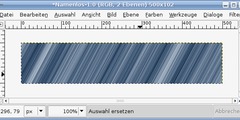Wacom intuos in window mode
Hello,
hope you can help me out. I have a wacom intuos ctl-490, and trying to use it with Gimp 2.10.08 on win10.
Regardless of the settings in the tablet's own options, gimp would only use it when it's set to window mode (under /settings/input devices). If I put it on screen mode, it will use the buttons, and can use the pen's tip as a mouse basically, but it won't draw with pen/brush tool.
My problem is that I got used to using the tablet in screen mode, and am quite literally unable to handle the window mode. Plus, if in window mode, I have to always put the cursor back inside the canvas, else it just doesn't work.
I've spent some time with this but can't seem to find a solution.
Is there a way around it?
Thank you