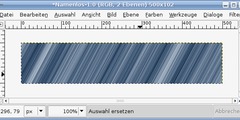Moving Multiple Layers
OK, I'm going going to assume I'm just doing something wrong, but in
the past, whenever I wanted to move multiple layers together I would
just click the "Lock Pixels" icon (the little link picture in the
layers menu) for each layer I wanted to move and then, just move them.
Now, I can't move anything. Not even the layer that is highlighted.
The only thing that will move is the background.
Is something different?
A couple of things there:
I am sure you are using the correct linking 'icon' - the chain next to the visibility icon but 'lock pixels is something different.
quote - The only thing that moves is the background.
Moving a layer that contains transparency such as text.
Either, make sure you click on 'solid' pixels or toggle the `Move the active layer' option. Otherwise the next solid layer under the cursor will move, often the background.
The other thing to check is the layer mode. Three options, layers - selections - paths. Use the first.
rich: www.gimp-forum.net