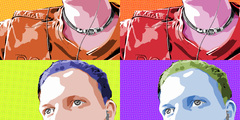Stuck in Brightness/Contrast Loop, etc.
I knew that I was just being dense, but still had hoped that I wasn't
quite that dense!! I thank you. Given your kindness, may I ask one
more question? I've attached an image. If I want to extract just the
book from this image and move it to a different background (often
black with other images on it), what are the steps? I can make it work
sometimes, but I'm pretty sure I'm doing it incorrectly as it takes
forever and only works sometimes. If I could buy you a beer to thank
you, I would!! C
You need to extract the foreground (the book) many ways to do that. You could try the scissors tool.
see: https://docs.gimp.org/en/gimp-tool-iscissors.html
First add transparency Layer -> Transparency -> Add alpha Channel
Make a selection using the scissors tool see screenshot 1
Invert the selection Select -> Invert
Cut the selection Edit -> Cut
That leaves just the book in a transparent layer.
The background goes under that
but - always a but---
Take note of the light falling on the book. It really needs a shadow.
Add a layer between book and background, make a suitable selection using free select tool (dotted in an outline as an example). Fill with black. Turn selection off Select -> none. Blur Filters - > Blur -> Gaussian blur. Reduce the opacity of the layer, slider top of layers dialogue.
rich: www.gimp-forum.net