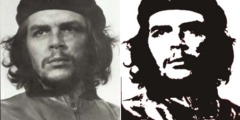problem installing help files on v.2.2.3
Hello:
I just installed in my PC (WinXP/SP1) the new Gimp 2.2.3 & It is Fantastic. I only had a minor problem that I resolved partially.
I'm not a programmer & my explanation could be somewhat weird, so my sincere apologies & hope you could understand & give me a hand with it.
When I began working with the Gimp, every time I tried to use the "help user manual" a message window appeared telling me that it could not find the help files & showed me the location where they should be (C/program files/Gimp-2.2/share/gimp/2.0/help/en/gimp-help.XML). So, I clicked my way through & the following is what happened:
1. There was no help folder installed + (en/gimp-help.XML---also missing), I created a new folder called help inside folder 2.0 & then a new folder called en inside the new help folder.
2. I unzipped the Zip Help File (gimp-help-2-0.6.tar) which I downloaded from WWW.gimp.com & looked for an "en" file (which I found after I extracted the files to a new folder I made on the desktop). I found the two files I were looking for (en and gimp-help.XML). I found them on Desktop/New Folder/gimp-help-2-0.6/html/en/gimp-help.
3. I double clicked the en folder "select & paste" all to the new en folder I created.
Now, I can use the "help user manual", GREAT!. But the images that should appeared with the "help file manual" are not present (I only see the boxed red cross. & that is the situation, How do I install the Help files?
Thanks;
ino