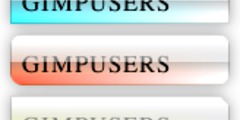New Layer from Cut
I'm learning GIMP via a tutorial on lynda.com & the video includes an
example of creating a new layer via a selected shape using New Layer
from Cut. I'm running GIMP 2.8.18 & there's no such menu option. I
assume it's in a previous version of GIMP & has been turned into
something else. Does anyone know the command I need to do this?
Thanks.
Beware of some of these old tutorials, they tend to be very specific, with images tailored to the desired result. Sometimes difficult to reproduce with your own work.
However, You have made your selection and cut it. Edit -> Cut (or ctrl-x)
The options
Edit -> Paste as -> New Layer looks like this http://i.imgur.com/l2RS0QW.jpg
and gives this http://i.imgur.com/D2RMGnz.jpg with the pasted layer at 0,0 (top left corner) of the canvas
or
Edit -> Paste (or ctrl-v) which gives a Floating Selection (Pasted Layer) followed by Layer -> To New Layer
like this http://i.imgur.com/6n0Gy9f.jpg
Which gives http://i.imgur.com/LJWmneL.jpg a new layer. The difference, it is located in the same position as the original selection.
That is all standard Gimp.
There is a python plugin 'layer-via-copy-cut' see: http://slybug.deviantart.com/art/Layer-via-Copy-Cut-305728401
but I advise getting to know the regular Gimp functions before using 'extra' plugins.
rich: www.gimp-forum.net