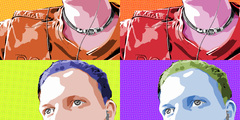New User
I have just downloaded Gimp on Windows 10, 64 bit, I then installed
it.
However, now I cannot find the link/button to start the program. There
is nothing on my desktop or in the taskbar.
I had even tried looking in the gimp folder on the C:\ drive, but to
no avail. Nothing there which looks like it would execute the program.
Please help.
Where did you get the Gimp installation file? Anywhere other than www.gimp.org is leaving yourself open to malware.
If you do not use the customize option when installing Gimp then you do not get a desktop shortcut, but you should get a menu entry.
Providing it is there, for a 64 bit installation look for: C:\Program Files\GIMP 2\bin\gimp-2.8.exe
see the attached screenshot
How an installation should go, a 3 minute video
https://www.youtube.com/watch?v=klV_1PslFG4
Some more about installing/ setting up Gimp, all Windows 10
http://www.gimp-forum.net/Thread-Gimp-Installation?pid=202#pid202