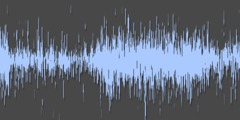New to list! Cannot write XPM - Gimp-user Digest, Vol 28, Issue 24
Hi Brion,
Date: Mon, 17 Jan 2005 13:21:46 -0800
From: Brion Vibber
To: gimp-user@lists.xcf.berkeley.edu
Subject: [Gimp-user] Re: New to list! Cannot write XPM
Geek wrote:
> I am a Debian woody user and use the .deb package of GIMP, which is 1.2.3 at
> this time.
1.2.3 is about three years old, and two entire release cycles have gone
by since then, including lots of bug fixes. If you can't run a current
version (the current stable release is 2.2.2), you might try contacting
the Debian package maintainer.
(Much more recent versions of Gimp are available in Debian's testing and
unstable distributions.)
Unfortunately, that's not an option for me. There's serious glibc conflicts in
the installers and therefore I'm stuck on stable. Pro'lly a hardware bug on my
end.
I just had to re-install and found my freshly installed GIMP cannot write XPM,
> but only read.
>
> I have the full XPM libraries installed, including the -dev headers.
A google search on 'gimp save xpm' turns up a notice about a problem on
Mandrake with a bug in the XPM library causing Gimp to be unable to save
XPM files. The same or a similar bug may or may not be hitting you.
Also, you might want to specify just how things are failing. Is there an
error message when you try to save, or is the option of XPM not even
given? Are there messages on the console? etc
Dead silent - no errors, nothing. It gives correct dialogs, alpha settings,
then acts like it's saving, but the file's just not there!
Enabling debuggers also show no errors.
Google will not show the bug - for spam reasons, many maillists have
"spider-spray" ;-)
Sven gave me some good info, so I'll wait a week for the bugfix, then install
the XPM library from sources.
-- brion vibber (brion @ pobox.com)