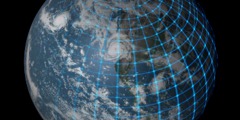Error GTK
| Error GTK | Sise | 04 May 09:54 |
| Error GTK | rich2005 | 04 May 10:57 |
| Error GTK | Sise | 04 May 11:29 |
| Error GTK | rich2005 | 04 May 15:21 |
| Error GTK | Sise | 04 May 17:07 |
| Error GTK | rich2005 | 04 May 17:43 |
- postings
- 3
Error GTK
Hi!
I have a problem with a Gimp plug-in; the error message that appears in lower left hand of the Gimp main window is: "Graphical display has been removed since gtkdatabox-0.4.0.1 is no longer compatible with the current version of GTK".
I use Gimp 2.6 on Windows XP.
Which is the problem?
Thank you
Error GTK
Hi!
I have a problem with a Gimp plug-in; the error message that appears in lower left hand of the Gimp main window is: "Graphical display has been removed since gtkdatabox-0.4.0.1 is no longer compatible with the current version of GTK".
I use Gimp 2.6 on Windows XP.
Which is the problem?Thank you
Crystal ball is broken.
Which plugin is the problem?
- postings
- 3
Error GTK
Crystal ball is broken.
Which plugin is the problem?
Teseo, it is for vectorialization of old seismograms
Error GTK
Teseo, it is for vectorialization of old seismograms
Can not really help you. I can not replicate that error message.
The plugin is ancient, Gimp 2.2 (and later the documentation says)
However, although the plugin produces a lot of deprecated warnings, it seems to work.
see the screenshot: http://i.imgur.com/l8AB2MT.jpg
Are you running the plugin from the Gimp Menu? Do not try and run any other way.
A quick look at the document PDF and it is for 'adjusting' .xcf files that have already been vectorized. If you give details of your requirements then there might be some other way to achieve a result.
- postings
- 3
Error GTK
Can not really help you. I can not replicate that error message.
The plugin is ancient, Gimp 2.2 (and later the documentation says)
However, although the plugin produces a lot of deprecated warnings, it seems to work.
see the screenshot: http://i.imgur.com/l8AB2MT.jpg
Are you running the plugin from the Gimp Menu? Do not try and run any other way.
A quick look at the document PDF and it is for 'adjusting' .xcf files that have already been vectorized. If you give details of your requirements then there might be some other way to achieve a result.
As you told the plugin produces a lot of warnings but it works. The situation in you screenshot is corret and for replay my error message you follow in Teseo window --> Post Analisys --> curvature correction --> arm shift
Error GTK
As you told the plugin produces a lot of warnings but it works. The situation in you screenshot is corret and for replay my error message you follow in Teseo window --> Post Analisys --> curvature correction --> arm shift
This is not an error message: "Graphical display has been removed since gtkdatabox-0.4.0.1 is no longer compatible with the current version of GTK"
It is the plugin giving you information.
For anyone interested, the web page is http://teseo.rm.ingv.it/
where it says
"Even though you will be able to insert all the parameters in order to completely accomplish to the Curvature Correction under the process of Post-analysis, the two gtkDataBox graphical displays for "Arm Shift" and "Slopes" will not be visible anymore from teseo-2.
All other features of teseo-2 have been preserved.
Unfortunately, upgrading teseo-2 in order to use one of the newer versions of gtkdatabox it is a little bit hard and long, if you would be interested in doing that, please contact the authors."
Considering that ***please contact the authors*** is now seven years old, unlikely that you will get a fix.
I hope someone has better ideas.