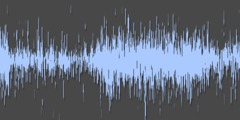(no subject)
This discussion is connected to the gimp-user-list.gnome.org mailing list which is provided by the GIMP developers and not related to gimpusers.com.
This is a read-only list on gimpusers.com so this discussion thread is read-only, too.
| (no subject) | Paula Koval | 28 Jan 04:36 |
| (no subject) | Mark Morin | 28 Jan 05:10 |
| (no subject) | Ofnuts | 28 Jan 10:26 |
| (no subject) | Paula Koval | 29 Jan 00:56 |
(no subject)
Hello, All! I am a casual user of Gimp and I was trying to re-learn how to put a text layer on top of a gif image.
I found a gif image to use for practice and I copied its URL to use to Create Image From Webpage. I did that because I figured that the gif image would lose its motion if I tried to copy it to clipboard and then to Gimp.
So I entered the gif image URL into its proper place and this is the error message that I got: TLS/SSL support not available; install glib-networking
I made a Google inquiry for Install Glib Networking and I found things that I do not understand. I do not know how to open the files that I found to get to the Install program, so I am asking for help with this. Please tell me how to install Glib Networking.
I have another issue with Gimp. This evening I deleted my existing copy of Gimp and downloaded and installed the entire Gimp suite from the Gimp site so I could have a clean copy of the latest revision. I followed directions to install it.
When I opened the Gimp program, I got an error message that there is a missing file. This is the error message: The procedure entry point g_get_home_dir_utf8 could not be located in the dynamic link library C:\Program Files\GIMP 2\lib\gimp\2.0\plug-ins\gap_decode_mplayer.exe Is this a fatal error? Do I need to fix it? Please tell me what the fix is.
Any help that you can share with me is greatly appreciated.
Sincerely,
Paula
*"It's so nice to know so many nice people."* *---Eddie Gallaher (1914-2003) Radio Personality, Washington, DC 1947-2000*
(no subject)
by no means an expert here but, the only downloads for Glib Networking that I could find were for Linux installations (as indicated by the extension). You didn't say where you downloaded gimp from but I would suggest using https://www.partha.com/ scroll down about two thirds of the way and the link is on the right.
Instead of trying to load the image from a website, have you considered downloading the image to your computer (not copying) and opening it from there. You are talking about an animated gif. There was a discussion here a while back about putting text layers in animated gifs, you may want to look back and see if you can find it.
On 1/27/2017 11:36 PM, Paula Koval wrote:
Hello, All! I am a casual user of Gimp and I was trying to re-learn how to put a text layer on top of a gif image.
I found a gif image to use for practice and I copied its URL to use to Create Image From Webpage. I did that because I figured that the gif image would lose its motion if I tried to copy it to clipboard and then to Gimp.
So I entered the gif image URL into its proper place and this is the error message that I got: TLS/SSL support not available; install glib-networking
I made a Google inquiry for Install Glib Networking and I found things that I do not understand. I do not know how to open the files that I found to get to the Install program, so I am asking for help with this. Please tell me how to install Glib Networking.
I have another issue with Gimp. This evening I deleted my existing copy of Gimp and downloaded and installed the entire Gimp suite from the Gimp site so I could have a clean copy of the latest revision. I followed directions to install it.
When I opened the Gimp program, I got an error message that there is a missing file. This is the error message: The procedure entry point g_get_home_dir_utf8 could not be located in the dynamic link library C:\Program Files\GIMP 2\lib\gimp\2.0\plug-ins\gap_decode_mplayer.exe Is this a fatal error? Do I need to fix it? Please tell me what the fix is.
Any help that you can share with me is greatly appreciated.
Sincerely,
Paula
(no subject)
On 28/01/17 05:36, Paula Koval wrote:
Hello, All! I am a casual user of Gimp and I was trying to re-learn how to put a text layer on top of a gif image.
I found a gif image to use for practice and I copied its URL to use to Create Image From Webpage. I did that because I figured that the gif image would lose its motion if I tried to copy it to clipboard and then to Gimp.
If you copy/paste, probably, but you can save the image to disk and then open it in Gimp and that will work.
(no subject)
Good Saturday or Sunday, as it may be! Thank you, Ofnuts, for reminding me about taking the image from disk. Duh!
You gave me the link to an excellent tutorial on YouTube that taught me the title page process but the video is no longer available, or so says YouTube.
I have looked at three other tutorials on YouTube for placing text on top of a gif image. All of them move too fast for me. I cannot understand how they get the image to break into its layers on the right-hand side of the Gimp work area. Not knowing that or how to change the size of the layer images to "gigantic," as advised by one tutorial, I find it harder to access that knowledge.
Please point me in a useful direction.
Many thanks and have a pleasant Sunday!
Paula
On Sat, Jan 28, 2017 at 5:26 AM, Ofnuts wrote:
On 28/01/17 05:36, Paula Koval wrote:
Hello, All! I am a casual user of Gimp and I was trying to re-learn how to
put a text layer on top of a gif image.I found a gif image to use for practice and I copied its URL to use to Create Image From Webpage. I did that because I figured that the gif image
would lose its motion if I tried to copy it to clipboard and then to Gimp.If you copy/paste, probably, but you can save the image to disk and then open it in Gimp and that will work.
_______________________________________________ gimp-user-list mailing list
List address: gimp-user-list@gnome.org List membership: https://mail.gnome.org/mailman/listinfo/gimp-user-list List archives: https://mail.gnome.org/archives/gimp-user-list
*"It's so nice to know so many nice people."* *---Eddie Gallaher (1914-2003) Radio Personality, Washington, DC 1947-2000*