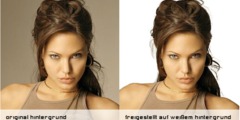Changing colour of a diagram
Hello, I've been searching for hours trying to figure this out. So I'd
be grateful for any help.
I have a psd image that I opened in gimp - it is a b/w pic of a
character (line drawing) and some words. I want to change the colour
of the character and words.
Sounds simple - but I can only see how to "fill" not change the actual
lines that have been drawn
Is this possible - can someone point me to the right tutorial
please/or provide instructions.
Many thanks,
JP
There are different ways to get a result depending on the original .psd image.
Since you say it is black and white, When you open in Gimp ***check that the color mode is RGB*** and change if necessary.
Image menu -> Mode -> RGB You might have something like this: http://imgur.com/MPwO1ie
If it is black on white, then add a layer on top and fill it with the new colour. Now set the Layer Mode to Screen. looks like this: http://imgur.com/rCnSJ3D
If the diagram is black on transparent then enable the ***alpha lock*** for that layer and fill the layer with the new colour. looks like this: http://imgur.com/VrbA8NR
PS text layers imported into Gimp are 'rasterized' (no longer editable text) treat these the same as previous, set the alpha lock, bucket fill. example: http://imgur.com/jH797l5
rich: www.gimp-forum.net