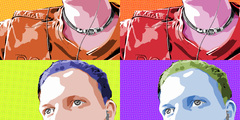Cannot compile gimp 2.0.x on RHAT9 --> GTK+2 not found
Red hat 9 ships with GTK+, version 1.2.10. Gimp 2.x requires GTK+, version 2.
The gimp installation file notes:
"You need to have installed GTK+ version 2.2.2 or better. Do not try
to use an older GTK+ version (1.2.x), it will not work. GTK+-2.x and
friends can be installed side by side with GTK+-1.2."
OK. So I download, compile and install gtk+-2.2.4 into default
location of /usr/local. Redhat put gtk+ 1.x in another location
(/usr/lib and /usr/share)
When I run the gimp configure program after the GTK+ 2.2.4
installation, I still receive the 'missing gtk+ 2 error':
checking for GTK+ - version >= 2.2.2... no
There appears to be no way to tell gimp's configure script where to
find the GTK+ 2.2.4 version in /usr/local/lib. If there is, PLEASE
tell me!
The INSTALL file describes how to 'fix' my problem:
* An old version of the GTK+ libraries was found instead of your newly
installed version. This commonly happens if a binary package of GTK+
was previously installed on your system, and you later compiled GTK+
from source.
Fix: remove the old libraries and include files.
So, the INSTALL file contradicts itself by saying that 1) GTK+ 1 and
2 can coexist, but that 2) I need to remove GTK+1 for configure to
find GTK+2.
It's not a fix remove the GTK+ rpm as there are many dependancies on Red Hat 9.
Does any one have a suggestion to solve this problem?
Thanks