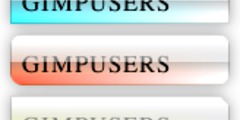GIMP scanner program
From: Monica.Mumme@fish.wa.gov.au
To: gimp-user-list@gnome.org
Date: Wed, 25 Mar 2015 08:23:39 +0000
Subject: [Gimp-user] GIMP scanner program
Hello
I have just downloaded GIMP 2.6.4 and opened it. I want to scan an
image from my scanner but when I select 'File - Create - Scanner/Camera'
I am only given one TWAIN option. How can I add the GIMP scanner option
to my selection?
MM
This is actually outside GIMP's control, because when you tell GIMP to create a new image from the scanner, it basically just asks the system for a list of available scanner devices, and what's actually on that list depends on the scanner drivers installed on your system. (Some scan utilities will also register themselves as an available scanning device, but that makes barely any difference to GIMP.)
I'm willing to help anyway -- what make and model of scanner do you have?
-- Stratadrake
strata_ranger@hotmail.com
--------------------
Numbers may not lie, but neither do they tell the whole truth.