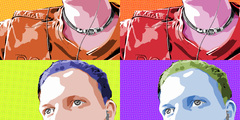GIMP -2.8.10 Brushes
On 03/17/2014 03:06 PM, Randhir Phagura wrote:
Ofnuts wrote 16 Mar:
Technically, the script creates an entry in the menu of the "Brushes"
dialog, but it's not really designed to be used from a menu.
What you do is:
1) check that the script is installed: >Help>Plugin browser and search
"native", this should show "Brush size to native"
2) >Edit>Keyboard shortcuts, search "native" and assign a keyboard
shortcut.
Then when you want the current brush at its native size, just hit the
key you defined.
Thanks Ofnuts,
I did what your instructions expressed and these worked very well with the
current native sizes of brushes. But my problem is how to alter the
'native' sizes to what I wish for each brush.
Idea on that would be most helpful.
Open the brush as an imagen scale it, and save it as anew brush. But if
you don't want the native size you can use the size slider...