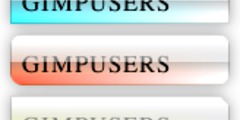GIMP -2.8.10 Brushes
This discussion is connected to the gimp-user-list.gnome.org mailing list which is provided by the GIMP developers and not related to gimpusers.com.
This is a read-only list on gimpusers.com so this discussion thread is read-only, too.
| GIMP -2.8.10 Brushes | Randhir Phagura | 13 Mar 03:41 |
| GIMP -2.8.10 Brushes | Richard | 13 Mar 15:47 |
| GIMP -2.8.10 Brushes | Judy Wilson | 13 Mar 22:40 |
| GIMP -2.8.10 Brushes | Joao S. O. Bueno | 14 Mar 03:44 |
| GIMP -2.8.10 Brushes | josephbupe | 14 Mar 07:10 |
| GIMP -2.8.10 Brushes | Ofnuts | 15 Mar 11:54 |
GIMP -2.8.10 Brushes
Richard wrote on 10 Mar 2014 18:16:50 +0530:
scl has already touched upon it somewhat, but one of the large design
changes in recent >GIMPs is that brush size is now a tool setting instead of a brush setting - so instead of having >a set of 3/5/7/9/11/etc. sized brushes (being otherwise identical in settings) you have one >brush (with a specific shape/hardness/angle/etc) and you set the size directly using the slider >in the tool's options. You can still create various sized brushes (as previous versions did) but >then any time you change a brush you'll need to verify the brush size prior to using it (the >slider has a reset button next to it for this purpose).
Thanks Richard; But is there a way, in this edition of GIMP, to set the size of a particular brush and then save it so that it reproduces the same size that was set and saved, next time that i start GIMP?
Thanks and Regards,
Randhir Phagura
GIMP -2.8.10 Brushes
Date: Thu, 13 Mar 2014 09:11:56 +0530 From: rsphagura@gmail.com
To: gimp-user-list@gnome.org
Subject: [Gimp-user] GIMP -2.8.10 BrushesRichard wrote on 10 Mar 2014 18:16:50 +0530:
scl has already touched upon it somewhat, but one of the large design
changes in recent >GIMPs is that brush size is now a tool setting instead of a brush setting - so instead of having >a set of 3/5/7/9/11/etc. sized brushes (being otherwise identical in settings) you have one >brush (with a specific shape/hardness/angle/etc) and you set the size directly using the slider >in the tool's options. You can still create various sized brushes (as previous versions did) but >then any time you change a brush you'll need to verify the brush size prior to using it (the >slider has a reset button next to it for this purpose).
Thanks Richard; But is there a way, in this edition of GIMP, to set the size of a particular brush and then save it so that it reproduces the same size that was set and saved, next time that i start GIMP?
Thanks and Regards,
Randhir Phagura _______________________________________________ gimp-user-list mailing list
You can save your Tool Options between sessions, yes. (It's under Edit > Preferences).
However keep in mind that this operates on a per-tool basis (and not per-brush) so if you want multiple sizes of a given brush you do need to check the brush size every time you switch between them.
-- Stratadrake
strata_ranger@hotmail.com
--------------------
Numbers may not lie, but neither do they tell the whole truth.
List address: gimp-user-list@gnome.org List membership: https://mail.gnome.org/mailman/listinfo/gimp-user-list List archives: https://mail.gnome.org/archives/gimp-user-list
GIMP -2.8.10 Brushes
I have been using the GIMP for about 10 years now, don't really understand most of the technical stuff that goes on with this list, but it has been very helpful (the list) to me when I have had specific questions I could not find the answers to on the web. I use the GIMP for all my photo editing, pretty basic stuff, but I'm good with the basic stuff.
With the new way the brush sizes work, I was at first frustrated, then I discovered I can just select the kind of brush I want, then simply use the open and close brackets , [ and ], to resize it larger or smaller to my satisfaction. This works for me, just saying.
Judy Wilson, a septugenarian user in Belize
On 03/12/2014 09:41 PM, Randhir Phagura wrote:
Richard wrote on 10 Mar 2014 18:16:50 +0530:
scl has already touched upon it somewhat, but one of the large design
changes in recent >GIMPs is that brush size is now a tool setting instead of a brush setting - so instead of having >a set of 3/5/7/9/11/etc. sized brushes (being otherwise identical in settings) you have one >brush (with a specific shape/hardness/angle/etc) and you set the size directly using the slider >in the tool's options. You can still create various sized brushes (as previous versions did) but >then any time you change a brush you'll need to verify the brush size prior to using it (the >slider has a reset button next to it for this purpose).
Thanks Richard; But is there a way, in this edition of GIMP, to set the size of a particular brush and then save it so that it reproduces the same size that was set and saved, next time that i start GIMP?
Thanks and Regards,
Randhir Phagura _______________________________________________ gimp-user-list mailing list
List address: gimp-user-list@gnome.org List membership: https://mail.gnome.org/mailman/listinfo/gimp-user-list List archives: https://mail.gnome.org/archives/gimp-user-list
GIMP -2.8.10 Brushes
So Randhir,
It is true that the stored brush size is no longer automatically used.
However, GIMP has a feature that is somewhat "hidden" that can make for it, and even give much more flexibility than just the brush size. It will require one extra level of configuration, though: GIMP 2.8 have the "tool presets" feature. You can find then in the proper dockable dialog (windows->dockable dialogs->tool presets) - besides storing suggestions for tool configurations shipped with GIMP, these presets are a fast way to restore any tool, with all the configured parameters, with a single click!
So, you have to do the following: select your desired brush,
pick your tool of choice (e.g. the Paintbrush) - type in your desired
size for that brush.
Since you are at it, you may optionally take your time to fine tune
all painting parameters you may like with this brush: smooth stroke,
an specific Painting dynamics, even a color.
When you are done, go to the "Tool presets" dialog, and press the button for a new preset. (The button marked with the same "New" icon as is used in most other dialogs). You are then taken to the "tool preset editor" dialog - it is an extremely simple dialog - because when it is open, GIMP will already remember the tool you are using, along with all the options you finetuned. All you have to do in this dialog is to mark the "Apply stored brush" checkbox, in your case (or don't if you want a preset that will change to a specific brush size, no matter the selected brush). AH, of course, type in a suitable name for the preset - like "plantbrush size 15". Click on the solitary "save" button on the bottom of this dialog, and go back to the "tools preset" dialog.
From now on, one single click on the "plantbrush size 15" icon in this dialog will instantly set your brush, size and other painting options, and switch to the painting tool of choice.
So, this is what make for fixed size for brushes in GIMP 2.8 - but
there is still one further trick:
There are a lot of presets. And if you create one or more preset for
each brush you have, you will soon have a lot more! Now enter in the
"tags" feature - if you haven't discovered them yet - on the tool
preset dialog, (or any item dialog in GIMP, for that matter), you have
two text entries. The entry below the main dialog contents allow you
to set Tags for each item. For example, you might want to type in
"brush" in this entry (be sure to press after typing it). That
is it - now your preset is Tagged with the "brush" tag. Now, you just
have to type in "brush" in the other entry, above the dialog contents,
and those are instantly filtered, showing only the items with the
"brush" tag. Therefore, you could easily create 10-20 presets making
use of a single tag, and it would be manageable. If you need more than
that, you just add more tags to the mix :-)
js -> wrote:
I have been using the GIMP for about 10 years now, don't really understand most of the technical stuff that goes on with this list, but it has been very helpful (the list) to me when I have had specific questions I could not find the answers to on the web. I use the GIMP for all my photo editing, pretty basic stuff, but I'm good with the basic stuff.
With the new way the brush sizes work, I was at first frustrated, then I discovered I can just select the kind of brush I want, then simply use the open and close brackets , [ and ], to resize it larger or smaller to my satisfaction. This works for me, just saying.
Judy Wilson, a septugenarian user in Belize
On 03/12/2014 09:41 PM, Randhir Phagura wrote:
Richard wrote on 10 Mar 2014 18:16:50 +0530:
scl has already touched upon it somewhat, but one of the large design
changes in recent >GIMPs is that brush size is now a tool setting instead of a brush setting - so instead of having >a set of 3/5/7/9/11/etc. sized brushes (being otherwise identical in settings) you have one >brush (with a
specific shape/hardness/angle/etc) and you set the size directly using the slider >in the tool's options. You can still create various sized brushes (as previous versions did) but >then any time you change a brush you'll need to verify the brush size prior to using it (the >slider has a reset button next to it for this purpose).Thanks Richard; But is there a way, in this edition of GIMP, to set the size of a particular brush and then save it so that it reproduces the same size that was set and saved, next time that i start GIMP?
Thanks and Regards,
Randhir Phagura _______________________________________________ gimp-user-list mailing list
List address: gimp-user-list@gnome.org List membership: https://mail.gnome.org/mailman/listinfo/gimp-user-list List archives: https://mail.gnome.org/archives/gimp-user-list_______________________________________________ gimp-user-list mailing list
List address: gimp-user-list@gnome.org List membership: https://mail.gnome.org/mailman/listinfo/gimp-user-list List archives: https://mail.gnome.org/archives/gimp-user-list
- postings
- 22
GIMP -2.8.10 Brushes
So Randhir,
It is true that the stored brush size is no longer automatically used.However, GIMP has a feature that is somewhat "hidden" that can make for it, and even give much more flexibility than just the brush size. It will require one extra level of configuration, though: GIMP 2.8 have the "tool presets" feature. You can find then in the proper dockable dialog (windows->dockable dialogs->tool presets) - besides storing suggestions for tool configurations shipped with GIMP, these presets are a fast way to restore any tool, with all the configured parameters, with a single click!
So, you have to do the following: select your desired brush, pick your tool of choice (e.g. the Paintbrush) - type in your desired size for that brush.
Since you are at it, you may optionally take your time to fine tune all painting parameters you may like with this brush: smooth stroke, an specific Painting dynamics, even a color.When you are done, go to the "Tool presets" dialog, and press the button for a new preset. (The button marked with the same "New" icon as is used in most other dialogs). You are then taken to the "tool preset editor" dialog - it is an extremely simple dialog - because when it is open, GIMP will already remember the tool you are using, along with all the options you finetuned. All you have to do in this dialog is to mark the "Apply stored brush" checkbox, in your case (or don't if you want a preset that will change to a specific brush size, no matter the selected brush). AH, of course, type in a suitable name for the preset - like "plantbrush size 15". Click on the solitary "save" button on the bottom of this dialog, and go back to the "tools preset" dialog.
From now on, one single click on the "plantbrush size 15" icon in this dialog will instantly set your brush, size and other painting options, and switch to the painting tool of choice.
So, this is what make for fixed size for brushes in GIMP 2.8 - but there is still one further trick:
There are a lot of presets. And if you create one or more preset for each brush you have, you will soon have a lot more! Now enter in the "tags" feature - if you haven't discovered them yet - on the tool preset dialog, (or any item dialog in GIMP, for that matter), you have two text entries. The entry below the main dialog contents allow you to set Tags for each item. For example, you might want to type in "brush" in this entry (be sure to press after typing it). That is it - now your preset is Tagged with the "brush" tag. Now, you just have to type in "brush" in the other entry, above the dialog contents, and those are instantly filtered, showing only the items with the "brush" tag. Therefore, you could easily create 10-20 presets making use of a single tag, and it would be manageable. If you need more than that, you just add more tags to the mix :-)js ->
Hi,
Maybe I am not aware, it seems in Gimp 2.8 we only realtime preview of brush size, rotation and aspect ration settings, but not the spacing. It would be nice to include in the preview how the spacing would look like before the brush is used, as my attachment depicts, than having to always try the brush on image several times to verify the desired settings.
What's your opinion?
-
 brush-dynamics-preview
brush-dynamics-preview
brush-dynamics-preview.png (40.6 KB)
GIMP -2.8.10 Brushes
On 03/14/2014 04:44 AM, Joao S. O. Bueno wrote:
So Randhir,
It is true that the stored brush size is no longer automatically used.However, GIMP has a feature that is somewhat "hidden" that can make for it, and even give much more flexibility than just the brush size. It will require one extra level of configuration, though: GIMP 2.8 have the "tool presets" feature. You can find then in the proper dockable dialog (windows->dockable dialogs->tool presets) - besides storing suggestions for tool configurations shipped with GIMP, these presets are a fast way to restore any tool, with all the configured parameters, with a single click!
So, you have to do the following: select your desired brush, pick your tool of choice (e.g. the Paintbrush) - type in your desired size for that brush.
Since you are at it, you may optionally take your time to fine tune all painting parameters you may like with this brush: smooth stroke, an specific Painting dynamics, even a color.When you are done, go to the "Tool presets" dialog, and press the button for a new preset. (The button marked with the same "New" icon as is used in most other dialogs). You are then taken to the "tool preset editor" dialog - it is an extremely simple dialog - because when it is open, GIMP will already remember the tool you are using, along with all the options you finetuned. All you have to do in this dialog is to mark the "Apply stored brush" checkbox, in your case (or don't if you want a preset that will change to a specific brush size, no matter the selected brush). AH, of course, type in a suitable name for the preset - like "plantbrush size 15". Click on the solitary "save" button on the bottom of this dialog, and go back to the "tools preset" dialog.
From now on, one single click on the "plantbrush size 15" icon in this dialog will instantly set your brush, size and other painting options, and switch to the painting tool of choice.
So, this is what make for fixed size for brushes in GIMP 2.8 - but there is still one further trick:
There are a lot of presets. And if you create one or more preset for each brush you have, you will soon have a lot more! Now enter in the "tags" feature - if you haven't discovered them yet - on the tool preset dialog, (or any item dialog in GIMP, for that matter), you have two text entries. The entry below the main dialog contents allow you to set Tags for each item. For example, you might want to type in "brush" in this entry (be sure to press after typing it). That is it - now your preset is Tagged with the "brush" tag. Now, you just have to type in "brush" in the other entry, above the dialog contents, and those are instantly filtered, showing only the items with the "brush" tag. Therefore, you could easily create 10-20 presets making use of a single tag, and it would be manageable. If you need more than that, you just add more tags to the mix :-)
This is awfully complicated for a very simple need: set the brush size to the size the brush was meant to be used with.
The funny thing is that it's already there: there is a call in the PDB for this: gimp_context_set_brush_default_size() (gimp-context-set-brush-default-size for the Scheme addicts), so it's a simple matter to make a trivial script around it and assign to a shortcut.
You can download it here; https://sourceforge.net/projects/gimp-tools/files/scripts/brush-size-to-native-0.0.py/download
Speaking of keyboard shortcuts, there is a "Set brush size to default value"/"tools-paint-brush-size-set-to-default" that looked like it would do the above, but as far as I can tell it only sets the brush to size saved in the Tool options.