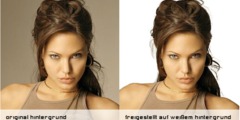FW: Fixing Deleted Left Behind Lines
Forgot to reply all. Sorry. :(
From: gau_veldt@hotmail.com
To: strata_ranger@hotmail.com
Subject: RE: [Gimp-user] Fixing Deleted Left Behind Lines
Date: Thu, 27 Jun 2013 12:42:23 -0700
If you are drawing with the paintbrush tool the edges are drawn soft or "fuzzy"and the color selection tools will fail to select portions of the softened edges as blending to soften the edges brings the color closer to the colors of the neighborhood versus the color you are trying to select. You can try increasing the threshold setting of the fuzzy select and color select tools, or paint your lines with the pencil tool rather than the paintbrush which guarantees a hard, solid, non-blended edge that the color select tool can select without loss. The select tools also have their own antialiasing feautre which should be turned off if exact selections are needed.
From: strata_ranger@hotmail.com
To: dlaborde@gillis.com; gimp-user-list@gnome.org
Date: Thu, 27 Jun 2013 04:56:57 -0700
Subject: Re: [Gimp-user] Fixing Deleted Left Behind Lines
From: dlaborde@gillis.com
To: gimp-user-list@gnome.org
Date: Wed, 26 Jun 2013 17:14:40 -0500
Subject: [Gimp-user] Fixing Deleted Left Behind Lines
Dear Gimp,
I absolutely love the program I am just trying to figure something out. When I start a new project and I start editing the photo (i.e. drawing on it with the paintbrush) I encounter a problem when I try to select certain colors and delete. So lets say I have three colors in my image. I do a little drawing and editing on my image and then I want each separate color to be a separate layer. So I select two of the colors and delete them. Any things that isn't that third color or where the two colors I deleted used to be now has these "editing lines" is what I want to call them. You can see faint lines where I had made slight changes to the image with lets say the paintbrush. HOW DO I GET RID OF THOSE LINES? Some help would be much appreciated. Thanks.
Thomas
_______________________________________________
gimp-user-list mailing list
List address: gimp-user-list@gnome.org
List membership: https://mail.gnome.org/mailman/listinfo/gimp-user-list
Most selection tools have an anti-aliasing feature which improves the
visual quality of the selection's edge pixels, but it also means that if you're
doing a cut and paste, there may be bits and traces of color left
behind in areas that you would expect to have nothing left. Try
switching the selectors' antialising off and see if this improves your
results.
-- Stratadrake
strata_ranger@hotmail.com
--------------------
Numbers may not lie, but neither do they tell the whole truth.
_______________________________________________
gimp-user-list mailing list
List address: gimp-user-list@gnome.org
List membership: https://mail.gnome.org/mailman/listinfo/gimp-user-list