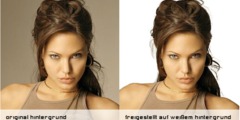Suggestions for the GIMP
This discussion is connected to the gimp-user-list.gnome.org mailing list which is provided by the GIMP developers and not related to gimpusers.com.
This is a read-only list on gimpusers.com so this discussion thread is read-only, too.
| Suggestions for the GIMP | WhoCares | 07 Feb 01:16 |
| Suggestions for the GIMP | Richard Gitschlag | 07 Feb 03:43 |
| Suggestions for the GIMP | Steve Kinney | 07 Feb 03:54 |
| Suggestions for the GIMP | Myke C. Subs | 07 Feb 04:08 |
| Suggestions for the GIMP | bgw | 07 Feb 06:03 |
| Suggestions for the GIMP | Liam R E Quin | 07 Feb 06:43 |
| Suggestions for the GIMP | Richard Gitschlag | 07 Feb 17:44 |
| Suggestions for the GIMP | Liam R E Quin | 07 Feb 21:24 |
| Suggestions for the GIMP | Gunold Brunbauer | 08 Feb 07:25 |
| Suggestions for the GIMP | Liam R E Quin | 08 Feb 14:18 |
| Suggestions for the GIMP | Myke C. Subs | 07 Feb 17:07 |
| Suggestions for the GIMP | maderios | 09 Feb 15:40 |
| Suggestions for the GIMP | Richard Gitschlag | 10 Feb 02:52 |
| Suggestions for the GIMP | Michael Schumacher | 10 Feb 10:28 |
| Suggestions for the GIMP | maderios | 10 Feb 17:06 |
| Suggestions for the GIMP | Alexandre Prokoudine | 10 Feb 17:14 |
| Suggestions for the GIMP | maderios | 11 Feb 11:32 |
| Suggestions for the GIMP | Simon Budig | 11 Feb 11:42 |
| Suggestions for the GIMP | Alexandre Prokoudine | 11 Feb 11:50 |
| Suggestions for the GIMP | maderios | 11 Feb 13:39 |
| Suggestions for the GIMP | Alexandre Prokoudine | 11 Feb 13:52 |
| Suggestions for the GIMP | maderios | 11 Feb 15:39 |
| Suggestions for the GIMP | Alexandre Prokoudine | 11 Feb 16:03 |
| Suggestions for the GIMP | jfrazierjr@nc.rr.com | 11 Feb 16:03 |
| Suggestions for the GIMP | Alexandre Prokoudine | 11 Feb 16:26 |
| Suggestions for the GIMP | maderios | 11 Feb 16:28 |
| Suggestions for the GIMP | jfrazierjr@nc.rr.com | 11 Feb 16:54 |
| Suggestions for the GIMP | maderios | 11 Feb 17:52 |
| Suggestions for the GIMP | Kevin Cozens | 11 Feb 18:58 |
| Suggestions for the GIMP | maderios | 11 Feb 19:22 |
| Suggestions for the GIMP | jfrazierjr@nc.rr.com | 11 Feb 19:01 |
| Suggestions for the GIMP | maderios | 11 Feb 19:49 |
| 51194F12.7060702@hfg-gmuend.de | 13 Feb 07:06 | |
| Suggestions for the GIMP_plugin-save-export | maderios | 13 Feb 07:05 |
| Suggestions for the GIMP | maderios | 11 Feb 17:15 |
| Suggestions for the GIMP | Daniel Hornung | 10 Feb 17:18 |
| Suggestions for the GIMP | Richard Gitschlag | 10 Feb 17:33 |
| Suggestions for the GIMP | WhoCares | 10 Feb 22:56 |
| Suggestions for the GIMP | Steve Kinney | 11 Feb 20:21 |
| Suggestions for the GIMP | A. den Oudsten | 11 Feb 21:32 |
| Suggestions for the GIMP | WhoCares | 13 Feb 07:48 |
| Suggestions for the GIMP | Alexandre Prokoudine | 13 Feb 08:55 |
| Suggestions for the GIMP | WhoCares | 14 Feb 11:07 |
| Suggestions for the GIMP | Alexandre Prokoudine | 14 Feb 11:18 |
| Suggestions for the GIMP | WhoCares | 16 Feb 07:44 |
| Suggestions for the GIMP | Alexandre Prokoudine | 16 Feb 12:11 |
| Suggestions for the GIMP | WhoCares | 21 Feb 08:35 |
| Suggestions for the GIMP | Richard Gitschlag | 13 Feb 17:23 |
| Suggestions for the GIMP | WhoCares | 21 Feb 08:35 |
- postings
- 6
Suggestions for the GIMP
Hi Whomever is listening,
I don't use The GIMP very much, but today I pulled out 2.8.2 (Ubuntu + MATE) so I could put some screenies together. 2 things hit me immediately:
- Firstly, I can't really use the toolbox anymore. This could be more specific to my system, but the top of the toolbox slides under my top panel. This is a more general problem with my system and certain applications after switching to MATE, so like I said .. it might be system specific. What may or may not be system specific is the bottom of the toolbox sliding off the bottom of the screen (768). The end result is .. I can only resize the toolbox horizontally, so the thing is just .. in the way of the whole screen height.
- Secondly (and more importantly) it would seem that The GIMP is now enforcing that I use Ctrl + E to save my images, else it tries to get me to use XCF format. The problem with XCF format (for me at least) is that not everyone I work with uses The GIMP, hence I never use the XCF format. My instant reaction with any program while working is to frequently use Ctrl + S to save my current file to it's current location without further intervention. So essentially this functionality is .. well, not consistent with any other piece of software I've seen in the last 25 years.
That's sort of my beef. I'm just a boring user of the software, so no doubt there are experts here that understand all of the advantages of the XCF and what wonderful things it can do for me. There's probably even some sort of config file I can change to set the application hotkeys to what I want! Unfortunately, I couldn't be bothered trying to figure out software, I just want to use it and have it work.
Kindly.
Suggestions for the GIMP
Date: Thu, 7 Feb 2013 02:16:34 +0100 From: forums@gimpusers.com
To: gimp-user-list@gnome.org
CC: team@gimpusers.com
Subject: [Gimp-user] Suggestions for the GIMP- Secondly (and more importantly) it would seem that The GIMP is now enforcing that I use Ctrl + E to save my images, else it tries to get me to use XCF format. The problem with XCF format (for me at least) is that not everyone I work with uses The GIMP, hence I never use the XCF format. My instant reaction with any program while working is to frequently use Ctrl + S to save my current file to it's current location without further intervention. So essentially this functionality is .. well, not consistent with any other piece of software I've seen in the last 25 years.
The
save/export distinction is actually a completely valid design paradigm,
the main issue is GIMP switching from one to the other rather than
having been built that way from day one. It's a long subject that has
been discussed hundreds of times since the release of GIMP 2.8.
-- Stratadrake
strata_ranger@hotmail.com
--------------------
Numbers may not lie, but neither do they tell the whole truth.
=
Suggestions for the GIMP
On 02/06/2013 08:16 PM, WhoCares wrote:
Hi Whomever is listening,
I don't use The GIMP very much, but today I pulled out 2.8.2 (Ubuntu + MATE) so I could put some screenies together. 2 things hit me immediately:
- Firstly, I can't really use the toolbox anymore. This could be more specific to my system, but the top of the toolbox slides under my top panel. This is a more general problem with my system and certain applications after switching to MATE, so like I said .. it might be system specific. What may or may not be system specific is the bottom of the toolbox sliding off the bottom of the screen (768). The end result is .. I can only resize the toolbox horizontally, so the thing is just .. in the way of the whole screen height.
That does sound system specific. What I would try is, reset the screen resolution to a higher resolution, i.e. 1280x1024, open the GIMP, and make the toolbox a lot shorter by dragging the top edge down. Then when you reset your screen resolution to normal, the GIMP's toolbox should be short enough that you will be able to adjust its size freely.
- Secondly (and more importantly) it would seem that The GIMP is now enforcing that I use Ctrl + E to save my images, else it tries to get me to use XCF format. The problem with XCF format (for me at least) is that not everyone I work with uses The GIMP, hence I never use the XCF format. My instant reaction with any program while working is to frequently use Ctrl + S to save my current file to it's current location without further intervention. So essentially this functionality is .. well, not consistent with any other piece of software I've seen in the last 25 years.
Example: Save a word processor document in progress as .doc or .docx, export the finished document as PDF to assure that it's equally readable and properly formatted on other users' machines. If you need to edit it later, you still have your .doc or .docx draft to work with.
Doing likewise with, for instance, GIMP .xcf files and generic .png or .jpg files may take some getting used to. But there is a certain logic to it.
That's sort of my beef. I'm just a boring user of the software, so no doubt there are experts here that understand all of the advantages of the XCF and what wonderful things it can do for me. There's probably even some sort of config file I can change to set the application hotkeys to what I want! Unfortunately, I couldn't be bothered trying to figure out software, I just want to use it and have it work.
You might be able to get settings that suit you better by going to Menu > Keyboard Shortcuts, and changing the settings under File. You might still have to do Control+d or click a button on screen when closing a file that has not been saved as .xcf.
:o)
Steve
Suggestions for the GIMP
On 02/06/2013 10:54 PM, Steve Kinney wrote:
Doing likewise with, for instance, GIMP .xcf files and generic .png or .jpg files may take some getting used to. But there is a certain logic to it.
This "new feature" has caught me by surprise but I understand it and am adjusting my habits to accommodate it. XCF is GIMP's native format. My problem is always having to tack on an extra ".gz" to every ".xcf" I save because I prefer them to always be compressed (under Linux).
Is there a way to make it automatically save in ".xcf.gz" format instead of uncompressed ".xcf"?
Myke
Suggestions for the GIMP
On 02/06/2013 08:08 PM, Myke C. Subs wrote:
Is there a way to make it automatically save in ".xcf.gz" format instead of uncompressed ".xcf"?
Does this save very much? I have a 45 megabyte xcf file; it reduces to 37 megabytes using gzip. The time taken vs the total compression makes the exercise questionable in my mind.
-- Burnie
Suggestions for the GIMP
On Wed, 2013-02-06 at 22:03 -0800, bgw wrote:
On 02/06/2013 08:08 PM, Myke C. Subs wrote:
Is there a way to make it automatically save in ".xcf.gz" format instead
[...]
The time taken vs the total compression makes the exercise questionable in my mind.
Sure, it should be a choice; it depends how much money you have to spend on disk space. Some images compress more than others; you can aso try .bz2 and see if it's better for you. For some people a 20% saving is well worth it, others want 50% or more; I don't really notice much of a speed difference. Saving (sorry, Exporting) as PNG or JPEG is much slower.
All GIMP's formats (even xcf) are lossy - at the very least you lost undo history, which is one reason why people might save lots of copies of a file as they are working.
If you're saving to a network disk you might even find the compressed files save faster.
Liam
Liam Quin - XML Activity Lead, W3C, http://www.w3.org/People/Quin/ Pictures from old books: http://fromoldbooks.org/ Ankh: irc.sorcery.net irc.gnome.org freenode/#xml
Suggestions for the GIMP
On 02/07/2013 01:03 AM, bgw wrote:
On 02/06/2013 08:08 PM, Myke C. Subs wrote:
Is there a way to make it automatically save in ".xcf.gz" format instead of uncompressed ".xcf"?
Does this save very much? I have a 45 megabyte xcf file; it reduces to 37 megabytes using gzip. The time taken vs the total compression makes the exercise questionable in my mind.
My question is not one of concern about how much or how little space is saved. I simply save all my XCFs as .xcf.gz's and would like to have The GIMP automatically do that without me having to manually append a .gz extension every time.
Is it possible? If so, how?
Myke
Suggestions for the GIMP
From: liam@holoweb.net
To: west@ieee.org
Date: Thu, 7 Feb 2013 07:43:46 +0100 CC: gimp-user-list@gnome.org
Subject: Re: [Gimp-user] Suggestions for the GIMPAll GIMP's formats (even xcf) are lossy - at the very least you lost undo history, which is one reason why people might save lots of copies of a file as they are working.
Liam
There are not many applications where the undo history is considered a tangible part of the current document/project being worked on.
(On the same note, GIMP is the only application I know of where even the selection is considered a tangible part of the current document either. In any other application, changing selection doesn't add a step to the undo history or prompt for saving changes.)
-- Stratadrake
strata_ranger@hotmail.com
--------------------
Numbers may not lie, but neither do they tell the whole truth.
=
Suggestions for the GIMP
On Thu, 2013-02-07 at 09:44 -0800, Richard Gitschlag wrote:
There are not many applications where the undo history is considered a tangible part of the current document/project being worked on.
No, although I've encountered it. Most programs are indeed lossy in this regard.
(On the same note, GIMP is the only application I know of where even the selection is considered a tangible part of the current document either.
I've used others, although I think not recently - ranging from CAD software to SGML editors, although none were below $1000/seat.
I can easily spend 10 or 20 minutes working on a selection in GIMP, though, so I'm OK with that warning. Or would be, except I only use xcf for about 1% of the images I edit, and all the others are saved (they have only one layer) to PNG.
Liam
Liam Quin - XML Activity Lead, W3C, http://www.w3.org/People/Quin/ Pictures from old books: http://fromoldbooks.org/ Ankh: irc.sorcery.net irc.gnome.org freenode/#xml
Suggestions for the GIMP
Am 07.02.2013 18:44, schrieb Richard Gitschlag:
From: liam@holoweb.net
To: west@ieee.org
Date: Thu, 7 Feb 2013 07:43:46 +0100 CC: gimp-user-list@gnome.org
Subject: Re: [Gimp-user] Suggestions for the GIMPAll GIMP's formats (even xcf) are lossy - at the very least you lost undo history, which is one reason why people might save lots of copies of a file as they are working.
Liam
There are not many applications where the undo history is considered a tangible part of the current document/project being worked on.
(On the same note, GIMP is the only application I know of where even the selection is considered a tangible part of the current document either. In any other application, changing selection doesn't add a step to the undo history or prompt for saving changes.)
-- Stratadrake strata_ranger@hotmail.com
--------------------
Numbers may not lie, but neither do they tell the whole truth._______________________________________________ gimp-user-list mailing list
gimp-user-list@gnome.org
https://mail.gnome.org/mailman/listinfo/gimp-user-list
Is there any way to save the undo-history ?
Suggestions for the GIMP
On Fri, 2013-02-08 at 08:25 +0100, Gunold Brunbauer wrote:
Is there any way to save the undo-history ?
Not currently, no. It may happen after the move to GEGL,which is currently in progress but a lot of work.
Liam Quin - XML Activity Lead, W3C, http://www.w3.org/People/Quin/ Pictures from old books: http://fromoldbooks.org/ Ankh: irc.sorcery.net irc.gnome.org freenode/#xml
Suggestions for the GIMP
On 02/07/2013 02:16 AM, WhoCares wrote:
Hi Whomever is listening,
I don't use The GIMP very much, but today I pulled out 2.8.2 (Ubuntu + MATE) so I could put some screenies together. 2 things hit me immediately:
- Firstly, I can't really use the toolbox anymore. This could be more specific to my system, but the top of the toolbox slides under my top panel. This is a more general problem with my system and certain applications after switching to MATE, so like I said .. it might be system specific. What may or may not be system specific is the bottom of the toolbox sliding off the bottom of the screen (768). The end result is .. I can only resize the toolbox horizontally, so the thing is just .. in the way of the whole screen height.
- Secondly (and more importantly) it would seem that The GIMP is now enforcing that I use Ctrl + E to save my images, else it tries to get me to use XCF format. The problem with XCF format (for me at least) is that not everyone I work with uses The GIMP, hence I never use the XCF format. My instant reaction with any program while working is to frequently use Ctrl + S to save my current file to it's current location without further intervention. So essentially this functionality is .. well, not consistent with any other piece of software I've seen in the last 25 years.
Hi
I spent lot of time here asking why "save as" and "save" normal
functions are now unavailable in Gimp.
My conclusion: this new Gimp behaviour prevents newbies, to loose their
work.
For other people, not only professional people:
GIMP: Save/export clean plug-in
(for those who don't like the GIMP 2.8 Save vs. Export separation)
http://shallowsky.com/software/gimp-save/
A plug-in for those who still don't like the new Save/Export
https://mail.gnome.org/archives/gimp-user-list/2012-August/msg00072.html
Greetings
Maderios "Art is meant to disturb. Science reassures." "L'art est fait pour troubler. La science rassure" (Georges Braque)
Suggestions for the GIMP
Date: Sat, 9 Feb 2013 16:40:54 +0100 From: maderios@gmail.com
To: gimp-user-list@gnome.org
Subject: Re: [Gimp-user] Suggestions for the GIMPOn 02/07/2013 02:16 AM, WhoCares wrote:
Hi Whomever is listening,
I don't use The GIMP very much, but today I pulled out 2.8.2 (Ubuntu + MATE) so I could put some screenies together. 2 things hit me immediately:
- Firstly, I can't really use the toolbox anymore. This could be more specific to my system, but the top of the toolbox slides under my top panel. This is a more general problem with my system and certain applications after switching to MATE, so like I said .. it might be system specific. What may or may not be system specific is the bottom of the toolbox sliding off the bottom of the screen (768). The end result is .. I can only resize the toolbox horizontally, so the thing is just .. in the way of the whole screen height.
- Secondly (and more importantly) it would seem that The GIMP is now enforcing that I use Ctrl + E to save my images, else it tries to get me to use XCF format. The problem with XCF format (for me at least) is that not everyone I work with uses The GIMP, hence I never use the XCF format. My instant reaction with any program while working is to frequently use Ctrl + S to save my current file to it's current location without further intervention. So essentially this functionality is .. well, not consistent with any other piece of software I've seen in the last 25 years.
Hi
I spent lot of time here asking why "save as" and "save" normal functions are now unavailable in Gimp. My conclusion: this new Gimp behaviour prevents newbies, to loose their work.
The case in point: In GIMP up thru 2.6: Create image, add layers and make edits, save as XCF. Then "Save As" a JPG. All good so far, right? Now make more edits, "Save" and quit GIMP. Then upon restarting, reload the XCF file to continue making more edits. But OOPS! The XCF isn't up to date with all the edits because your last Save command targetted the JPG file.
Ideally you should have been using "Save a Copy" for this scenario but apparently nobody ever wanted to do that (and the command is basically redundant in 2.8 anyway).
-- Stratadrake
strata_ranger@hotmail.com
--------------------
Numbers may not lie, but neither do they tell the whole truth.
=
Suggestions for the GIMP
On 10.02.2013 03:52, Richard Gitschlag wrote:
Ideally you should have been using "Save a Copy" for this scenario but apparently nobody ever wanted to do that (and the command is basically redundant in 2.8 anyway).
No. See:
- work on a image, save: a.xcf
-> you are working on a.xcf
- continue to work on it, save as: b.xcf
-> you're now working on b.xcf
- continue to work on it, save a copy: c.xcf
-> you continue to work on b.xcf
Save a Copy may become less important if and when GIMP is able to keep track of the whole undo history in a XCF file (or a new file format). Nut even then it might be faster to save a specific state as a copy or to save as and continue working from that state in a new file.
Regards, Michael
Suggestions for the GIMP
On 02/10/2013 03:52 AM, Richard Gitschlag wrote:
Date: Sat, 9 Feb 2013 16:40:54 +0100
> From: maderios@gmail.com
> To: gimp-user-list@gnome.org
> Subject: Re: [Gimp-user] Suggestions for the GIMP >
> On 02/07/2013 02:16 AM, WhoCares wrote: > > Hi Whomever is listening,
> >
> > I don't use The GIMP very much, but today I pulled out 2.8.2 (Ubuntu + MATE) so
> > I could put some screenies together. 2 things hit me immediately: > >
> > - Firstly, I can't really use the toolbox anymore. This could be more specific
> > to my system, but the top of the toolbox slides under my top panel. This is a
> > more general problem with my system and certain applications after switching to
> > MATE, so like I said .. it might be system specific. What may or may not be
> > system specific is the bottom of the toolbox sliding off the bottom of the
> > screen (768). The end result is .. I can only resize the toolbox horizontally,
> > so the thing is just .. in the way of the whole screen height. > >
> > - Secondly (and more importantly) it would seem that The GIMP is now enforcing
> > that I use Ctrl + E to save my images, else it tries to get me to use XCF
> > format. The problem with XCF format (for me at least) is that not everyone I
> > work with uses The GIMP, hence I never use the XCF format. My instant reaction
> > with any program while working is to frequently use Ctrl + S to save my current
> > file to it's current location without further intervention. So essentially this
> > functionality is .. well, not consistent with any other piece of software I've
> > seen in the last 25 years.
> Hi
> I spent lot of time here asking why "save as" and "save" normal > functions are now unavailable in Gimp. > My conclusion: this new Gimp behaviour prevents newbies, to loose their > work.The case in point: In GIMP up thru 2.6: Create image, add layers and make edits, save as XCF. Then "Save As" a JPG. All good so far, right? Now make more edits, "Save" and quit GIMP. Then upon restarting, reload the XCF file to continue making more edits. But OOPS! The XCF isn't up to date with all the edits because your last Save command targetted the JPG file.
Ideally you should have been using "Save a Copy" for this scenario but apparently nobody ever wanted to do that (and the command is basically redundant in 2.8 anyway).
Hi
Much noise about common functions.......
Why complicate things ? This is a false problem. Any editor
(gimp,libreoffice, krita, etc..) user must (learn to) save his work and
should not rely on automation that slows work.
Gimp should follow the standards available in all editors. It does not,
it is very annoying.
Greetings
Maderios "Art is meant to disturb. Science reassures." "L'art est fait pour troubler. La science rassure" (Georges Braque)
Suggestions for the GIMP
On Sun, Feb 10, 2013 at 9:06 PM, maderios wrote:
Why complicate things ? This is a false problem. Any editor (gimp,libreoffice, krita, etc..) user must (learn to) save his work and should not rely on automation that slows work. Gimp should follow the standards available in all editors.
Every time someone starts discussing it, you come up with this incorrect information.
Every time you do that, I have to point out again and again that no, not every editor does it, and that GIMP basically falls into the same category of editors as NLE and DAW software that do not follow this model.
Do you think we could spare each other a lot of time and get on with our lives? Thank you.
Alexandre Prokoudine http://libregraphicsworld.org
Suggestions for the GIMP
On Sunday, 10. February 2013 18:06:25 maderios wrote:
Much noise about common functions....... Why complicate things ? This is a false problem. Any editor (gimp,libreoffice, krita, etc..) user must (learn to) save his work and should not rely on automation that slows work. Gimp should follow the standards available in all editors. It does not, it is very annoying.
What is the standard then, please? LibreOffice Writer or Scribus for example allow users to export files as PDF, but saving should be done in a format that allows to restore the current document as well as possible.
Greetings, Daniel
Mein öffentlicher Schlüssel / My public key: 4096R/600ACB3B 2012-04-01 Fingerabdruck / Fingerprint: 9902 575B B9A0 C339 CFDF 250B 9267 CA6B 600A CB3B Runterladen z.B. bei/ Get it e.g. from: pgp.mit.edu, subkeys.pgp.net, pgp.uni-mainz.de, pool.sks-keyservers.net, ...
Suggestions for the GIMP
From: daniel.hornung@gmx.de
To: gimp-user-list@gnome.org
Date: Sun, 10 Feb 2013 18:18:31 +0100
Subject: Re: [Gimp-user] Suggestions for the GIMP
On Sunday, 10. February 2013 18:06:25 maderios wrote:
Much noise about common functions....... Why complicate things ? This is a false problem. Any editor (gimp,libreoffice, krita, etc..) user must (learn to) save his work and should not rely on automation that slows work. Gimp should follow the standards available in all editors. It does not, it is very annoying.
What is the standard then, please? LibreOffice Writer or Scribus for example
allow users to export files as PDF, but saving should be done in a format that
allows to restore the current document as well as possible.
Greetings,
Daniel
Mein öffentlicher Schlüssel / My public key: 4096R/600ACB3B 2012-04-01 Fingerabdruck / Fingerprint: 9902 575B B9A0 C339 CFDF 250B 9267 CA6B 600A CB3B Runterladen z.B. bei/ Get it e.g. from: pgp.mit.edu, subkeys.pgp.net, pgp.uni-mainz.de, pool.sks-keyservers.net, ... Thing is -- there is no "the" standard. There are multiple standards on this matter, and GIMP 2.8 is merely switching from one to another. -- Stratadrake strata_ranger@hotmail.com -------------------- Numbers may not lie, but neither do they tell the whole truth. =
- postings
- 6
Suggestions for the GIMP
Thing is -- there is no "the" standard
If you're saying that Ctrl + S doesn't 'generally' mean 'save my current file to it's current location in it's current format with the current settings' then you're splitting hairs.
FYI: The GIMP is considered anacronistic and difficult to use. I work with a middle aged systems architect whom considered learning to use GIMP one of the most difficult parts of building his software. When I first started using GIMP (~6 years ago), it took me 2 weeks to figure out how to cajole it to perform the functions I required. I've been using (and programming) computers since the mid eighties.
How's the functionality? Excellent. Could it be easier to used? Undoubtedly. These little GIMP specific anacronisms really aren't necessary, they're undesirable. If that's not obvious (even after hundreds of discussion threads), there's nothing I can do to help.
Suggestions for the GIMP
On 02/10/2013 06:14 PM, Alexandre Prokoudine wrote:
On Sun, Feb 10, 2013 at 9:06 PM, maderios wrote:
Why complicate things ? This is a false problem. Any editor (gimp,libreoffice, krita, etc..) user must (learn to) save his work and should not rely on automation that slows work. Gimp should follow the standards available in all editors.
Every time someone starts discussing it, you come up with this incorrect information.
Hi Alexandre
You're wrong. Please, try the softwares....
Everybody can test now these editors
- Krita: I open any file. I can choose "save" or "save as" without any
complicated menu or any distinction about "native" file. This is the
standard.
- Libreoffice : the same
- Scribus-1.4 : the same
- Geany : the same
- Ardour : the same
- Showfoto (digikam editor) : the same
And many other editors
I wait for your answer Greetings
Maderios "Art is meant to disturb. Science reassures." "L'art est fait pour troubler. La science rassure" (Georges Braque)
Suggestions for the GIMP
maderios (maderios@gmail.com) wrote:
Gimp should follow the standards available in all editors.
Every time someone starts discussing it, you come up with this incorrect information.
You're wrong. Please, try the softwares.... Everybody can test now these editors
Your arbitrary examples are not a proof for your blanket statement.
You claim that *all* editors have your desired behaviour. Picking some random editors which support your claim is not a proof.
However, even a single editor that behaves differently proves the falseness of your claim. A single counterexample is enough to falsify your claim. Alexandre even did provide multiple examples.
So you need to adjust your claim if you want to be taken seriously.
I'd suggest "all editors I care about have my desired behaviour".
Bye, Simon
simon@budig.de http://simon.budig.de/
Suggestions for the GIMP
On Mon, Feb 11, 2013 at 3:32 PM, maderios wrote:
On 02/10/2013 06:14 PM, Alexandre Prokoudine wrote:
On Sun, Feb 10, 2013 at 9:06 PM, maderios wrote:
Why complicate things ? This is a false problem. Any editor (gimp,libreoffice, krita, etc..) user must (learn to) save his work and should not rely on automation that slows work. Gimp should follow the standards available in all editors.
Every time someone starts discussing it, you come up with this incorrect information.
Hi Alexandre
You're wrong. Please, try the softwares....
I suggest that you actually go and try them yourself.
- Scribus-1.4 : the same
Wrong. Scribus is built around its own file format and isn't suited for editing PDF which is its primary target file format. You don't open and save a PDF back in Scribus.
- Ardour : the same
Wrong. Ardour is built around the concept of sessions. It can mix audio and MIDI files, but it doesn't open them to edit and save back.
The same goes for pretty much every nonlinear video editor: you don't open and save stuff back, you export it. Saving works only for an internal file format.
Alexandre Prokoudine http://libregraphicsworld.org
Suggestions for the GIMP
On 02/11/2013 12:50 PM, Alexandre Prokoudine wrote:
On Mon, Feb 11, 2013 at 3:32 PM, maderios wrote:
On 02/10/2013 06:14 PM, Alexandre Prokoudine wrote:
On Sun, Feb 10, 2013 at 9:06 PM, maderios wrote:
Why complicate things ? This is a false problem. Any editor (gimp,libreoffice, krita, etc..) user must (learn to) save his work and should not rely on automation that slows work. Gimp should follow the standards available in all editors.
Every time someone starts discussing it, you come up with this incorrect information.
Hi Alexandre
You're wrong. Please, try the softwares....I suggest that you actually go and try them yourself.
- Scribus-1.4 : the same
Wrong. Scribus is built around its own file format and isn't suited for editing PDF which is its primary target file format. You don't open and save a PDF back in Scribus.
file => open recent =>
open document.sla
save document .sla
save as document-2.sla
export document.sla =>
save as image, pdf, etc....
With scribus you can only work with .sla
- Ardour : the same
Wrong. Ardour is built around the concept of sessions. It can mix audio and MIDI files, but it doesn't open them to edit and save back.
You can "save" or "save as" session without any complication
The same goes for pretty much every nonlinear video editor: you don't open and save stuff back, you export it. Saving works only for an internal file format.
Before I wrote my last message, I tested sofwares because I never talk
about what I do not know.
Remind :
My conditions test : Debian Wheezy system
Everybody can test now these editors.
- Krita: I open any file. I can choose "save" or "save as" without any
complicated menu or any distinction about "native" file. This is the
standard.
- Libreoffice : the same
- Scribus-1.4 : the same
- Geany : the same
- Ardour : the same
- Showfoto (digikam editor) : the same
And many all/other editors image or text editor EXCEPT Gimp
I post my views here to improve things and not mindlessly bashing.
Gimp is great even though it has some flaws that could be corrected.
Greetings
Maderios "Art is meant to disturb. Science reassures." "L'art est fait pour troubler. La science rassure" (Georges Braque)
Suggestions for the GIMP
On Mon, Feb 11, 2013 at 5:39 PM, maderios wrote:
- Scribus-1.4 : the same
Wrong. Scribus is built around its own file format and isn't suited for editing PDF which is its primary target file format. You don't open and save a PDF back in Scribus.
file => open recent =>
open document.sla
save document .sla
save as document-2.sla
export document.sla =>
save as image, pdf, etc....
With scribus you can only work with .sla
And that proves your point exactly how? :)
Wrong. Ardour is built around the concept of sessions. It can mix audio and MIDI files, but it doesn't open them to edit and save back.
You can "save" or "save as" session without any complication
Oh dear. Oh deary, deary me. You never actually used Ardour, did you? You just opened it for the first time in your life and didn't go beyond the File menu. That explains a lot.
First of all, a session in Ardour equals to XCF in GIMP. So when you say that you can "save" and "save as" a session in Ardour, you are basically supporting my point that Ardour behaves like GIMP 2.8, with save and export decoupled.
Secondly, "save as" in Ardour is a very special thing that works unlike anything out there. It doesn't "save as" like other apps, into a new file that you specify. Instead it's kinda more like saving a snapshot.
The same goes for pretty much every nonlinear video editor: you don't open and save stuff back, you export it. Saving works only for an internal file format.
Before I wrote my last message, I tested sofwares because I never talk about what I do not know.
You've just proved that you didn't :)
Alexandre Prokoudine http://libregraphicsworld.org
Suggestions for the GIMP
On 02/11/2013 02:52 PM, Alexandre Prokoudine wrote:
On Mon, Feb 11, 2013 at 5:39 PM, maderios wrote:
- Scribus-1.4 : the same
Wrong. Scribus is built around its own file format and isn't suited for editing PDF which is its primary target file format. You don't open and save a PDF back in Scribus.
file => open recent =>
open document.sla
save document .sla
save as document-2.sla
export document.sla =>
save as image, pdf, etc....
With scribus you can only work with .slaAnd that proves your point exactly how? :)
It just shows that scribus menus respect the "standard" : easy to use and not complicated and confused like in Gimp. Unlike scribus, you can edit all kinds of picture files with Gimp. No reason to create special dialog boxes to work with a particular file type (.xcf), except for beginners or people stunned... It slows down work for the others. I know I am repeating myself.....
Wrong. Ardour is built around the concept of sessions. It can mix audio and MIDI files, but it doesn't open them to edit and save back.
You can "save" or "save as" session without any complication
Oh dear. Oh deary, deary me. You never actually used Ardour, did you? You just opened it for the first time in your life and didn't go beyond the File menu. That explains a lot.
First of all, a session in Ardour equals to XCF in GIMP. So when you say that you can "save" and "save as" a session in Ardour, you are basically supporting my point that Ardour behaves like GIMP 2.8, with save and export decoupled.
Secondly, "save as" in Ardour is a very special thing that works unlike anything out there. It doesn't "save as" like other apps, into a new file that you specify. Instead it's kinda more like saving a snapshot.
you can "save as" under an other name, it's very important
The same goes for pretty much every nonlinear video editor: you don't open and save stuff back, you export it. Saving works only for an internal file format.
Before I wrote my last message, I tested sofwares because I never talk about what I do not know.
You've just proved that you didn't :)
I dont want to prove anything. People can test themselves softwares I mentionned above and compare, *mainly* with other image editors like Krita, Showfoto or Libreoffice Draw.... Greetings
Maderios "Art is meant to disturb. Science reassures." "L'art est fait pour troubler. La science rassure" (Georges Braque)
Suggestions for the GIMP
- Libreoffice : the same
This is a selective functionality comparison on your part based upon a specific file format(s) or lack of knowledge of the actual product you are comparing. For example, Libreoffice has PDF as an EXPORT option, NOT an option under the "save/Save as" menu item. This software(or it's ancestor OpenOffice), ONCE had PDF as a "save/save as" option, but the developers realized that this was truly not a valid workflow and moved the pdf to "Export" instead, mirroring the model GIMP has implemented. Of course, I am not aware of your version of the product, so perhaps you have the older version installed rather than the latest version after this change in functionality was made.
Joe
Suggestions for the GIMP
On Mon, Feb 11, 2013 at 7:39 PM, maderios wrote:
file => open recent =>
open document.sla
save document .sla
save as document-2.sla
export document.sla =>
save as image, pdf, etc....
With scribus you can only work with .slaAnd that proves your point exactly how? :)
It just shows that scribus menus respect the "standard" : easy to use and not complicated and confused like in Gimp.
It's rather difficult to respect something that doesn't exist.
Unlike scribus, you can edit all kinds of picture files with Gimp.
So now all of a sudden Scribus and GIMP aren't really alike? :) I can hear your logic cracking from miles and miles away :)
Let's see:
"- Krita: I open any file. I can choose "save" or "save as" without
any complicated menu or any distinction about "native" file. This is
the standard.
- Scribus-1.4 : the same
- Ardour : the same"
Those were your words, verbatim.
Now, I want you to do the following thing.
I want you to start Scribus, open a PDF file via File/Open, edit it and save back via File/Save.
I want you to start Ardour, open a WAV or MIDI file via File/Open (except it's Open Session, but hey), edit it and save back via File/Save (again, Save Session, but that shouldn't stop you).
I want you to start Kdenlive, open an MP4 or AVI file via File/Open, edit it and save via File/Save.
That will be your proof that these applications do not make distinction between native and non-native file formats.
When you will be capable of doing that (which is never), we will talk about standards. Until then please let's not have this kindergarden.
Wrong. Ardour is built around the concept of sessions. It can mix audio and MIDI files, but it doesn't open them to edit and save back.
You can "save" or "save as" session without any complication
Oh dear. Oh deary, deary me. You never actually used Ardour, did you? You just opened it for the first time in your life and didn't go beyond the File menu. That explains a lot.
you can "save as" under an other name, it's very important
My dear maderios, "Save As" saves a _snapshot_. Ardour doesn't even provide the typical saving dialog where you can choose a new file name, It just asks for a new snapshot name. Anybody who used Ardour more than 5 minutes knows that. Anybody who used Ardour more than 5 minutes understands the difference between a session and a snapshot. Insistence is a fine thing, but it's clearly misplaced in your case. Could we please move to discussing something interesting that actually exists?
Alexandre Prokoudine
http://libregraphicsworld.org
Suggestions for the GIMP
On Mon, Feb 11, 2013 at 8:03 PM, jfrazierjr wrote:
This software(or it's ancestor OpenOffice), ONCE had PDF as a "save/save as" option, but the developers realized that this was truly not a valid workflow and moved the pdf to "Export" instead, mirroring the model GIMP has implemented. Of course, I am not aware of your version of the product, so perhaps you have the older version installed rather than the latest version after this change in functionality was made.
AFAIK, that was even before LibreOffice split from OpenOffice.org, but I could be wrong.
Alexandre Prokoudine http://libregraphicsworld.org
Suggestions for the GIMP
On 02/11/2013 05:03 PM, jfrazierjr@nc.rr.com wrote:
- Libreoffice : the same
This is a selective functionality comparison on your part based upon a specific file format(s) or lack of knowledge of the actual product you are comparing. For example, Libreoffice has PDF as an EXPORT option, NOT an option under the "save/Save as" menu item.
My LibreOffice Draw 3.5.4.2 Debian Wheezy
I have a "save" option
and "save as" options for the formats otg odg sxd std fodg
and I can export as pdf, gif,jpeg and many other image file formats
http://www.libreoffice.org/features/draw/
https://wiki.documentfoundation.org/Documentation/Publications#LibreOffice_Draw_Guide
Maderios "Art is meant to disturb. Science reassures." "L'art est fait pour troubler. La science rassure" (Georges Braque)
Suggestions for the GIMP
---- maderios wrote:
On 02/11/2013 05:03 PM, jfrazierjr@nc.rr.com wrote:
- Libreoffice : the same
This is a selective functionality comparison on your part based upon a specific file format(s) or lack of knowledge of the actual product you are comparing. For example, Libreoffice has PDF as an EXPORT option, NOT an option under the "save/Save as" menu item.
My LibreOffice Draw 3.5.4.2 Debian Wheezy I have a "save" option
and "save as" options for the formats otg odg sxd std fodg and I can export as pdf, gif,jpeg and many other image file formats http://www.libreoffice.org/features/draw/ https://wiki.documentfoundation.org/Documentation/Publications#LibreOffice_Draw_Guide
Though I was actually thinking of Write, the concepts are exactly the same. How is the above functionality any different from GIMP? You open a file of some type in GIMP and GIMP creates it as a new .xcf file. It expects that you to save in that format to maintain GIMP features. Likewise, when you open ad file in Draw(such as .jpg), Draw creates new .odg file and expects you to save in that format to maintain Draw features. When you "save" it back out, it expects you to go to the Export menu instead of the Save menu. Again, how is that different from what GIMP is now enforcing, with the exception of Draw supporting a few additional save formats?
Suggestions for the GIMP
On 02/11/2013 05:03 PM, jfrazierjr@nc.rr.com wrote:
- Libreoffice : the same
Of course, I am not aware of your version of the product, so perhaps you
have the older version installed rather than the latest version after this change in functionality was made.
I tested 3.6 version too, it's nearly the same. You you're not forced to save in any "native" format, you can easily choose your file format.
Maderios "Art is meant to disturb. Science reassures." "L'art est fait pour troubler. La science rassure" (Georges Braque)
Suggestions for the GIMP
On 02/11/2013 05:54 PM, jfrazierjr@nc.rr.com wrote:
---- maderios wrote:
On 02/11/2013 05:03 PM, jfrazierjr@nc.rr.com wrote:
- Libreoffice : the same
This is a selective functionality comparison on your part based upon a specific file format(s) or lack of knowledge of the actual product you are comparing. For example, Libreoffice has PDF as an EXPORT option, NOT an option under the "save/Save as" menu item.
My LibreOffice Draw 3.5.4.2 Debian Wheezy I have a "save" option
and "save as" options for the formats otg odg sxd std fodg and I can export as pdf, gif,jpeg and many other image file formats http://www.libreoffice.org/features/draw/ https://wiki.documentfoundation.org/Documentation/Publications#LibreOffice_Draw_GuideThough I was actually thinking of Write, the concepts are exactly the same. How is the above functionality any different from GIMP? You open a file of some type in GIMP and GIMP creates it as a new .xcf file. It expects that you to save in that format to maintain GIMP features. Likewise, when you open ad file in Draw(such as .jpg), Draw creates new .odg file and expects you to save in that format to maintain Draw features. When you "save" it back out, it expects you to go to the Export menu instead of the Save menu. Again, how is that different from what GIMP is now enforcing, with the exception of Draw supporting a few additional save formats?
Example with gimp
file => open => nut.png
adjust contrast => ok
I want to save it
I can't...
XCF ?
But I don't want xcf now.....
Ok , I export
#########################
many many many files
=> export
ok
#########################
many files later
=> export
Arghhh......................................:
what happens....
"You can use this dialog to export to various file formats. If you want
to save the image to the GIMP XCF format, use File→Save instead."
Here is the point: you have to remember/watch what kind of file you're working on. It's possible for some images, not for a LOT OF files. When you work with many different kind of files, you can't spend your time to watch and to change your SHORTCUT
To make life easier, I therefore propose two commands:
save and save as.
With only 2 shortcuts save (S) and save as (U ) you could save all
kinds of files you want....
S => it "saves" the file or overwrite it
U => it "saves as", depending on the extension you want to choose, or
the new name you choose.
Maderios "Art is meant to disturb. Science reassures." "L'art est fait pour troubler. La science rassure" (Georges Braque)
Suggestions for the GIMP
On 13-02-11 12:52 PM, maderios wrote:
U => it "saves as", depending on the extension you want to choose, or the new name you choose.
Why U? That wouldn't be an easy one to remember as having anything to do with a save operation.
Suggestions for the GIMP
Example with gimp
file => open => nut.png
adjust contrast => ok
I want to save it
I can't...
XCF ?
But I don't want xcf now.....
Ok , I export
#########################
many many many files
=> export
ok
#########################
many files later
=> export
Arghhh......................................: what happens....
I believe the above illustrates a fundamental misunderstanding of what GIMP is and where it is going(at least my understanding). The underlying Mantra is "keep the original unaltered"(or some such) and GIMP is slowly working toward that approach. To accomplish the above workflow of altering the contrast of an image, a future version of GIMP(2.10, 3.0, ???) would not have you modify the original layer, but instead would have you add a Layer Style(or some such "thingy" of whatever name) that would modify the VISUAL representation of the layer, but would not actually edit the layer's pixels directly. You could add/remove layer styles at whim and could always get back to the original image both during the same editing session as well as in future sessions days/weeks/months/years removed. This rollback is not possible by direct editing of the original file. Yes, this is a really really simple example, but the same applies for an image that would need many modifications, again , the goal should be non destructive editing.
For example, I have used GIMP in the past to edit and create Tabletop Role Playing game maps. I may for example source an image of a rock which wish to place into my final image, but wish to add additional shadows and highlights to give the image depth to make it appear more three dimensional. Typically, I will place the rock(or multiples) onto a single layer. However, I NEVER, EVER, EVER modify that layer. My approach is to create a new layer filled with 50% grey set to overlay. I then use the dodge/burn tool upon this layer with various settings. Sometimes I copy this layer with reduced opacity. Again, the point being that the original layer is NOT destructively edited!!!
Likewise, I NEVER, EVER make a selection and fill with some texture, especially on an existing layer with other image data on it. Instead, I put the texture upon it's own layer and then use a selection->Channel->Layer Mask. I spend a few additional minutes of work, but now I can far easily change to a different texture in the future if required. Again, it's a matter of learning and using the tool as it is intended to be used. Yes, it takes up more memory to use additional layers and layer masks, but it's well worth it in the flexibility it gives me if I ever need to go back and edit it.
Here is the point: you have to remember/watch what kind of file you're working on.
Nope, you are ALWAYS working on a GIMP .xcf file. The original format is irrelevant. You need to train your brain that this is fact.
As noted by Alexandre multiple times, it may well be that you are refusing to accept that you are using the wrong tool. If you never need features that GIMP provides with the .xcf format, then this is almost certainly true. I am not trying to push you away from GIMP, but get you to really think about your needs and how they match up with GIMP's functionality both now and in the future. Based upon the above, if simple edits like contrast changes are what you use most of the time, then another product really is the best suggestion as GIMP will continue changing it's paradigm to support non destructive edits as new releases come out in the future(thus changing where you see items in the menus, how many steps you take to do the same thing may increase, etc.)
Suggestions for the GIMP
On 02/11/2013 07:58 PM, Kevin Cozens wrote:
On 13-02-11 12:52 PM, maderios wrote:
U => it "saves as", depending on the extension you want to choose, or the new name you choose.
Why U? That wouldn't be an easy one to remember as having anything to do with a save operation.
It's ok for french people like me....
We say "enregistrer sous". Translation: save as
sous (french) = under => U
For me, "save as" and "export" are the same. Quick and easy...
I don't like "export" concept. Only the extension, xcf, png, etc., is
important.
Maderios "Art is meant to disturb. Science reassures." "L'art est fait pour troubler. La science rassure" (Georges Braque)
Suggestions for the GIMP
On 02/11/2013 08:01 PM, jfrazierjr@nc.rr.com wrote:
Example with gimp
file => open => nut.png
adjust contrast => ok
I want to save it
I can't...
XCF ?
But I don't want xcf now.....
Ok , I export
#########################
many many many files
=> export
ok
#########################
many files later
=> export
Arghhh......................................: what happens....I believe the above illustrates a fundamental misunderstanding of what GIMP is and where it is going(at least my understanding). The underlying Mantra is "keep the original unaltered"(or some such) and GIMP is slowly working toward that approach. To accomplish the above workflow of altering the contrast of an image, a future version of GIMP(2.10, 3.0, ???) would not have you modify the original layer, but instead would have you add a Layer Style(or some such "thingy" of whatever name) that would modify the VISUAL representation of the layer, but would not actually edit the layer's pixels directly. You could add/remove layer styles at whim and could always get back to the original image both during the same editing session as well as in future sessions days/weeks/months/years removed. This rollback is not possible by direct editing of the original file. Yes, this is a really really simple example, but the same applies for an image that would need many modifications, aga
in, the g
oal should be non destructive editing.
For example, I have used GIMP in the past to edit and create Tabletop Role Playing game maps. I may for example source an image of a rock which wish to place into my final image, but wish to add additional shadows and highlights to give the image depth to make it appear more three dimensional. Typically, I will place the rock(or multiples) onto a single layer. However, I NEVER, EVER, EVER modify that layer. My approach is to create a new layer filled with 50% grey set to overlay. I then use the dodge/burn tool upon this layer with various settings. Sometimes I copy this layer with reduced opacity. Again, the point being that the original layer is NOT destructively edited!!!
Likewise, I NEVER, EVER make a selection and fill with some texture, especially on an existing layer with other image data on it. Instead, I put the texture upon it's own layer and then use a selection->Channel->Layer Mask. I spend a few additional minutes of work, but now I can far easily change to a different texture in the future if required. Again, it's a matter of learning and using the tool as it is intended to be used. Yes, it takes up more memory to use additional layers and layer masks, but it's well worth it in the flexibility it gives me if I ever need to go back and edit it.
Here is the point: you have to remember/watch what kind of file you're working on.
Nope, you are ALWAYS working on a GIMP .xcf file. The original format is irrelevant. You need to train your brain that this is fact.
Irrelevant for your needs, may be, but non irrelevant for many people ...
No, I work on all kinds of image files, not only xcf, sometimes none xcf
at all, sometimes only xcf.
I think some people here have a "narrow view" about working on image.
This is the opposite of the artistic process...
As noted by Alexandre multiple times, it may well be that you are refusing to accept that you are using the wrong tool. If you never need features that GIMP provides with the .xcf format, then this is almost certainly true. I am not trying to push you away from GIMP, but get you to really think about your needs and how they match up with GIMP's functionality both now and in the future. Based upon the above, if simple edits like contrast changes are what you use most of the time, then another product really is the best suggestion as GIMP will continue changing it's paradigm to support non destructive edits as new releases come out in the future(thus changing where you see items in the menus, how many steps you take to do the same thing may increase, etc.)
You know, I work with Gimp, layers, etc, since many years.... If you know a better free soft, tell it to me....Good lucK... The save/as behaviour of Gimp 2.6, Krita, Showfot (kde), is ok but Gimp-2.8 is much better (matchless), except for save function...
Maderios "Art is meant to disturb. Science reassures." "L'art est fait pour troubler. La science rassure" (Georges Braque)
Suggestions for the GIMP
On 02/10/2013 05:56 PM, WhoCares wrote:
FYI:
This thread was turned into a useless exchange of "no it isn't - yes it is!" nonsense by one post: An anonymous post from "WhoCares," a sock puppet post made through a web interface to evade detection. Let's disassemble that post.
"The GIMP is considered anacronistic and difficult to use."
What? "Anachronistic" means "misplaced in time." In the present context, this is an argument that is impossible to refute because it is a meaningless noise. Propagandists call this misuse of language a "Buzzword." Note that it is repeated later in the same post.
One may ask, WHO is it that considers the GIMP "anachrnoistic and difficult to use"? Is this the consensus of some vast, invisible Silent Majority? Or maybe God? Propagandists call this technique "Bandwagon", arguing a point by suggesting that "everybody else" already agrees with it.
"I work with a middle aged systems architect whom considered learning to use GIMP one of the most difficult parts of building his software."
Propagandists call this an "Appeal to Authority." An older systems architect would be a Godlike authority in the Universe of the computer illiterate. The troll's assertion may be true in this case: A systems architect would have a substantial learning curve with ANY image editor the first time he tried to use one, like (for instance) a brain surgeon using an iPhone for the first time.
"I've been using (and programming) computers since the mid eighties."
More "Appeal to Aurhority", adding weight to criticisms that amount to "The GIMP is ugly and its developers dress it funny." But in his first (and only other) post to the list, "WhoCares" complained that he was unable to cope with a window too tall for his monitor display - STUCK like a first time PC user who knows zip point zero about how user interfaces work.
"If that's not obvious (even after hundreds of discussion threads), there's nothing I can do to help."
The Troll only wants to help. But sadly, despite his heroic efforts to straighten us out, we refuse to see reason.
I almost responded to the troll post from "WhoCares," but I caught myself in time. Y'all have no idea how cluttered up this list would be if I did not habitually ask myself, "Does the post I am about to write contribute anything useful?"
Maybe this post qualifies. Maybe.
:o)
Steve
Suggestions for the GIMP
Op 11-02-13 21:21, Steve Kinney schreef:
On 02/10/2013 05:56 PM, WhoCares wrote:
FYI:
This thread was turned into a useless exchange of "no it isn't - yes it is!" nonsense by one post: An anonymous post from "WhoCares," a sock puppet post made through a web interface to evade detection. Let's disassemble that post.
"The GIMP is considered anacronistic and difficult to use."
What? "Anachronistic" means "misplaced in time." In the present context, this is an argument that is impossible to refute because it is a meaningless noise. Propagandists call this misuse of language a "Buzzword." Note that it is repeated later in the same post.
One may ask, WHO is it that considers the GIMP "anachrnoistic and difficult to use"? Is this the consensus of some vast, invisible Silent Majority? Or maybe God? Propagandists call this technique "Bandwagon", arguing a point by suggesting that "everybody else" already agrees with it.
"I work with a middle aged systems architect whom considered learning to use GIMP one of the most difficult parts of building his software."
Propagandists call this an "Appeal to Authority." An older systems architect would be a Godlike authority in the Universe of the computer illiterate. The troll's assertion may be true in this case: A systems architect would have a substantial learning curve with ANY image editor the first time he tried to use one, like (for instance) a brain surgeon using an iPhone for the first time.
"I've been using (and programming) computers since the mid eighties."
More "Appeal to Aurhority", adding weight to criticisms that amount to "The GIMP is ugly and its developers dress it funny." But in his first (and only other) post to the list, "WhoCares" complained that he was unable to cope with a window too tall for his monitor display - STUCK like a first time PC user who knows zip point zero about how user interfaces work.
"If that's not obvious (even after hundreds of discussion threads), there's nothing I can do to help."
The Troll only wants to help. But sadly, despite his heroic efforts to straighten us out, we refuse to see reason.
I almost responded to the troll post from "WhoCares," but I caught myself in time. Y'all have no idea how cluttered up this list would be if I did not habitually ask myself, "Does the post I am about to write contribute anything useful?"
Maybe this post qualifies. Maybe.
:o)
Steve
_______________________________________________ gimp-user-list mailing list
gimp-user-list@gnome.org
https://mail.gnome.org/mailman/listinfo/gimp-user-list
Bravo !!
Andr denOudsten
Suggestions for the GIMP_plugin-save-export
On 02/11/2013 09:05 PM, Tobias Lunte wrote:
you can install the
patch that restores the old behaviour.
Hi
It's not a patch :
A plug-in for those who still don't like the new Save/Export
http://www.gimpusers.com/forums/gimp-user/14746-a-plug-in-for-those-who-still-don-t-like-the-new-save-export
Greetings
Maderios "Art is meant to disturb. Science reassures." "L'art est fait pour troubler. La science rassure" (Georges Braque)
- postings
- 6
Suggestions for the GIMP
This thread was turned into a useless exchange of "no it isn't - yes it is!" nonsense by one post: An anonymous post from "WhoCares," a sock puppet post made through a web interface to evade detection. Let's disassemble that post.
"The GIMP is considered anacronistic and difficult to use."
What? "Anachronistic" means "misplaced in time." In the present context, this is an argument that is impossible to refute because it is a meaningless noise. Propagandists call this misuse of language a "Buzzword." Note that it is repeated later in the same post.
One may ask, WHO is it that considers the GIMP "anachrnoistic and difficult to use"? Is this the consensus of some vast, invisible Silent Majority? Or maybe God? Propagandists call this technique "Bandwagon", arguing a point by suggesting that "everybody else" already agrees with it.
"I work with a middle aged systems architect whom considered learning to use GIMP one of the most difficult parts of building his software."
Propagandists call this an "Appeal to Authority." An older systems architect would be a Godlike authority in the Universe of the computer illiterate. The troll's assertion may be true in this case: A systems architect would have a substantial learning curve with ANY image editor the first time he tried to use one, like (for instance) a brain surgeon using an iPhone for the first time.
"I've been using (and programming) computers since the mid eighties."
More "Appeal to Aurhority", adding weight to criticisms that amount to "The GIMP is ugly and its developers dress it funny." But in his first (and only other) post to the list, "WhoCares" complained that he was unable to cope with a window too tall for his monitor display - STUCK like a first time PC user who knows zip point zero about how user interfaces work.
"If that's not obvious (even after hundreds of discussion threads), there's nothing I can do to help."
The Troll only wants to help. But sadly, despite his heroic efforts to straighten us out, we refuse to see reason.
Those are some standup English skills. And you're right .. I'm a total beginner who doesn't know what he's talking about and enjoys spending his time trying to construct phony arguments on mailing lists just to beat up the egos of developers and provoke a reaction.
And you all got suckered into reading my posts!! This is so much fun, I think I'll troll this mailing list ALL THE TIME!!!
Suggestions for the GIMP
On Wed, Feb 13, 2013 at 11:48 AM, WhoCares wrote:
And you all got suckered into reading my posts!! This is so much fun, I think I'll troll this mailing list ALL THE TIME!!!
I can see how this is going to be a sensible, useful contribution, deeply appreciated by all of the community.
Alexandre Prokoudine http://libregraphicsworld.org
Suggestions for the GIMP
Those are some standup English skills. And you're right .. I'm a total beginner who doesn't know what he's talking about and enjoys spending his time trying to construct phony arguments on mailing lists just to beat up the egos of developers and provoke a reaction.
And you all got suckered into reading my posts!! This is so much fun, I think I'll troll this mailing list ALL THE TIME!!!
...which is why they invented bans....
But seriously, if you're going to have decent discussions then you're doing it wrong.
-- Stratadrake
strata_ranger@hotmail.com
--------------------
Numbers may not lie, but neither do they tell the whole truth.
=
- postings
- 6
Suggestions for the GIMP
I can see how this is going to be a sensible, useful contribution, deeply appreciated by all of the community.
Alexandre Prokoudine http://libregraphicsworld.org
You know, it really is OK to be wrong.. in fact, it's the greatest gift anyone can hope for.
I came here to contribute to a piece of software which I actually use. In the hope that my tiny contribution might be something that is accepted by the 'community'. What did I encounter?
Character assassination.
But I've come to realize how much of a fools errand I'm on, because nothing is going to change the mind of a person who doesn't want to change. And that's something I can accept. I'm wrong. I shouldn't be contributing to this list, and consequently .. I really shouldn't be using the GIMP because I'm not a part of 'all of the community'.
Progress is made in communities when people learn to co-operate. Co-operation is only bread through understanding. Understanding is only created via acceptance. Acceptance requires that the individual listen to others first. Community isn't a salesman's buzzword. It's fundamental to the lives of everyone contributing. If you want to call this a community, 'to commune' would seem the first step.
Kindly.
Suggestions for the GIMP
On Thu, Feb 14, 2013 at 3:07 PM, WhoCares wrote:
I came here to contribute to a piece of software which I actually use. In the hope that my tiny contribution might be something that is accepted by the 'community'. What did I encounter?
Character assassination.
But I've come to realize how much of a fools errand I'm on, because nothing is going to change the mind of a person who doesn't want to change. And that's something I can accept. I'm wrong. I shouldn't be contributing to this list, and consequently .. I really shouldn't be using the GIMP because I'm not a part of 'all of the community'.
What you shouldn't do is overreacting. But that's entirely up to you.
Progress is made in communities when people learn to co-operate. Co-operation is only bread through understanding. Understanding is only created via acceptance. Acceptance requires that the individual listen to others first. Community isn't a salesman's buzzword. It's fundamental to the lives of everyone contributing. If you want to call this a community, 'to commune' would seem the first step.
Which is what we've been doing since dawn of times. Claiming the opposite just because someone blamed you for using questionable arguments isn't what I would call a mature reaction.
Personally, I think that some of your points were spot on, other -- completely bogus. Is this something you could live with? :)
Alexandre Prokoudine http://libregraphicsworld.org
- postings
- 6
Suggestions for the GIMP
What you shouldn't do is overreacting. But that's entirely up to you.
Which is what we've been doing since dawn of times. Claiming the opposite just because someone blamed you for using questionable arguments isn't what I would call a mature reaction.
You've claimed that my responses weren't constructive, did they make people think? Did they challenge the status-quo of "beat people up if you don't agree with them"? It doesn't matter how the argument is worded .. what matters is "Does it have merit?".
"I'm right because I can denigrate you"? I've never resorted to name calling. Mature? You're trolling. My friend, the "dawn of times" just ended.
Personally, I think that some of your points were spot on, other -- completely bogus. Is this something you could live with? :)
I can live with my reactions, no problem. There's no blame here. Just a piece of software which really needs something more than a bunch of programmers arguing on a vacant discussion thread about common sense software design. Don't want to change the GIMP to make sense? Not my problem.
But given the reaction and discussion herein, I'll not be attempting to make it my problem in the future. Good luck to you Alexandre.
Alexandre Prokoudine
http://libregraphicsworld.org
Suggestions for the GIMP
On Sat, Feb 16, 2013 at 11:44 AM, WhoCares wrote:
You've claimed that my responses weren't constructive, did they make people think?
I claimed that some of them were, and some of the weren't. You would know that if you read before commenting.
Did they challenge the status-quo of "beat people up if you don't agree with them"?
You are building offense on top of another offense and claim to have started a constructive discussion. That's some logic I cannot understand.
It doesn't matter how the argument is worded .. what matters is "Does it have merit?".
We've discussed the "merit" a lot of times. There team already provided the final answer to the question. Is there a merit to discussing it again? Not that I know of.
Personally, I think that some of your points were spot on, other -- completely bogus. Is this something you could live with? :)
I can live with my reactions, no problem. There's no blame here. Just a piece of software which really needs something more than a bunch of programmers arguing on a vacant discussion thread about common sense software design. Don't want to change the GIMP to make sense? Not my problem.
But given the reaction and discussion herein, I'll not be attempting to make it my problem in the future. Good luck to you Alexandre.
Likewise.
Alexandre Prokoudine http://libregraphicsworld.org
- postings
- 6
Suggestions for the GIMP
I claimed that some of them were, and some of the weren't. You would know that if you read before commenting. You are building offense on top of another offense and claim to have started a constructive discussion. That's some logic I cannot understand.
We've discussed the "merit" a lot of times. There team already provided the final answer to the question. Is there a merit to discussing it again? Not that I know of. Likewise.Alexandre Prokoudine http://libregraphicsworld.org
Is there really a point in continuing to discuss things that have no "merit"? Wasn't that your original point?
Do you want a public personal argument?
If that's what you're after, no problems. You have my permission to insert your last word here >> ........................ <<
Suggestions for the GIMP
I claimed that some of them were, and some of the weren't. You would know that if you read before commenting. You are building offense on top of another offense and claim to have started a constructive discussion. That's some logic I cannot understand.
We've discussed the "merit" a lot of times. There team already provided the final answer to the question. Is there a merit to discussing it again? Not that I know of. Likewise.Alexandre Prokoudine http://libregraphicsworld.org
Is there really a point in continuing to discuss things that have no "merit"? Wasn't that your original point?
Do you want a public personal argument?
If that's what you're after, no problems. You have my permission to insert your
last word
here >> ........................ <<
WhoCares (via www.gimpusers.com/forums)