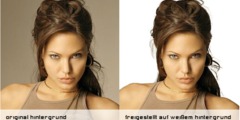Printing with gimp 2.8 to epson artisan 710
I'm relatively new to Gimp so bear with me if this has been covered
previously.
I've installed gimp 2.8 on a windows 7 x64 machine and have an epson artisan
710 printer. When trying to print from gimp I can set all of the preferences
in the epson print driver, through the file>print menu, for photo printing
4x6 using the photo tray but for some reason the printer only prints to the
8.5x11 tray. The picture is not the correct size and is printed on the paper
in an orientation that almost looks like a print preview. Meaning even if I
loaded a 4x6 photo paper in the main tray it would not print correctly.
I have tried to install guten print for windows but it crashes gimp. I
assume this is a conflict with the dll files copied into the plugin folder.
I can print using Picasa and windows photo viewer just fine.
Thanks
Matt
--
View this message in context: http://gimp.1065349.n5.nabble.com/Printing-with-gimp-2-8-to-epson-artisan-710-tp36989.html
Sent from the Users mailing list archive at Nabble.com.