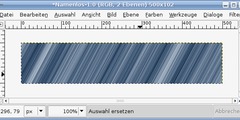[Newbie] Fill with transparent color
Salut et bienvenu :)
Quoting Olivier Marie :
My questions are :
How can I fill a zone with transparent color ?
First you need to add an alpha channel to your image. Then select the region you
would like to erase, and Edit->Clear.
An erased zone (transparent) has an alpha value equal to 0. In the same
image, others pixels can have the same index but with alpha=255. Can I have
a specific transparent index ?
When you save the image as a GIF, this is what happens. To ensure that you have
space for an indexed palette entry, you should select a 255 colour palette
rather than a 256 color palette during indexing when you want an alpha channel.
PNG indexes differently, in that an index entry may have an alpha value from 0
to 255 associated with it, effectively allowing an RGBA palette. Unfortunately,
the GIMP doesn't really support that properly (yet?).
Cheers,
Dave.