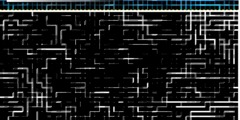On 11/08/2012 06:07 PM, Desmond Devlin wrote:
I am a GIMP user on Mac O/S X who is keen to learn how to design vectors
as I'm Interested in designing logos for companies as a method of
earning an income.
I have utilised my basic knowledge of GIMP 2.8 to design quirky JPEGs
aimed at my local area:
https://www.dropbox.com/sh/f90nt29l6rx1sfs/RCsLGZHcAh
(ps. the 'Keep Calm' images weren't designed using GIMP, but the others
are using fonts I searched for using Google)
Hey Desmond,
The GIMP has some vector tools, see under "Paths" in the Help menu
and various online tutorials. But it is really a bitmap a.k.a.
pixmap editor, intended for making or editing photograph-type images.
Inkscape is a vector editor, very suitable for making logos, labels,
and other line art for a wide range of applications from offset
printing to laser etching, cutting signs out on an XY table, etc.
Also, of course, you can export vector images as bitmap images
when/as required.
So the first thing I would suggest is putting the GIMP on a back
burner, and getting a copy of Inkscape. In Inkscape's Help menu,
you will find tutorials. They are rather unique: The documents are
in .svg format and when you are viewing them in Inkscape, you can
edit the examples as you read.
In addition to learning how to use the various drawing tools, and
the CAD-like "paradigm" of vector graphics, you will also want to
pay some attention to the various file formats you can export
Inkscape native .svg files to. For instance, .eps is preferred for
many printing jobs.
:o)
Steve