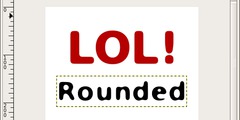Tool switching and preset troubles
Hi. I've been doing some painting and texturing with gimp recently and it's working out nicely for me.
However, I don't understand how to switch tools correctly. It seems tool presets are the highest level since they can remember brush size, brush alpha, tool settings, blend type and so on. It seems like they're the way to go for tool switching.
However, the keyboard shortcuts are only for switching /tools/. So each time I go from brush to eraser i have to spend time adjusting the size and the brush at minimum. Is there a way to assign keys to presets instead of tools?
Also two other related questions:
How can I either get rid of all the brush, tool, dynamic and palette presets that are uneditable? They're driving me nuts, just making my own presets difficult to find, and if I select one of them, I can't edit it. Alternatively, making them editable (and therefore deletable from the UI) would work too.
How can I make the presets auto-save every change I make after that preset was selected? Alternatively, can I assign a shortcut to save the last used preset?