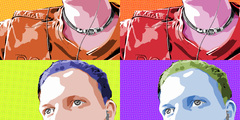printing photos on paper etc
On Fri, 2012-07-20 at 05:52 -0700, odimegwu david wrote:
[...]
I want to process some photos for printing
(i.e the paper used for printing family and social photos; I believe you
understand what I mean?). please, what dpi or ppi do I use on gimp? Btw,
what do photographers call such a paper?
The paper is "photo paper" usually, for an inkjet.
If you are doing only small changes to pictures, experiment with
printing at 144 and 288ppi, and also 150 and 300.
If there's text in the pictures you may want to try 600ppi.
It will depend on your printer. Usually, each pixel in the image will
turn into a square of tiny dots on the paper, so the image resolution is
much lower than the dots-per-inch of the printer. The best result for
contrast and colour will probably be 1/16th of your printer's highest
dpi resolution.
Liam