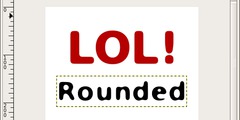GIMP corrupted photo now unable to open! PLEASE HELP!!!
This discussion is connected to the gimp-user-list.gnome.org mailing list which is provided by the GIMP developers and not related to gimpusers.com.
This is a read-only list on gimpusers.com so this discussion thread is read-only, too.
| GIMP corrupted photo now unable to open! PLEASE HELP!!! | Angela D | 14 Jun 18:45 |
| GIMP corrupted photo now unable to open! PLEASE HELP!!! | Ofnuts | 15 Jun 07:02 |
| GIMP corrupted photo now unable to open! PLEASE HELP!!! | Michael Schumacher | 15 Jun 11:41 |
| GIMP corrupted photo now unable to open! PLEASE HELP!!! | Liam R E Quin | 17 Jun 17:03 |
| GIMP corrupted photo now unable to open! PLEASE HELP!!! | Daniel Smith | 17 Jun 18:51 |
GIMP corrupted photo now unable to open! PLEASE HELP!!!
I spent a lot of time editing this photo and when I uploaded it into gimp to further edit and attempted to save, it would not. Then I tried to open the photo, knowing the work on gimp wouldn't have saved, but it would not open. I tried opening in the web browser and Paint but it's clearly corrupt. I downloaded a file rescue program that did not detect a problem.
I am VERY hopeful someone from the GIMP may be able to fix the JPG file considering it was the GIMP program that destroyed hours of work. The file is attached, please let me know if you are able to help!
GIMP corrupted photo now unable to open! PLEASE HELP!!!
On 06/14/2012 08:45 PM, Angela D wrote:
I spent a lot of time editing this photo and when I uploaded it into gimp to further edit and attempted to save, it would not. Then I tried to open the photo, knowing the work on gimp wouldn't have saved, but it would not open. I tried opening in the web browser and Paint but it's clearly corrupt. I downloaded a file rescue program that did not detect a problem.
I am VERY hopeful someone from the GIMP may be able to fix the JPG file considering it was the GIMP program that destroyed hours of work. The file is attached, please let me know if you are able to help!
Angela, I have saved terabytes of images with Gimp and it never destroyed anything. I'm not discounting there could be an obscure bug in that area but it is much more likely that you have a hardware or filesystem problem that hit you when you saved the file (how full is you disk?), so assigning culpability early isn't going to help and may prevent you from from identifying the real source of the problem, that could hit you again when using some other software.
When I work hours on something really important (be it an image, some text document, or a piece of code) I save regularly and copy the successive versions to a USB key. This is my defense against software bugs, hardware problems, and brain lapses.
Your file, as attached, is 12KB so it likely doesn't contain anything of interest, unless you were doing a very small image.
GIMP corrupted photo now unable to open! PLEASE HELP!!!
Von: Angela D
I spent a lot of time editing this photo and when I uploaded it into gimp to further edit and attempted to save, it would not.
Can you elaborate on the "it would not"? Any error messages, or something else?
Can you reproduce this on (copies of) other images taken by the same camera?
Then I tried to open the photo, knowing the work on gimp wouldn't have saved, but it would not open. I tried opening in the web browser and Paint but it's clearly corrupt.
It is only 12kB, and GraphicsMagick's identify tells me "JPEG datastream contains no image" - so it is most likely a valid image JPEG (or rather JFIF) image file, but without any image data.
Regards, Michael
GIMP corrupted photo now unable to open! PLEASE HELP!!!
On Thu, 2012-06-14 at 11:45 -0700, Angela D wrote:
I spent a lot of time editing this photo and when I uploaded it into gimp to further edit and attempted to save, it would not.
Note for the future - use Save to save a copy in xcf or xcf.gz format if you will be working on it again. If there is only one layer then save in png so other programs can open it. Then, use File->export (or in gimp 2.6 or before, file->save) to save a snapshot in jpg, e.g. for the Web.
Second note - if there are error messages when you save, make sure the saved file is OK before quitting - this is try with any program, not only GIMP.
I've lost a lot of work when the power went out in an unexpected storm, and been frustrated too, so I do know how it feels.
My guess is that your disk is full, or you ran out of memory, because there's no image in the file you sent. It's possible it was a bug in gimp, but without knowing exactly what you mean by "I uploaded it into gimp to further edit and attempted to save, it would not" we can't be sure. For example, how exactly did gimp refuse to save? Was there no save menu item? Was "Save" there but when you tried you got a message saying it didn't work? What message exactly? There are more than a thousand possible messages you could have got, many not from gimp but from your computer or your network, and if there _is_ a bug it's not going to be possible to fix it without knowing that. Otherwise you might as well say "my car is doing something wrong and won't go and now we had to stop in Bognor Regis overnight so you must tell me what is wrong with my car" - the mechanic will want to know if it has fuel, if there are warning lights, and if it stopped before or after it hit the brick wall :-) :-)
Best,
Liam
GIMP corrupted photo now unable to open! PLEASE HELP!!!
Just a thought, that I don't think anybody's suggested yet,
is what operating system are you using?
I mean I know you said you did a lot of work on it before
you took it into Gimp, so perhaps you have still a version of
it that is pre-Gimp somewhere else, CD USB etc, or better
yet, might be able to access a backup point on Win 7 or Time
Machine etc on Mac to go back to a previous version?
I've never even set up . Machine on mine, but I see it is
available, and I have used restore points on Windows 7, which
actually worked amazingly well...
Just a thought.
Dan
On 6/17/12, Liam R E Quin wrote:
On Thu, 2012-06-14 at 11:45 -0700, Angela D wrote:
I spent a lot of time editing this photo and when I uploaded it into gimp to further edit and attempted to save, it would not.
Note for the future - use Save to save a copy in xcf or xcf.gz format if you will be working on it again. If there is only one layer then save in png so other programs can open it. Then, use File->export (or in gimp 2.6 or before, file->save) to save a snapshot in jpg, e.g. for the Web.
Second note - if there are error messages when you save, make sure the saved file is OK before quitting - this is try with any program, not only GIMP.
I've lost a lot of work when the power went out in an unexpected storm, and been frustrated too, so I do know how it feels.
My guess is that your disk is full, or you ran out of memory, because there's no image in the file you sent. It's possible it was a bug in gimp, but without knowing exactly what you mean by "I uploaded it into gimp to further edit and attempted to save, it would not" we can't be sure. For example, how exactly did gimp refuse to save? Was there no save menu item? Was "Save" there but when you tried you got a message saying it didn't work? What message exactly? There are more than a thousand possible messages you could have got, many not from gimp but from your computer or your network, and if there _is_ a bug it's not going to be possible to fix it without knowing that. Otherwise you might as well say "my car is doing something wrong and won't go and now we had to stop in Bognor Regis overnight so you must tell me what is wrong with my car" - the mechanic will want to know if it has fuel, if there are warning lights, and if it stopped before or after it hit the brick wall :-) :-)
Best,
Liam
-- Liam Quin - XML Activity Lead, W3C, http://www.w3.org/People/Quin/ Pictures from old books: http://fromoldbooks.org/ Ankh: irc.sorcery.net irc.gnome.org freenode/#xml
_______________________________________________ gimp-user-list mailing list
gimp-user-list@gnome.org
https://mail.gnome.org/mailman/listinfo/gimp-user-list