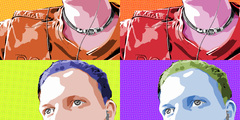Exact placement and rules.
On Tue, 2004-05-25 at 16:05 -0400, John Culleton wrote:
Been playing with the DTP program scribus and its tutorials
a bit. One feature in that program is the ability to place
an object exactly on the layer by specifying starting
location and dimensions numerically. A rule can also be
placed exactly by specifying its X or Y coordinate. This is
handy for things like book covers where placements have to
be exact or the image is useless. Drag and drop is not
adequate.
I have, in fact, been wanting something like this too. And a very
similar functionality is aligning a layer on the image. I have made a
little mockup of two dialogs.
http://jimmac.musichall.cz/stuff/gimp/align-layer.png
http://jimmac.musichall.cz/stuff/gimp/position-layer.png
They both require a custom control, which may be expensive in terms of
developer time, but definitely a lot more usable than what "align
visible layers" uses currently for example. It is really hard to use and
hardly intuitive. The control defines what part of the current layer
(boundary) is to be aligned.
Combining these two into a single dialog seems to be a better solution
though:
http://jimmac.musichall.cz/stuff/gimp/position-layer2.png
Open Questions and Issues:
* The spinboxes and the unit combobox aren't accessible with a
mnemonic.
* In some cases multiple source nodes give same results. I still
find the interface more intuitive though.
* I am not sure if the dialog should remember it's previous
settings or fill in the current position (and recalculate when
selecting different nodes?).
I have filed this as an enhancement request #143163.
cheers