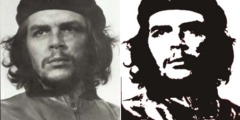Unsharp border
On 03/18/2012 03:21 PM, Spender wrote:
Hello
I forgot how to remove the highlight (border) around this face. I try to change background color black to with
Can you help me
Thanks in advance
Karl
http://i1023.photobucket.com/albums/af353/Spender19/Skrmavbild2012-03-18kl150124.jpg
The "highlight border" is the anti-aliasing pixels, that have an
intermediate color between the subject and the background. To obtain a
proper cut:
- select the background with the magic wand
- "Select/Grow" the selection by two pixels
- Use "Colors/Color to alpha" and the the background color as the color
to remove
This will remove the background, and make the antilaliasing pixels
partially transparent.
To put another color in the background:
- add a new layer
- move it under your subject
- bucket-fill with the required color
The partially transparent border pixels obtained above will create the
proper color blend for a smooth border.