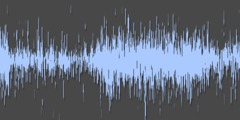change the mass of the paintbrush
Long time Inkscape user trying out my drawing tablet on GIMP for the first time. I've only really used GIMP to manipulate photographs before.
With Inkscape, there is a mass setting (not velocity) so that the physical stylus and the virtual pen doesn't move at a 1:1 ratio. With the mass setting on LOW, every movement of the physical stylus is tranlated exactaly to the screen; with HIGH mass the virtual pen becomes less responsive so that small tremmors in your hand are smoothed out.
Here's another way to explain what happens. With a high mass, it's not just like it's zoomed in on the image. The painbrush simply becomes hard to move and one has to move the physical stylus a far distance to move the virtual brush. In a way, setting the mass setting on the pen to HIGH is like the opposite of the "apply jitter" setting.
Playing with high mass and low mass allows for many artistic effects in Inkscape. Does something like this exist in GIMP?