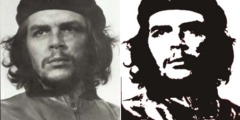fontconfig and gimp
This discussion is connected to the gimp-user-list.gnome.org mailing list which is provided by the GIMP developers and not related to gimpusers.com.
This is a read-only list on gimpusers.com so this discussion thread is read-only, too.
| fontconfig and gimp | johan | 11 Apr 20:18 |
| fontconfig and gimp | Manish Singh | 12 Apr 00:59 |
| fontconfig and gimp | johan | 12 Apr 17:53 |
| fontconfig and gimp | Sven Neumann | 12 Apr 19:40 |
fontconfig and gimp
Hi,
I have something weard : i just installed gimp 2.0, once tried from
.deb, once from source. When I open gimp i receive the following message
:
gimp message : fontconfig version too old, The GIMP requires fontconfig
version 2.2.0 or later.
Installed fontconfig version is 1.0.2.
Somehow you or your software packager managed to install The GIMP with an older fontconfig version.
Please upgrade to fontconfig version 2.2.0 or later.
This is really strange, since i have version 2.2.2 of fontconfig
dpkg -l fontconfig
ii fontconfig 2.2.2-2 generic font configuration library
Anybody has an idea ? (I have Xfree4.2.1)
Greetings,
Johan
fontconfig and gimp
On Sun, Apr 11, 2004 at 08:18:43PM +0200, johan wrote:
Hi,
I have something weard : i just installed gimp 2.0, once tried from .deb, once from source. When I open gimp i receive the following message :
gimp message : fontconfig version too old, The GIMP requires fontconfig version 2.2.0 or later.
Installed fontconfig version is 1.0.2.Somehow you or your software packager managed to install The GIMP with an older fontconfig version.
Please upgrade to fontconfig version 2.2.0 or later.
This is really strange, since i have version 2.2.2 of fontconfig dpkg -l fontconfig
ii fontconfig 2.2.2-2 generic font configuration libraryAnybody has an idea ? (I have Xfree4.2.1)
You have more than one fontconfig library on your system. The debian one is in /usr/lib, you likely have another one in /usr/X11R6/lib or /usr/local/lib. You can run ldd on the gimp binary to find the path of the library it's using.
This message has been improved for 2.0.1 to clarify this situation, because it seems quite some number of naughty people don't keep track of what they installed on their system by hand..
-Yosh
fontconfig and gimp
Sorry being naughty :)) But the only thing I had to install by hand was xfree 4.2.1 and apparently here a different library has been used. Appaerently the new fontconfig is installed in /usr/x11r6/lib and the one installed bij xfree in /usr/lib. Can I fix this with symbolic link ?
Greetz, Johan
spin:/home/johan# ldconfig -p | grep fontconfig libfontconfig.so.1 (libc6) => /usr/X11R6/lib/libfontconfig.so.1 libfontconfig.so.1 (libc6) => /usr/lib/libfontconfig.so.1 libfontconfig.so (libc6) => /usr/X11R6/lib/libfontconfig.so libfontconfig.so (libc6) => /usr/lib/libfontconfig.so
spin:/home/johan# ldconfig -p | grep gimp
libgimpwidgets-2.0.so.0 (libc6) =>
/usr/lib/libgimpwidgets-2.0.so.0
libgimpwidgets-2.0.so (libc6) => /usr/lib/libgimpwidgets-2.0.so
libgimpui-2.0.so.0 (libc6) => /usr/lib/libgimpui-2.0.so.0
libgimpui-2.0.so (libc6) => /usr/lib/libgimpui-2.0.so
libgimpui-1.2.so.0 (libc6) => /usr/lib/libgimpui-1.2.so.0
libgimpthumb-2.0.so.0 (libc6) => /usr/lib/libgimpthumb-2.0.so.0
libgimpthumb-2.0.so (libc6) => /usr/lib/libgimpthumb-2.0.so
libgimpprint.so.1 (libc6) => /usr/lib/libgimpprint.so.1
libgimpprint.so (libc6) => /usr/lib/libgimpprint.so
libgimpmodule-2.0.so.0 (libc6) =>
/usr/lib/libgimpmodule-2.0.so.0
libgimpmodule-2.0.so (libc6) => /usr/lib/libgimpmodule-2.0.so
libgimpmath-2.0.so.0 (libc6) => /usr/lib/libgimpmath-2.0.so.0
libgimpmath-2.0.so (libc6) => /usr/lib/libgimpmath-2.0.so
libgimpcolor-2.0.so.0 (libc6) => /usr/lib/libgimpcolor-2.0.so.0
libgimpcolor-2.0.so (libc6) => /usr/lib/libgimpcolor-2.0.so
libgimpbase-2.0.so.0 (libc6) => /usr/lib/libgimpbase-2.0.so.0
libgimpbase-2.0.so (libc6) => /usr/lib/libgimpbase-2.0.so
libgimp-2.0.so.0 (libc6) => /usr/lib/libgimp-2.0.so.0
libgimp-2.0.so (libc6) => /usr/lib/libgimp-2.0.so
libgimp-1.2.so.0 (libc6) => /usr/lib/libgimp-1.2.so.0
On Mon, 2004-04-12 at 00:59, Manish Singh wrote:
On Sun, Apr 11, 2004 at 08:18:43PM +0200, johan wrote:
Hi,
I have something weard : i just installed gimp 2.0, once tried from .deb, once from source. When I open gimp i receive the following message :
gimp message : fontconfig version too old, The GIMP requires fontconfig version 2.2.0 or later.
Installed fontconfig version is 1.0.2.Somehow you or your software packager managed to install The GIMP with an older fontconfig version.
Please upgrade to fontconfig version 2.2.0 or later.
This is really strange, since i have version 2.2.2 of fontconfig dpkg -l fontconfig
ii fontconfig 2.2.2-2 generic font configuration libraryAnybody has an idea ? (I have Xfree4.2.1)
You have more than one fontconfig library on your system. The debian one is in /usr/lib, you likely have another one in /usr/X11R6/lib or /usr/local/lib. You can run ldd on the gimp binary to find the path of the library it's using.
This message has been improved for 2.0.1 to clarify this situation, because it seems quite some number of naughty people don't keep track of what they installed on their system by hand..
-Yosh
fontconfig and gimp
Hi,
johan writes:
Sorry being naughty :)) But the only thing I had to install by hand was xfree 4.2.1 and apparently here a different library has been used. Appaerently the new fontconfig is installed in /usr/x11r6/lib and the one installed bij xfree in /usr/lib. Can I fix this with symbolic link ?
The one in /usr/lib is part of the libfontconfig1 package and there should be none in /usr/X11R6/lib. If there's one, move it away.
Sven