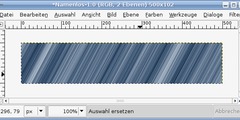Rotate a picture?
Hmm... the 45 degree angle part is simple enough, if that is what you really mean. However, when you start talking about a "book" at a 45 degree angle, it sounds maybe like what you want is to make it look as if it is being "viewed" from a 45 degree angle? ... not just rotated? ... with some sort of 3d look to it? If that is the case, you might want filters>map>map object and map the thing to a box, then modify the settings so that you have a tall, thin box, standing on end with the picture on one face of it, sort of like a software box for a software ad.
...is that correct?
...something like this?
http://tutorialblog.org/wp-content/uploads/2007/01/final1.jpg
--- On Thu, 2/3/11, . wrote:
From: .
Subject: [Gimp-user] Rotate a picture?
To: gimp-user@lists.XCF.Berkeley.EDU
Date: Thursday, February 3, 2011, 9:09 PM
I'd like to orient a picture of a
book so that it's on a 45 degree
angle and then "cut out" the area around the "book" to that
when you
view the picture is looks like a book on a 45 degree
angle with no area
around it. I'm sure GIMP can do that but the question
is whether I can
put that same photo on a website and have it look like it's
a book on a
45 degree angle.
Any thoughts on this?
-----Inline Attachment Follows-----
_______________________________________________
Gimp-user mailing list
Gimp-user@lists.XCF.Berkeley.EDU
https://lists.XCF.Berkeley.EDU/mailman/listinfo/gimp-user
Gimp-user mailing list
Gimp-user@lists.XCF.Berkeley.EDU
https://lists.XCF.Berkeley.EDU/mailman/listinfo/gimp-user