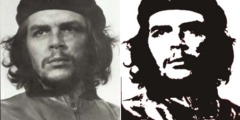Scaling images
I am new to Gimp (converted from Photoshop because I migrated to
Ubuntu). Gimp is great and I'm enjoying its speed and power. But I am
struggling with a few things, some of which I'll mail to this list and
hopefully get some feedback.
When scaling an image, Gimp keeps the original image underneath the one
being scaled. I guess this is so that I can visually compare the
difference in size before applying.
However, this becomes less intuitive when you're dealing with, say, a
detailed drawing. When scaling, lines appear everywhere and it becomes
messy. I don't seem to have an option to hide the full-size image
underneath; the closest is to give it a grid or outline, neither of
which are helpful in this scenario. Even making the underneath image
50% of its opacity would be more helpful.
Or am I doing something wrong?