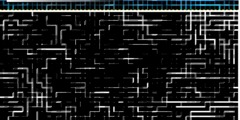Just Getting Started
Am 22.12.2010 21:29, schrieb sweetievee:
I'm just getting started with GIMP 2.6 and I have no idea what I'm doing. I've tried doing an internet search for tutorials but I'm having trouble finding ones specific to my needs and ones that are based on the version of GIMP that I'm using. I tried clicking the tutorial tab on this website but it only shows me the upgrades that GIMP made to the 2.6 version. I need some sort of new user/layman tutorial. Does anyone know where I can get this?
I've done airbrushing and recently tried to paste transparent words as a layer. However, when I want to move a layer I previously pasted GIMP won't let me select another layer. How do I do this? I've searched over the GIMP tabs and can't figure it out. Please help!
You might want to have a look at the "Gimp User Manual" (available as
PDF or HTML from http://docs.gimp.org/) or at the mature but still good
to read "Grokking the Gimp" (http://gimp-savvy.com/BOOK/index.html - it
was written for a much older version of the program, but the main
difference is in the looks of the user interface, not the functionality,
so it is still of good use when it comes to understanding what one is
doing).
hth
Torsten
-------------- next part --------------
A non-text attachment was scrubbed...
Name: signature.asc
Type: application/pgp-signature
Size: 262 bytes
Desc: OpenPGP digital signature
Url : /lists/gimp-user/attachments/20101223/b234638e/attachment.bin