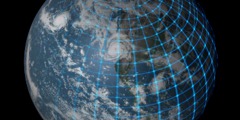Gimp won't open
On Sat, Dec 11, 2010 at 4:17 AM, Ofnuts wrote:
On 12/11/2010 04:30 AM, Phillip Hatfield wrote:
Computer: MacBook Pro
OS: Mac OS X 10.6.5 Snow Leopard
Processor: 2.26 GHz Intel Core 2 Duo
Memory: 2 GB 1067 MHz DDR3
Gimp will not open. I tried reinstalling it, but that didn't help. I
tried reinstalling X11/XQuartz, logging out of my account, restarting
my computer, but it still won't open.
If the concept applies to OSX: start from a command prompt with a --verbose
parameter, you may find what it is doing when it hangs.
Hi there. I was going to suggest something similar to what ofnuts said, but
wasn't sure if it would work on a Mac. I have access to a mac with OS X
10.5.8 with gimp 2.6.11 and did some poking around.
What happens if you start X11 by itself first? ( in finder you can click on
/Applications/Utilities/X11.app)
If that works then open a terminal window and type:
/Applications/Gimp.app/Contents/MacOS/Gimp --verbose
Then copy what is on the terminal window and post it in a reply.
If X will not start I have some other ideas. Let us know what happens when
you try these suggestions.
Cheers,
Mike
-------------- next part --------------
An HTML attachment was scrubbed...
URL: /lists/gimp-user/attachments/20101211/d0bab4b4/attachment.html