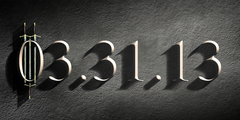Create From Clipboard -- Pasted Layer -- Problems Printing
This discussion is connected to the gimp-user-list.gnome.org mailing list which is provided by the GIMP developers and not related to gimpusers.com.
This is a read-only list on gimpusers.com so this discussion thread is read-only, too.
| Create From Clipboard -- Pasted Layer -- Problems Printing | Jay Smith | 01 Sep 19:22 |
| Create From Clipboard -- Pasted Layer -- Problems Printing | yahvuu | 01 Sep 21:45 |
| Create From Clipboard -- Pasted Layer -- Problems Printing | yahvuu | 30 Sep 09:05 |
Create From Clipboard -- Pasted Layer -- Problems Printing
Hi,
Gimp 2.6.6 on Ubuntu 8.04 Linux. Minimum 2GB of memory. Used to editing (but not printing) images to 200 MB.
I am running into some strangeness that I don't know is a an error in my actions, a general workflow problem, or a bug (or feature) in Gimp.
Starting with a (color) JPEG image from a digital camera. Looks fine on screen, but when I try to print it, the printer chokes (which is extremely unusual for this printer, but does happen now and then; it is a big Kyocera b/w laser with maximum memory and maximum hard drive) -- after several minutes of processing still nothing coming out. OKAY that is NOT the problem -- I can understand that the image may be too large and/or the color to b/w conversion on the printer is not efficient on that printer.
So, I created a new image by doing the following.
Select All in original image.
Copy
File, Create, From Clipboard
Creates a new image that looks like the previous. I change the size (scale) to something more suitable for printing.
AT THIS POINT I HAVE **NOT** SAVED THIS NEWLY CREATED IMAGE. THAT IS IMPORTANT.
When I HOVER OVER AND look in the bottom status bar of the window containing the newly created image, it says "Pasted Layer" and gives a size in MB, about 20 MB. I say to myself "Self, that does not look right". I do Flatten Image, I do Merge Layers, etc. The "Pasted Layer" text remains, but the size keeps increasing in roughly 20 MB jumps. When I look in the layer dialog, it only shows one layer. However, when I click the eyeball the picture disappears and I get a gray checkerboard, so there is something more present than just that one layer.
(I _have_ double-clicked both on and off the image (I had to make the window larger first to click off the image) to try to anchor the layer or finalize the pasting or whatever you want to call it. However, if that did anything, it increased the above stated MB size.)
When I try to print this (still NOT saved) image, I can't get it to print. I even have trouble getting the print dialog to appear sometimes. Something is strange.
So, to get a SaveAs dialog, I start to "Close" the image (I know, that is a strange way to do it) and select Save, getting the SaveAs dialog. I save it to .jpg and accept the current defaults. Thus it is now closed and has an actual image name.
I reopen the image. Now when I HOVER OVER AND look in the bottom status bar of the window containing the image, it now says "Background" and has a 3.9 MB size (completely reasonable). Everything is normal. It prints perfectly fine and quickly.
====
So, why do I have to save the image to a file...
- before I can print it?
- before the "Pasted Layer" text goes away (and becomes "Background")?
- before the size is stated more reasonably
Is this a problem with my (fairly elderly) printer vs Gimp's native while-in-editing file format?
Am I doing something wrong?
It is no big deal to save and close the image to a file and then re-open it in order to print. It is not going to ruin my day. But, it seems very strange to have to do that (and has not been necessary in some other image editing programs I have used), thus my query.
Jay
Create From Clipboard -- Pasted Layer -- Problems Printing
On 01.09.2010 19:22, Jay Smith wrote:
So, I created a new image by doing the following.
Select All in original image. Copy
File, Create, From ClipboardCreates a new image that looks like the previous. I change the size (scale) to something more suitable for printing.
AT THIS POINT I HAVE **NOT** SAVED THIS NEWLY CREATED IMAGE. THAT IS IMPORTANT.
When I HOVER OVER AND look in the bottom status bar of the window containing the newly created image, it says "Pasted Layer" and gives a size in MB, about 20 MB. I say to myself "Self, that does not look right". I do Flatten Image, I do Merge Layers, etc. The "Pasted Layer" text remains, but the size keeps increasing in roughly 20 MB jumps.
Hi Jay,
what gets displayed is the total amount of memory GIMP reserves for that image. For various (good) reasons, this is usually much more memory than required to hold a 'flattened down' version of that image.
Have a look at Image->Image Properties: the first tab 'Properties' details a bit how the memory gets used. A good share is required for the undo/redo functionality. That is the reason why shrinking an image doesn't free much memory, if at all: the previous version is still kept in memory in case you want to undo the shrinking.
> When I look in the layer dialog, it only > shows one layer. However, when I click the eyeball the picture disappears and I > get a gray checkerboard, so there is something more present than just that one > layer.
No, that's a fallacy: the checkerboard isn't part of the image. It gets shown so you can identify transparent areas of your image. And if you hide all layers, your image becomes fully transparent.
So, to get a SaveAs dialog, I start to "Close" the image (I know, that is a strange way to do it) and select Save, getting the SaveAs dialog. I save it to .jpg and accept the current defaults. Thus it is now closed and has an actual image name.
I reopen the image. Now when I HOVER OVER AND look in the bottom status bar of the window containing the image, it now says "Background" and has a 3.9 MB size (completely reasonable). Everything is normal. It prints perfectly fine and quickly.
====
So, why do I have to save the image to a file... - before I can print it?
you shouldn't have to. Something is going wrong here...
- before the "Pasted Layer" text goes away (and becomes "Background")?
The statusbar shows the name of the active layer and "Pasted Layer" is just the name of the newly pasted layer. When you store the file as JPEG, that name gets lost because JPEG does not support layers. On re-opening the default name 'Background' gets chosen.
- before the size is stated more reasonably
what is relevant for the amount of data that gets sent to the printer is the number of pixels, not how much memory GIMP consumes for your image.
You already did rough estimes based on the pixel count and that is correct.
Is this a problem with my (fairly elderly) printer vs Gimp's native while-in-editing file format?
no
Am I doing something wrong?
possibly. Are you shure you used *Image*->Scale instead of Layer->Scale? That might explain the unexpected behaviour.
It is no big deal to save and close the image to a file and then re-open it in order to print. It is not going to ruin my day. But, it seems very strange to have to do that (and has not been necessary in some other image editing programs I have used), thus my query.
you are right, that should not be the normal mode of operation! A hint to possibly track down the problem: saving as JPEG and re-opening effectively flattens the image for you (and as a side-effect the memory required for undo/redo gets freed, as you have observed).
regards, peter
Create From Clipboard -- Pasted Layer -- Problems Printing
On 01.09.2010 19:22, Jay Smith wrote:
So, why do I have to save the image to a file...
[..]
- before the size is stated more reasonably
Hi Jay,
you'll be pleased to hear that the next release of GIMP will enable you to display the Megapixel count by configuring the status bar messsage. The corresponding change has just been pushed to git master.
regards, peter