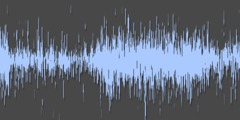installing gap plugin
Where did you download it from? If you got it from gimp.org, you may have downloaded the package for Linux. I haven't looked in a while, but there may not be an official GAP release for Windows.
You might try this package:
http://photocomix-resources.deviantart.com/art/GAP-2-6-for-Gimp-2-6-Windows-135464357
photocomix is, or used to be (haven't looked in a while) one of the mods on gimptalk.com (english isn't his native language...so the instructions might be a bit tricky to read, but he knows his stuff...). The package he hosts is not an official gimp.org release, but seems to work ok. If I remember right, making videos might be broken, but you can create animated gif files okay, and you can generate a series of single frames that can be assembled into a video with something like avidemux.
It's been a while since I have installed it, but the installer should just put a series of plugins in the default gimp plugin directory. If not, it will just unzip and you can put the plugins in the gimp plugin directory manually.
--- On Mon, 2/22/10, Scott wrote:
From: Scott
Subject: [Gimp-user] installing gap plugin
To: gimp-user@lists.XCF.Berkeley.EDU
Date: Monday, February 22, 2010, 11:53 AM
Hey all this may sound stupid but I can not figure out how to install the Gap
plugin to Gimp 2.6 on windows vista. I am kind of a newbie on this.
Can someone help me with this?
Thanks