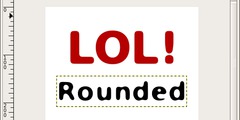Sampling Toned Images
hi,
Bryan wrote:
Peter, thanks for reponding. I have the same version as you do. What I
did
was save a sample file from the site I was on to use in my learning. All I
did
was save it in the same directory as my own image but maybe I need to
store
that sample image in a specific location in order to access it for this
purpose?
No, location is irrelevant. You need to open both images in GIMP, both the
sample image
as well as the the image you want to colorize.
The drop down boxes in question show a list of all opened images and the
layers
contained therein.
- - - - - - -
Peter, I may not be describing myself accurately. I opened my image, then I
opened the sample tone image. They are now in 2 separate image panes, so to
speak. I positioned them side by side.
Then in my own image I go to Colors/Map/Sample Colorize and a Sample Colorize
view opens up. In that view I see on the left side is my original image
described as the "Destination Image". On the right side is what is described
as the "Sample Image" but it shows my image in that one too. If I open up the
drop down selector above the sample image, the only choices I have are My own
image file name, or From Gradient, or From Reverse Gradient. How would I
select the Sample Image which I opened as step two and is actually in a
different window next to my original image? Sorry, I probably made this very
confusing and I truly appreciate your patience for a rookie like me.
-Bryan
- - - - - - - -