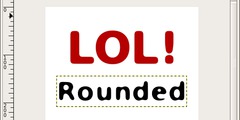Changing Filter Parameters
On Fri, 2010-01-01 at 19:42 +0100, GoldStandard wrote:
I use a filter, say a drop shadow for example. later I think the dropped
shadow is too much or in the wrong position. how can I go back and edit the
filtered layer without having to delete it and re-create it?
Filters render to a layer or mask. The current version of GIMP has no
equivalent of layer effects as you may have seen in Photoshop. However,
there are some things you can do with rendered layers and masks to edit
the effect created by the filter.
For a drop shadow you can move the layer to reposition it. If the
shadow has too hard of an edge you can blur it. If the shadow has too
soft of an edge you can sharpen it. If the shadow is too dark you can
decrease the layer opacity. If the layer is too transparent you can
duplicate the layer and merge the two shadow layers together.
You cannot, however, change the settings on the filter and have it apply
to the previously rendered effect. If you need to change the settings
in the filter than you need to rerun the filter. In the case of the
drop shadow this is easy enough since the shadow exists on its own layer
and that layer can be deleted without impacting the rest of the project.