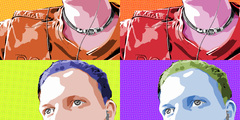How I?ve losed a image.
This discussion is connected to the gimp-user-list.gnome.org mailing list which is provided by the GIMP developers and not related to gimpusers.com.
This is a read-only list on gimpusers.com so this discussion thread is read-only, too.
| How I´ve losed a image. | Pere Pujal i Carabantes | 20 Dec 00:42 |
| How I´ve losed a image. | Sven Neumann | 20 Dec 11:27 |
| How I´ve losed a image. | Sven Neumann | 20 Dec 11:42 |
| How I?ve losed a image. | photocomix | 21 Dec 19:44 |
How I´ve losed a image.
Hi all!
Linux Debian unstable + The GIMP 2.6.5 editing an image of about
4000x3000 pixels creating and destroying layers trying to find the best
sets for a effect.
At one point the OS was become unresponsive and at the bottom bar of
GIMP, the displayed size showed more than 1,4GB. Then I´ve typed CTRL+S
to save and after waiting about 15 minutes I´ve pressed the reset
button.
After restarting, the file had 0 size. I had to recover it from a backup, losing all the work I did and saved in the file previously in the morning.(*)
The questions are:
How can I control the memory usage of The GIMP? I supose that tweaking the different settings in environmet prefences, but I am not sure how to count it, should I sum max mem for undo to max mem for cache in order to get the maximum of memory I am allowing to The GIMP?
Are there other settings affecting the memory usage?
Will a feature request of "indirect saving" be taked in account?, Say
save to a newtmp file,
then copy/move the main file to oldtmp file,
then move newtmp file to main file
then remove oldtmp file.
This should ensure that a system crash in the middle of a save operation
will be recoverable.
And finally, will a feature request of auto-backup be taked in account?
(*) This is not exactly true, as I´ve said, I was trying and _discarding_ settings and procedures to get a desired effect, so after recovering the file from the backup I was able to get the final result in about 30 minutes of work :)
Yours Pere
How I´ve losed a image.
On Sun, 2009-12-20 at 00:42 +0100, Pere Pujal i Carabantes wrote:
How can I control the memory usage of The GIMP?
See http://www.gimp.org/unix/howtos/tile_cache.html
Sven
How I´ve losed a image.
Hi,
On Sun, 2009-12-20 at 00:42 +0100, Pere Pujal i Carabantes wrote:
I supose that tweaking the different settings in environmet prefences, but I am not sure how to count it, should I sum max mem for undo to max mem for cache in order to get the maximum of memory I am allowing to The GIMP?
First of all, the program is called "GNU Image Manipulation Program" or short "GIMP", but not "The GIMP".
Then, you need to understand that GIMP will use as much memory as it needs to hold the image data and that includes undo. The amount of memory used for undo can be limited in the Preferences. You can also control how much of the pixel data is actually kept in virtual memory (that's RAM and swap) by setting the size of the tile-cache. Pixel data that doesn't fit into the tile-cache will have to be swapped out to a file. Use of such a swap-file will slow things down dramatically. Up to the point where any operation that needs access to all data (such as saving your images) takes very long.
Sven
- postings
- 65
How I?ve losed a image.
well i may just indicate a couple of tricks that sometimes help
1) the first is obviously in case of apparent freezing do nothing...let a chance to gimp to process all data even if that may take (i.e if not sufficient Ram) a very long time
So do not click or do nothing (including use of other SW )for a while
Crashes at least for bundled tools and plugin are rare, and usually reported by popping out error message..if no error messages pop out good chances that Gimp/the OS is simply too busy to process data and so can't be responsive to other users input, or do nothing else for a while
2
Also start Gimp from console in verbose mode may help... in case of apparent
freezing a look to the console output may help to know if gimp is busy to
slowly process a big amount of data or if something wrong happened and waiting
will be only delusive
##############################################
A extreme case from my experience i used gimp to do some complex mapping
operations (creating 300 additional interpolated layers for a animation) on
a already very heavy image
That totally frozen not only gimp but all the OS for all the afternoon..anyway i decided to not arrest the apparently frozen PC before going to sleep
And the morning after i had a nice surprise everything was correctly rendered.
.note was a extreme case ,and the result of a wrong procedure..final size of the SAVED image was absolutely unreasonable (more then 6 GB .and much more needed to reopen with gimp )
But is just a example to explain that freezing may be only apparent even if nothing happens for hours
Linux Debian unstable + The GIMP 2.6.5 editing an image of about 4000x3000 pixels creating and destroying layers trying to find the best sets for a effect.
At one point the OS was become unresponsive and at the bottom bar of GIMP, the displayed size showed more than 1,4GB. Then I?ve typed CTRL+S to save and after waiting about 15 minutes I?ve pressed the reset button.After restarting, the file had 0 size. I had to recover it from a backup, losing all the work I did and saved in the file previously in the morning.(*)
The questions are:
How can I control the memory usage of The GIMP? I supose that tweaking the different settings in environmet prefences, but I am not sure how to count it, should I sum max mem for undo to max mem for cache in order to get the maximum of memory I am allowing to The GIMP?
Are there other settings affecting the memory usage?
Will a feature request of "indirect saving" be taked in account?, Say save to a newtmp file,
then copy/move the main file to oldtmp file, then move newtmp file to main file
then remove oldtmp file.
This should ensure that a system crash in the middle of a save operation will be recoverable.And finally, will a feature request of auto-backup be taked in account?
(*) This is not exactly true, as I?ve said, I was trying and _discarding_ settings and procedures to get a desired effect, so after recovering the file from the backup I was able to get the final result in about 30 minutes of work :)
Yours Pere