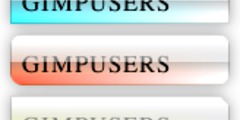installing gimp-gap 1.3.25
On Sat, 2004-01-31 at 12:09, sime wrote:
I just installed 2.0pre2 and now attempting gimp-gap 1.3.25, in
configure it is asking me for gimp-2.0, should i just sym link that to
gimp-1.3. Heres the error:
checking for gimp-2.0 gimpui-2.0 gimpthumb-2.0... Package gimp-2.0 was
not found in the pkg-config search path.
Perhaps you should add the directory containing `gimp-2.0.pc'
to the PKG_CONFIG_PATH environment variable
No package 'gimp-2.0' found
If you installed gimp 2.0pre2 from source, you would have had the
gimp-2.0.pc file installed for you. So it sounds like you installed from
some kind of packaging system. In that case, you need to also install
the development half of that package (which may be called gimp-devel or
something similar).
You cannot get around this with any symlink tricks or anything. You
*must* have gimp-2.0.pc and all the corresponding development files
installed.
If you did build gimp-2.0pre2 from source, then, if you installed it
under $prefix, the .pc file will be in $prefix/lib/pkgconfig/ and in
that case you should set the environment variable PKG_CONFIG_PATH to
that directory (see the manual page for pkg-config if you want more
information).
If you are still having trouble, despite my very confusing instructions,
by all means post a reply. Maybe include some information about what
system you are running and how you installed the Gimp (from packages?
from source? it just showed up on your machine one afternoon? :-) ).
Cheers,
Malcolm