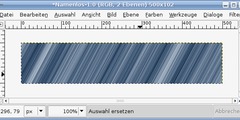Help with creating an aminated GIF in 2.7
Hey, I've made a three framed '.gif', and although it's working as intended
if
I check it with Filters>Amination>Playback, if I export as a .gif I'm not
given the option to save as an amination and when viewed I can only see the
upmost layer.
I was wondering if anyone could help me resolve this problem?
I have the same problem ....
The export option is not working properly ... and I hate this change ....
I see no advantage at all with it ... seems a retro step .... if its added as
a export option - to keep in line with other software like photoshop .... the
original way should also remain operational too for Gimp users ...
Gimp is better for file saving .... different file types.
Than any other program in my mind and should set the standard ..... not to do
a retro step to fit in with file export standards set by Microsoft or Adobe
... etc ...