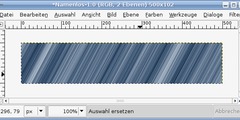Discussion on available GIMP books (was Re: how to use layers)
This discussion is connected to the gimp-user-list.gnome.org mailing list which is provided by the GIMP developers and not related to gimpusers.com.
This is a read-only list on gimpusers.com so this discussion thread is read-only, too.
| how to use layers | thomas | 25 Aug 19:23 |
| how to use layers | Olivier Lecarme | 25 Aug 19:33 |
| how to use layers | Martin Nordholts | 25 Aug 19:58 |
| how to use layers | bhaaluu | 25 Aug 20:06 |
| how to use layers | Dave 77459 | 25 Aug 20:41 |
| how to use layers | Norman Silverstone | 25 Aug 20:44 |
| how to use layers | Jaime Seuma | 25 Aug 21:19 |
| how to use layers | Akkana Peck | 25 Aug 23:54 |
| how to use layers | Tihomir Plachkov | 26 Aug 14:38 |
| how to use layers | jolie | 26 Aug 17:47 |
| Discussion on available GIMP books (was Re: [Gimp-user] how to use layers) | Patrick Horgan | 26 Aug 23:48 |
| Discussion on available GIMP books (was Re: how to use layers) | Jason van Gumster | 27 Aug 02:53 |
| Discussion on available GIMP books (was Re: how to use layers) | Michael J. Hammel | 27 Aug 18:07 |
| Discussion on available GIMP books (was Re: how to use layers) | Olivier Lecarme | 01 Sep 18:25 |
| how to use layers | Carusoswi | 27 Aug 03:18 |
- postings
- 1
how to use layers
I've read the documentation several times and every tutorial I could get my hands on, but I still can't make any sense out of how to properly use layers..
For example, I want to merge two pictures, by taking some regions from one picture and some from another. I though I could do this by making unwanted regions transparent - this seems obvious. I also tried some other techniques basd on a few tutorials, but none seemed to work well.
But I simply don't get results that make any sense. The vagueness of the docuemntation and being unable to find any other guide is not helping.
Is this a case where GIMP simply makes it so difficult compared to Photoshop that I'd be better off buying a Windows machine and using Photoshop?
I wanted to use GIMP for my photo manipulation. I had assumed after all these years that it was usable. I hope I'm not forced to go to Photoshop over something simple like this.
If there's no chance that GIMP can be used as efficiently as photoshop, perhaps it would be sensible to give up sooner rather than later. But this is a big expense for me, at the least I'll need to buy a second machine, or give up on Linux on the desktop altogether.
It's so tragic that after all these years, GIMP's user interface has seen no improvement. I had hoped that at least the documentation would be useful.
how to use layers
thomas w. wrote:
I've read the documentation several times and every tutorial I could get my hands on, but I still can't make any sense out of how to properly use layers..
For example, I want to merge two pictures, by taking some regions from one picture and some from another. I though I could do this by making unwanted regions transparent - this seems obvious. I also tried some other techniques basd on a few tutorials, but none seemed to work well.
The best way to merge two pictures is probably to copy the relevant part of the first one (make a selection with one of the numerous tools and copy it) and then to paste it into the other picture. Then you have a new floating selection on this picture, and you may decide whether you want to immediately merge it into the background, or probably better, you prefer to make it a new layer.
But I simply don't get results that make any sense. The vagueness of the docuemntation and being unable to find any other guide is not helping.
I'm much more suspecting the vagueness of your explanations: what exactly are you doing, and what results do you get?
Is this a case where GIMP simply makes it so difficult compared to Photoshop that I'd be better off buying a Windows machine and using Photoshop?
Certainly not. Using layers is really basic in GIMP, and anybody can manage to do this. By all means, don't buy anything more, you already have all what you need!
I wanted to use GIMP for my photo manipulation. I had assumed after all these years that it was usable. I hope I'm not forced to go to Photoshop over something simple like this.
GIMP is very suited to photo manipulation. Ask the proper questions and you will get useful answers.
If there's no chance that GIMP can be used as efficiently as photoshop, perhaps it would be sensible to give up sooner rather than later. But this is a big expense for me, at the least I'll need to buy a second machine, or give up on Linux on the desktop altogether.
Already said, already answered.
It's so tragic that after all these years, GIMP's user interface has seen no improvement. I had hoped that at least the documentation would be useful.
What are your specific criticisms about the interface and the documentation?
how to use layers
On 08/25/2009 07:23 PM, thomas w. wrote:
I've read the documentation several times and every tutorial I could get my hands on, but I still can't make any sense out of how to properly use layers..
For example, I want to merge two pictures, by taking some regions from one picture and some from another.
Hi,
This seems like the first thing you need to grasp about layers: layers are not supposed to be merged, the whole point of layers is that they allow you to divide an image into several independent parts.
Instead of merging, you could add a layer mask to the top-most layer and get rid of the parts you don't want using the mask.
It's so tragic that after all these years, GIMP's user interface has seen no improvement. I had hoped that at least the documentation would be useful.
GIMP development happens slowly but steadily. Being completely ignorant about the efforts that have been made to improve the GIMP UI lately is a good way to demotivate further work to be done. Just have some patience, or better, help us improve GIMP instead of complaining.
BR, Martin
how to use layers
On Tue, Aug 25, 2009 at 1:23 PM, thomas w. wrote:
I've read the documentation several times and every tutorial I could get my hands on, but I still can't make any sense out of how to properly use layers..
Try this documentation:
Beginning GIMP: From Novice to Professional.
Akkana Peck.
New York, NY: Apress, 2006.
ISBN: 1-59059-587-4
It costs WAY less than M$-Windows [$199.00 and up;
plus Adobe PhotoShop $699.00].
If you buy it at the Suggested Retail Price,
it will cost you about $50.00.
She holds your hand all the way through each tutorial.
If you do decide to go the way of Microsoft and Photoshop, you can expect the same degree of learning curve, but you'll have the satisfaction of being able to say you're working on a proprietary platform, and spent at least $900.00 for the privilege. It's an exclusive club!
Otherwise, perceived 'threats' to abandon Gnu/Linux, FreeBSD, etc. and use a proprietary 3rd-party software program because you don't understand Gnu/Linux, or the GIMP, will usually fall on deaf ears. There are so many people out there who are able to ask a question properly, that the ones who fall through the cracks aren't usually missed. We figure they'll go to Mac OS X, or M$ anyway, so why bother?
Gnu/Linux isn't for everyone. That's how it was designed.
For example, I want to merge two pictures, by taking some regions from one picture and some from another. I though I could do this by making unwanted regions transparent - this seems obvious. I also tried some other techniques basd on a few tutorials, but none seemed to work well.
With any craft, practice is the key. Practice, practice, practice. Eventually, with practice, you'll get better. Did you expect professional results after _____ minutes of trying?
But I simply don't get results that make any sense. The vagueness of the docuemntation and being unable to find any other guide is not helping.
See the above pointer to a very good guide.
Is this a case where GIMP simply makes it so difficult compared to Photoshop that I'd be better off buying a Windows machine and using Photoshop?
Go ahead! Please do. YOU probably will be better off. Gnu/Linux is NOT for everyone. It has never claimed to be, and I doubt it will ever make that claim.
I wanted to use GIMP for my photo manipulation. I had assumed after all these years that it was usable. I hope I'm not forced to go to Photoshop over something simple like this.
Do what you will. Please, don't try to make it sound like it is the Gimp's fault, or Gnu/Linux's fault. Both the Gimp, and Gnu/Linux work for millions of users.
If there's no chance that GIMP can be used as efficiently as photoshop, perhaps it would be sensible to give up sooner rather than later. But this is a big expense for me, at the least I'll need to buy a second machine, or give up on Linux on the desktop altogether.
Believe me, I doubt anyone who uses the Gimp or Gnu/Linux will try to stop you. Stick with it, give up, it is all up to You, not anyone else.
It's so tragic that after all these years, GIMP's user interface has seen no improvement. I had hoped that at least the documentation would be useful.
The real tragedy is people who think that Gnu/Linux or the Gimp should try to be M$-Windows, or Mac, and Adobe Photoshop, or whatever.
--
thomas w. (via www.gimpusers.com)
_______________________________________________ Gimp-user mailing list
Gimp-user@lists.XCF.Berkeley.EDU
https://lists.XCF.Berkeley.EDU/mailman/listinfo/gimp-user
Regards.
how to use layers
Thomas,
I'm having a hard time understanding where the confusion is. Layer usage is fundamental to GIMP, so nearly any tutorial should help you.
A rudimentary example might help. This is greatly simplified, but should illustrate the concept.
Take two images that are the same size. Now, make sure you can see the layers in the toolbox. On Image A, use Layer->Select All to select the entire image. Now use Edit->Copy to copy the entire image.
Go to Image B, and then use Edit->Paste to paste a copy of Image A into Image B. In the Layer tab of the toolbox, you should see Background as one layer, and "Floating Selection" on top of it. Floating Selection is your copy of Image A, waiting to know what you are planning for it. Right click on Floating Selection, and pick New Layer. That will turn the floating selection into a new layer. Now, your copy of Image A is obstructing your view of Image B.
Play with the Opacity... the slider on the Layer tab. That will change the transparency... the opacity... of whatever layer is the working layer. That's probably your new copy of Image A. As you reduce the Opacity, you will see Image B start to appear. If you grab (left click and hold) the Image B layer ("Background") and drag it on top of your Image A copy, you won't see Image A. (Unless you make it transparent).
Like I said, this is very simplified and is meant to illustrate the relationship of layers.
Perhaps an even easier example is to use Colors->Components->Decompose to create a new RGB image. You will have 3 layers, one each for red, green, and blue. Play around with the opacity and you can see how that works. In a portrait, I will commonly make Red my bottom layer, then change Blue and Green to 25% each. Red is usually pretty creamy for me, and Blue and Green add "grit" to the image. Again, just an example.
I am very happy with the GIMP user interface. It works more naturally for me than PhotoShop. It has more power than I have discovered yet, even after working with roughly 4000 images. Sooner or later, a light bulb will come on for you and you will figure out how to do what you want.
Dave
On Tue, Aug 25, 2009 at 12:23 PM, thomas w. wrote:
I've read the documentation several times and every tutorial I could get my hands on, but I still can't make any sense out of how to properly use layers..
For example, I want to merge two pictures, by taking some regions from one picture and some from another. I though I could do this by making unwanted regions transparent - this seems obvious. I also tried some other techniques
basd on a few tutorials, but none seemed to work well.But I simply don't get results that make any sense. The vagueness of the docuemntation and being unable to find any other guide is not helping.
Is this a case where GIMP simply makes it so difficult compared to Photoshop
that I'd be better off buying a Windows machine and using Photoshop?I wanted to use GIMP for my photo manipulation. I had assumed after all these
years that it was usable. I hope I'm not forced to go to Photoshop over something simple like this.If there's no chance that GIMP can be used as efficiently as photoshop, perhaps it would be sensible to give up sooner rather than later. But this is
a big expense for me, at the least I'll need to buy a second machine, or give
up on Linux on the desktop altogether.It's so tragic that after all these years, GIMP's user interface has seen no
improvement. I had hoped that at least the documentation would be useful.-- thomas w. (via www.gimpusers.com)
how to use layers
I've read the documentation several times and every tutorial I could get my hands on, but I still can't make any sense out of how to properly use layers..
I felt like this not so long ago and then along came Rolf Steinort and www.meetthegimp.org and things started to fall into place.
Norman
how to use layers
thomas w. wrote:
I wanted to use GIMP for my photo manipulation. I had assumed after all these years that it was usable. I hope I'm not forced to go to Photoshop over something simple like this.
GIMP is really good for photo post-processing. I use it a lot; even though I bought a laptop with some stuff preinstalled, photoshop elements included. I gave it a couple tries, but I feel more comfortable with the Gimp (despite the fact that for some particular images I like the sharpening tool best that the filters/enhance/unsharpen mask in the Gimp. Overall, I have ended by no using PE at all.
If there's no chance that GIMP can be used as efficiently as photoshop, perhaps it would be sensible to give up sooner rather than later. But this is a big expense for me, at the least I'll need to buy a second machine, or give up on Linux on the desktop altogether.
The Gimp is a complex and powerful tool, which means it has a learning curve. But it is not by any means less efficiently usable than photoshop. If anything, you could say about the lack of support for CMYK (it is on the way) and bit depth = 8 (improving this is in the way too).
It's so tragic that after all these years, GIMP's user interface has seen no improvement. I had hoped that at least the documentation would be useful.
Concerning to the UI, I'd say that it is matter of tastes. I really like
the Gimp UI; it feels less crammed with stuff, as you can work directly
on the image window, and by using the key bring the tools window
back and forth. I really hope the Gimp developers are not planning to
'photoshop-ize' it!.
And the documentation is useful enough!
For advise with how to set the layout in the UI, as well as for the layers stuff, I really recommend visiting http://meetthegimp.org. For a lazy guy like me, it really made the difference! In about 10 chapters, you'll be able to solve the UI and layers stuff, and maybe you'll feel compelled to watch the rest of the chapters.
Hope it helps
Cheers
how to use layers
thomas w. writes:
For example, I want to merge two pictures, by taking some regions from one picture and some from another. I though I could do this by making unwanted regions transparent - this seems obvious.
Yes, that's exactly the way to do it. And the best way to do that is to make a layer mask on the upper layer, then paint black, white or grey on the layer mask according to how transparent you want to make it (black for transparent, white for opaque).
Is this a case where GIMP simply makes it so difficult compared to Photoshop that I'd be better off buying a Windows machine and using Photoshop?
Not at all! Layer masks make this very straightforward in GIMP.
For instance, start with step 4 of the selective colorization tutorial: http://gimp.org/tutorials/Selective_Color/ Or try a short video tutorial I made demonstrating layer masks: http://apress.com/book/view/1430210702
...Akkana "Beginning GIMP: From Novice to Professional": http://gimpbook.com
how to use layers
Hi Thomas,
I believe the people before me spread some light over the issues that you
had.
"But this is
a big expense for me"
If you do not have the money, then be patient and spend some effort on
learning the GIMP.
GIMP is a wonderfull photo editing program but unfortunately it can't do
magics( although it has a magic wand :) .You are supposed to do the
magic. Gimp is a basket of tools that you have to spend some time and learn.
Then you have to learn how to combine the tools for your specific purpose.
You can't say that it is difficult to disassemble a car just because you can't use a screw driver, although you have been given a good workshop :) .
"The vagueness of the docuemntation and being unable to find any other guide is not helping."
To learn the tools I can recommend you the official GIMP documentation pages:
I am not a graphical designer but those pages worked pretty well for my purposes. It is written in a whole bunch of languages you can choose from :) .
Googling for Gimp tutorials will help you learning how to combine the tools.
It all takes effort and time. The same is in power for photoshop. If you feel comfertable with the GIMP then it will be the same with photoshop and vise versa.
"It's so tragic that after all these years, GIMP's user interface has seen
no
improvement."
The interface of photoshop and The Gimp is pretty much identical, especially for layers. I myself find Gimp simpler and easier to use .... not to mention the size of the program and of course .... the price.
If you have difficulties, and you do not know how to continue, take your time think and state your question clearly in this list. Behind this lists there are thousands of professionals that are willing to help you.
I wish you best all the experience with the GIMP. I am sure it will show its magical sides for your :) .
Greetings
Tish
I would just advise you to have some patience.
2009/8/25 thomas w.
I've read the documentation several times and every tutorial I could get my hands on, but I still can't make any sense out of how to properly use layers..
For example, I want to merge two pictures, by taking some regions from one picture and some from another. I though I could do this by making unwanted regions transparent - this seems obvious. I also tried some other techniques
basd on a few tutorials, but none seemed to work well.But I simply don't get results that make any sense. The vagueness of the docuemntation and being unable to find any other guide is not helping.
Is this a case where GIMP simply makes it so difficult compared to Photoshop
that I'd be better off buying a Windows machine and using Photoshop?I wanted to use GIMP for my photo manipulation. I had assumed after all these
years that it was usable. I hope I'm not forced to go to Photoshop over something simple like this.If there's no chance that GIMP can be used as efficiently as photoshop, perhaps it would be sensible to give up sooner rather than later. But this is
a big expense for me, at the least I'll need to buy a second machine, or give
up on Linux on the desktop altogether.It's so tragic that after all these years, GIMP's user interface has seen no
improvement. I had hoped that at least the documentation would be useful.-- thomas w. (via www.gimpusers.com)
- postings
- 22
how to use layers
Thomas,
Don't make the mistake to get Photoshop because you think it's easier when in reality it's just as hard to learn. It's got nothing to do with the interface but all with the fact that both are complicated programs. There is plenty of help if you know how to find it. Meet the gimp has been mentioned and you should check that out. A video that shows you what to do often make things click in your head.
Akkana Peck's book is very good too. Just read it from the start and try to do all the things she explains yourself.
There are also many youtube videos on GIMP. A lot for more advanced users but also some for beginners.
There's also a video course out on gimp 2.6 by VTC. http://www.vtc.com/products/GIMP-2.6-Tutorials.htm Good beginners videos. 12 hours in all. But a bit pricey compared to Akkana's book and in the end you'll get more info from the book while it is just as easy to follow.
Take your time to learn GIMP. Photoshop isn't going to teach you itself by magic either. You'll need books and tutorials too.
Discussion on available GIMP books (was Re: [Gimp-user] how to use layers)
jolie S wrote:
Thomas,
...elision by Patrick...
Akkana Peck's book is very good too. Just read it from the start and try to do all the things she explains yourself.
I wanted to point out that even though I recommended Akkana's book myself in the last few days (I love the book), that there are other great books out there.
The first two books listed below are my favorites in no particular order--very complementary and highly recommend. You should have both. YOU SHOULD HAVE BOTH. Pay no attention to the man behind the curtain.--YOU SHOULD HAVE BOTH!!!!
o Akkana Peck, "Beginning GIMP: From Novice to Professional, Second Edition (Beginning from Novice to Professional)" 2009. She is a mainstay on this list and others and helps people for free instead of telling them to buy the book. So buy the book! Support those who support free software (that means they support us!)
o Michael J. Hammel's book, "The Artist's Guide to GIMP effects" 2009, is a brilliant book as well. He also posts to this list and is a wonderful guy. Buy his book too!
o Klaus Goelker, "GIMP 2 for Photographers: Image Editing with Open Source Software (Paperback)" 2006 a translation from the German, I believe. I have this one but haven't been able to get through it for some reason. I keep going back to Peck and to Hammel. I suspect it's because it's a little out of date and I have to translate to 2.4+ in my head to make things work. Must be frustrating for an author to publish something and have fundamental changes in the software right after publishing.
The next two aren't out yet:
o Jason Von Gumster is writing the "GIMP Bible" due out 12 Jan 2010. There must be someone here reviewing it. Any opinions? Can we build up some pre-publishing buzz? I'm hoping for the format often seen in tech bibles, of a great tutorial first half followed by an equally great reference last half.
o Daniel James is writing "Free Software for Creative People: Building Digital Media with Blender, GIMP, Scribus, Audacity, and More" due out about now. Anyone seen a review copy of it yet?
A more specialized book:
o Frederick L. Chipkin, "GIMP for Textile Design" 2008 covering the same material as his "Photoshop for Textile Design". I'd love to read it but hesitate to spend the money on something that seems a little specialized--but image manipulation is image manipulation, no?
o There's the official documentation available with GIMP that's really good. It's also available bound as a book published this year.
Everything else that I've found is years out of date.
Of these I especially wish three were updated. They're all wonderful, but GIMP has changed enough so that the things that are no longer correct would hinder newbies more than helping them.
o Sven's, "GIMP Pocket Reference" published by O'Reilly. Hey, it's Sven, if he doesn't know it it's not in GIMP! Covers 1.2
o Michael Hammel's, "Essential GIMP for Web Professionals". His Artist's guide from 1999 was recently updated and is one of my favorite two books on GIMP. It covers a lot about using GIMP for the web so I don't know if he has any plans to update this book. One thing that doesn't give me hope, is that the Essential GIMP for Web Professionals is part of a series, from Prentice Hall, and as far as I can see none of the other books in the series have been updated. Covers 1.2
o Carey Bunks, "Grokking the GIMP" (for those of you who haven't read Heinlein's "Stranger in a Strange Land", grokking means to understand completely by devouring--makes a lot of sense for books, no?) This is available as a book or a free download. I keep meaning to make alternate CSS for it because the brown background make my 54 year old eyes wish for more contrast. Wonderful book and amazing that it's been offered as a free download for so long. Covers 1.2
Discussion on available GIMP books (was Re: how to use layers)
Hiya Patrick,
Patrick Horgan wrote:
o Jason Von Gumster is writing the "GIMP Bible" due out 12 Jan 2010. There must be someone here reviewing it. Any opinions? Can we build up some pre-publishing buzz? I'm hoping for the format often seen in tech bibles, of a great tutorial first half followed by an equally great reference last half.
I am the author of this up-coming book. Nice to meet you. :) I'm well into the book right now and I can tell you that the way I've written it, GIMP Bible is predominantly a comprehensive reference with a variety of specific use cases and tips throughout. That said, I'd be very much interested in hearing opinions, questions, and suggestions from GIMP users (and definitely developers too!). It will certainly help me write a book that more people can benefit from.
Consider this email as an invitation. Feel free to email me directly. I can't promise that I'll respond immediately, but I will certainly respond.
Take care.
Jason van Gumster
- postings
- 102
how to use layers
All the advice posted so far in response to your post is good. And, if you browse this forum, you will see a post from me similar to yours in just the last week (or two).
Someone mentioned Rolf Steinort's podcast series "Meet The Gimp". I would recommend you download episode #15. The first half (roughly) doesn't deal with layers, but the balance of that episode offers a good example of layer use where he uses the RAW version of a photo to spice up just one small area in the identical jpeg version (his camera can shoot and save RAW files and jpegs simultaneously - mine does too, but I rarely shoot in anything but RAW).
His task in this episode is not dissimilar to what you are attempting to accomplish, and the episode will, I believe, give you an excellent grounding in the practical use of layers. Peck's book is excellent as an introduction to GIMP (I've been through it cover to cover several times), but she doesn't go into as much detail on layers as what I needed in order to get the hang of it. BTW, if you do decide to switch to PS, expect a similar challenge in learning to use layers. The principles are quite similar. The theory of layers wasn't hard for me to grasp, but I had difficulty with the mechanics (in Gimp and in PS). The simple stuff is, indeed, simple. You can easily drop some text on a layer and see easily enough how it behaves as a separate layer - not unlike the sort of things I do in Adobe InDesign (I'm still getting my feet wet with Scribus - not difficult, but definitely a little different than InDesign). But, when you start working with a couple of photos, it's easy to allow yourself to get confused mechanically. I'd copy a layer, then wonder why my attempts to work with it wouldn't work. Rolf Stenort's series, especially #15 really opened my eyes.
Example: I had two (actually a whole series of) photos that I wanted to layout for printing at 5 x 7 using 8 1/2 x 11 inch glossy stock. In InDesign, I would import (Place as Adobe calls it) the two photos on a page (background layer), use guides lines to size them to 5 x 7, align them, and send them to the printer.
In Gimp, it's so similar, but, IMO, even easier. You open both images, open a third blank image to use as the background layer. I used Edit copy to send each image (one at a time) to the clipboard, then I touch the blank image with my mouse pointer to make it the active document, edit, paste as new layer, and the image in the clipboard is pasted into the blank document. My pasted image was huge compared to the blank document, so I used the zoom tool (magnifying glass) to zoom out really far so that I could see tiny representations of the background (blank) image and the pasted image. Select the move tool (blue cross with arrowheads), click to switch to 'move active layer', drag the imported image to the blank image, right click on that image, select Layers from the drop down menu, click scale image, switch the units to Inches, type 7 x 5 or 5 x 7 in the boxes, hit the scale button, and that image is finished. Follow the above procedure to bring the second image onto the blank document, and you are ready to print.
The result of all the above would give you three layers in the image that you will print, the blank background, the 5 x 7 of photo image #1, and a 5 x 7 of photo image #2.
You could merge or flatten that image if you want, or you can just print it, and Gimp will complain that it doesn't want to export these layers (or something to that effect) and offer to export for you. Hit that export button and (I'm guessing) Gimp sends a flattened version of the file to the printer.
Either way, (with or without flattening) it works just fine, and you have just worked with three layers.
Using layer masks or using multiple layers to control such variables as contrast, exposure, selective dodging or burning, etc. are not that much more involved. Work through that tutorial #15 a couple of times, and I guarantee you'll start to get the hang of it.
I regret that you let your frustration get to you as you posted this question. I'm certain you didn't mean to resort to knocking the GIMP - but doing so tends to blunt the enthusiasm of those who might offer helpful responses - and, what's more significant (to me, at least) is that you will meet an almost identical learning curve with respect to layers no matter what image editor you use (if you use one that includes the layers feature).
I assure you that I'm nearly as novice at all this as you - I might have a week's jump start on you, that's all.
Hang in there. Once you start to get it, the layer thing is very satisfying, and you will feel a thrill (well, I do) whenever you complete a task using Gimp that you thought previously could only be completed using those expensive proprietary programs (PS, InDesign, Pagemaker (ok, I'm dating myself), etc.
Good luck. Post back and let us know how it works out for you. We'll all be rooting (well, I'll be rooting, and I bet many others will, too).
Caruso
I've read the documentation several times and every tutorial I could get my hands on, but I still can't make any sense out of how to properly use layers..
For example, I want to merge two pictures, by taking some regions from one picture and some from another. I though I could do this by making unwanted regions transparent - this seems obvious. I also tried some other
techniques
basd on a few tutorials, but none seemed to work well.
But I simply don't get results that make any sense. The vagueness of the docuemntation and being unable to find any other guide is not helping.
Is this a case where GIMP simply makes it so difficult compared to
Photoshop
that I'd be better off buying a Windows machine and using Photoshop?
I wanted to use GIMP for my photo manipulation. I had assumed after all
these
years that it was usable. I hope I'm not forced to go to Photoshop over something simple like this.
If there's no chance that GIMP can be used as efficiently as photoshop, perhaps it would be sensible to give up sooner rather than later. But this
is
a big expense for me, at the least I'll need to buy a second machine, or
give
up on Linux on the desktop altogether.
It's so tragic that after all these years, GIMP's user interface has seen
no
improvement. I had hoped that at least the documentation would be useful.
Discussion on available GIMP books (was Re: how to use layers)
On Wed, 2009-08-26 at 14:48 -0700, Patrick Horgan wrote:
o Michael J. Hammel's book, "The Artist's Guide to GIMP effects" 2009, is a brilliant book as well. He also posts to this list and is a wonderful guy. Buy his book too!
Well, "wonderful" might be a bit strong. :-)
o Michael Hammel's, "Essential GIMP for Web Professionals". His Artist's guide from 1999 was recently updated
Sort of - the Artist's Guide to GIMP Effects is the 2nd in that series. The original was never updated. I decided there were plenty of reference guides and the world didn't need another one. The new book is more tutorial oriented.
and is one of my favorite
two books on GIMP. It covers a lot about using GIMP for the web so I don't know if he has any plans to update this book.
That book didn't sell very well. In fact, it never made enough to pay me more than the relatively small advance I got for it. So there wasn't much of a market for it to be updated. Prentice Hall has not asked for an update, at least. Personally, I don't think graphics texts for tools like GIMP do well unless printed on glossy paper so the images have a bigger impact on the audience. Akkana's and Cary's texts are the exception, it would seem. :-)
I've been trying to update the GIMP Effects book for 2.6 (it's for 2.4 or maybe 2.2 - I can't remember now) but it's just hard to find the time. It shouldn't matter that much, however. I wrote the GIMP Effects book on the idea that the location of menu items doesn't matter so much as knowing what those features *DO* and I focused on core features: Levels, Curves, Layers, etc. I purposely tried to avoid filters that might change with the next release since many filters are just convenience options for using one or more of the core features. The idea is to teach a little about what you're doing to the pixels. Where the tools are in menus won't matter if you don't know what to do with them.
So the update would just be to point to the new locations of menus, etc. Unfortunately there is a lot of stuff that is reference material in there that needs to be updated too.
If you're interested, I write a monthly GIMP column in Linux Format magazine. You can see some of the final images for those tutorials in my LXF gallery (http://www.graphics-muse.org/wp/?page_id=126). The magazine is printed in the UK so US readers will be about a month behind on the newsstand. I can't post the tutorials on my web site (except for some very old and outdated ones), however, since LXF owns the rights to them.
Anyway, thanks for the kind words.
Discussion on available GIMP books (was Re: how to use layers)
Just to continue this thread:
There is at least one other book about GIMP in preparation, due in about one year if things progress as expected. Its title is not completely fixed, although we would very much like it to contain the words "GIMP 3.0".
It will be a somewhat thick book, in two parts. The first part, "Learning GIMP" (10 chapters) will be mainly a collection of tutorials and detailed explanations about the main uses of GIMP, with partly solved exercises. The second part, "GIMP reference manual" (14 chapters) will be what its name implies, in a presentation very different from the official GIMP manual. An accompanying DVD will contain all the illustrations and the source files for manipulations.
The authors will be Karine Delvare and myself. A slightly shorter version will be published simultaneously in French. The contents omitted with regards to the English version will be included in the accompanying DVD. We intend to cover subjects not thoroughly presented in available books, for example animation (with GIMP-GAP), image pre-processing, or scanning and printing.
Of course, we are interested in any comment about all this.