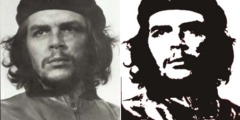Becoming productive with Gimp (I think)
This discussion is connected to the gimp-user-list.gnome.org mailing list which is provided by the GIMP developers and not related to gimpusers.com.
This is a read-only list on gimpusers.com so this discussion thread is read-only, too.
| Becoming productive with Gimp (I think) | Carusoswi | 22 Aug 06:11 |
- postings
- 102
Becoming productive with Gimp (I think)
. . . and it doth please me so!
I spent a weekend in Ithaca, NY with my daughter, so, we took my boat out on a couple of the lakes, and we spent another day hiking the gorges. She couldn't believe that I lugged my entire camera bag (I have two, one large, one small, and I lugged the big one).
. . . took many a shot.
Back in our motel room, I used her laptop to download UfRaw and Gimp, and,in the wee morning hours, while she slept, I crept . . . to her computer to work on processing my shots.
That was last weekend. Tonight, the Mrs. wanted some of the bird shots I captured printed so that she could frame them (such a compliment!!).
In the not too recent past, I would have booted automatically into windows, opened up InDesign, imported two pics at a time onto 8.5 x 11 pages, sized them to 5 x 7 and printed away - it's pretty simple.
Tonight, I was determined to prove to myself that I could get the job done in Linux (Ubuntu). Tried to use Scribus in place of InDesign - and succeeded except that TurboPrint which I need to get images from Linux to paper would not show up in the Scribus print dialog, and using the print command (which I assume invokes TurboPrint) stalled without activating the printer. I tried exporting the Scribus file as a jpeg, but printing that jpeg from Gimp took some 20 minutes, only to generate an error message.
I finally started opening my images in Gimp, two at a time, then opened a third blank document sized to 8.5 x 11.
I copied each of the open images and pasted them into the blank document as new layers, scaled each new layer to 5 x 7, hit TurboPrint in the Gimp dropdown menu, and, before I could load a sheet of glossy paper into my Canon i960, Turboprint was prompting me to accept the preview for printing.
While those two images were printing, I dragged the two layers (from the "blank" document) to the trash can, coppied/pasted as new layer two more of my images, and had them scaled and ready to print before the first two images had made their way through the printer.
I repeated the process until I had printed some 25 images. Worked like a charm.
I am just so pleased to have reached this level of productivity with Gimp.
I know this will be very much "small potatoes" to most of you who are more experienced and familiar with the Gimp, but for an old geezer who used to consider Gimp too obscure and odd to master, I'm here to tell you I feel years younger (really, I'm not that old!).
It just worked like a charm, and once I had the feel for scaling the layer, fitting two photos to a blank 8.5 x 11 canvas was a snap. Being able to trash those layers and copy/paste subsequent images as new layers was most convenient.
I don't despise Windows (use it everyday at the office - where, by the way, I have Gimp installed for use when I need to paste up elements from several sources to complete a document for emailing, etc.). But, I really prefer to avoid PS and Windows at home in my photo editing efforts.
To be sure, Ubuntu without TurboPrint on my system would render Gimp pretty much useless in the printing department. TurboPrint (while not free) serves to complete my workflow. The prints are just as good in quality as if they were printed from within XP using the proprietary Canon drivers.
Sorry to drivel on so, but I am really quite excited about this.
Thanks to all who have offered advice (especially concerning layers) concerning the GIMP.
Caruso